Much like ESXi hosts, the VMFS datastores can be grouped to form a datastore cluster. This helps in enabling the Storage Distributed Scheduler on it to ease datastore management.
Like with the clustering of the compute resource, datastore clusters will also need to meet certain requirements. Here are some of the most important ones:
- The datastores in a datastore cluster should only be accessible to ESXi hosts from a single data center (vCenter Data Center inventory object)
- A single datastore cluster cannot contain both VMFS and NFS volumes
- All the ESXi hosts accessing the datastores should be of version ESXi 5.0 or higher
- Additional requirements are listed in the vSphere 6 Resource Management Guide on page-91
Here is the URL to the guide: http://bit.ly/vspherermg60 .
The following procedure will guide you through the steps required to create a datastore cluster and enable Storage DRS on it:
- Connect to the vCenter Server and navigate to Home | Storage.
- Right-click on the datacenter in which you intend to create the datastore cluster and click on New Datastore Cluster... to bring up the New Datastore Cluster wizard.
- Supply a cluster name. Since the sole purpose of creating a datastore cluster is to enable Storage DRS on it, the option Turn ON Storage DRS is selected by default. Click Next to continue.
- Choose a desired Cluster automation level. There are two automation levels:
- No Automation (Manual Mode) - This is the default mode
- Fully Automated
You can also set Space, I/O Imbalance, Affinity Rules enforcement, Storage/VM policy, and VM Evacuation automation levels at this point. By default, all the parameters are set to the Use cluster settings option:
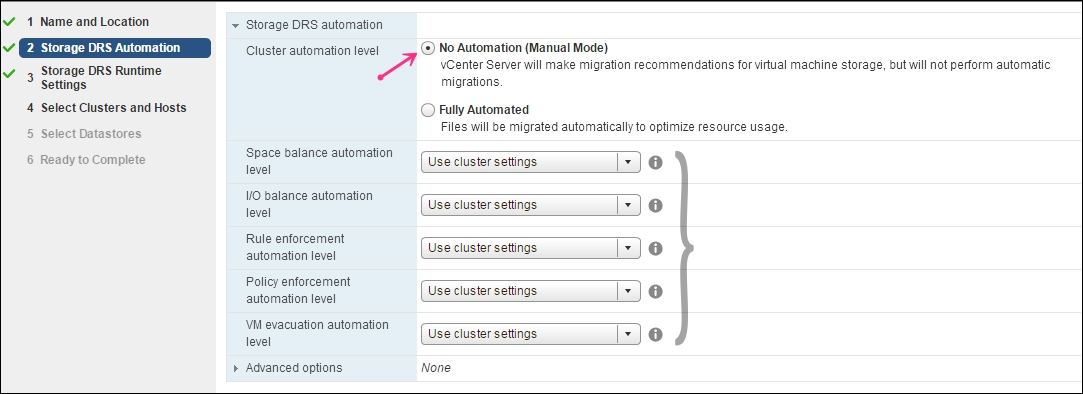
- On the next screen set the Storage DRS Runtime Settings, which includes:
- Space threshold: 80% (default)
- I/O latency threshold: 15 ms (default)
- Default VM affinity: Keep VMDKs together by default
- Space difference threshold before recommendations are generated: 5%
- Frequency of the I/O imbalance check: 8 hours (default)
- I/O imbalance threshold: Aggressive+5 (default)
- Once done, select the cluster to add the Datastores from.
- Select the datastore that you intend to be part of the Datastore cluster.
- Review the Ready to Complete screen and click Finish to create the datastore cluster with SDRS enabled on it.
Once Storage DRS is enabled, it generates storage migration recommendations based on the space utilization and latency threshold. Load balancing based on space utilization cannot be disabled, but load balancing based on the I/O congestion can be disabled.
When you deploy a VM onto a datastore cluster with SDRS enabled, SDRS will provide placement recommendations based on the space utilization and the I/O load on the datastores. This reduces the complexity in decision making when you have a large number of datastores in the environment, and of course, they must be part of a datastore cluster for this to work. SDRS provides placement recommendations and chooses one of the recommended datastores. However, the user can opt to select another recommended datastore. Although I/O load balancing can be disabled, the SDRS will still have access to the I/O statistics of the datastores. If SDRS finds more than one datastore suitable to place the virtual machine, then it will choose the datastore with the lowest I/O load.
With Storage DRS not enabled, it is quite possible that over time, when you deploy more and more virtual machines, you end up saturating the free space on a set of datastores, while leaving a few other datastores underutilized. This could eventually cause "out-of-space" conditions, affecting the running VMs, but with Storage DRS enabled in a datastore cluster, the space utilization on the datastores and the growth rate of the VMDKs (if thin provisioned) is monitored. The default threshold for space utilization is 80 percent. Storage DRS will start generating Storage VMotion recommendations when the threshold is exceeded.
The I/O load on a datastore is measured based on the current I/O latency, as seen by the virtual machines running on them. The default threshold for the latency is 15 milliseconds (15000 microseconds). If I/O load balancing is enabled, then the I/O latency statistics are evaluated every eight hours. SDRS uses 16 hours worth of data to generate Storage vMotion recommendations. The migrations based on I/O load imbalance occur only once a day.
