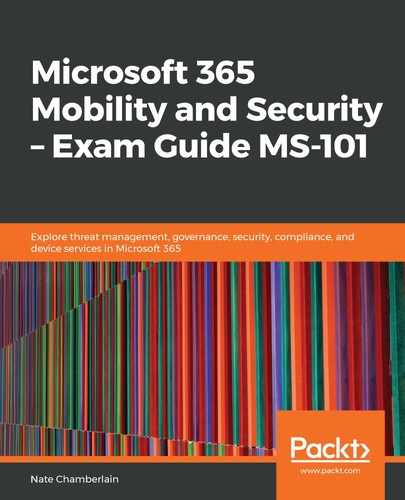Manual uploads give you control of the upload process, but you are also more likely to cause gaps in data on account of human error or negligence. However, you may not need automatic uploads and you may just wish to analyze logs at specific times. To perform a manual upload, click Create snapshot report from the Discover tab of the CAS left navigation menu:

Once the dialog opens, you can configure the name and relevant data source for the report, and then upload up to 20 log files to be parsed:

You'll receive a notification once the logs have been successfully analyzed and the resulting report is available for review. If you're wanting more continuous and reliable data, you'll want to configure automatic uploads, which we'll cover next.