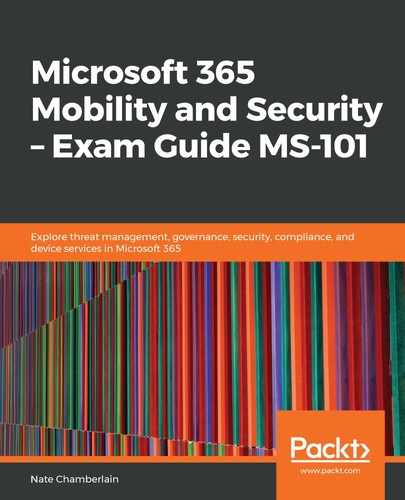The recommended method for upgrading from Windows 7, or 8.1, to Windows 10 is doing an in-place upgrade, which uses the more traditional setup.exe experience of an OS installation. It migrates applications and files and requires less effort than a wipe-and-load scenario might entail.
You cannot upgrade a device from 32-bit to 64-bit, however, so you would need to select a different method such as wiping the device and performing a fresh installation if you run into this scenario.
You may use SCCM to perform the upgrade. After a configuration file is prepped, you'll need to create a task sequence where you specify the boot image and Windows 10 image package (which includes configuring BitLocker, the product key, and local admin account). On the System Preparation screen, select the package that includes the prepared Autopilot configuration file.
In the next section, we'll look at how you can determine Upgrade Readiness prior to moving existing devices to Windows 10.