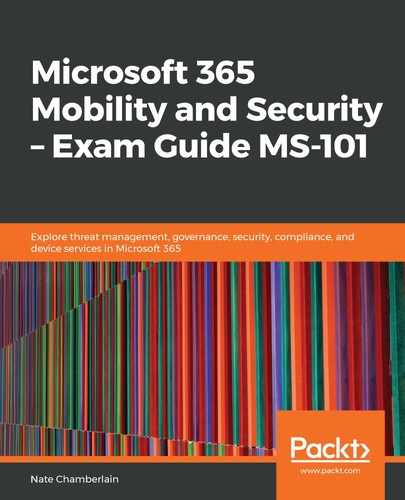Under Notify, you'll find two notification options:
- Users at risk detected alerts
- Weekly digest
This requires the Azure AD Premium P2 license, which is available as a standalone subscription or included in Microsoft 365 E5, EMS E5, or Microsoft 365 Security E5 subscriptions. Users at risk detected alerts allow you to select individuals to receive email alerts when low, medium, or high risk events occur. The following shows the configuration screen for the Users at risk detected alerts notification:

Weekly digest combines the investigative categories of users flagged for risk, risk events, and vulnerabilities and sends those to selected parties on a weekly basis in a summary. The summary figures in the email message will link to the relevant dashboards in Azure AD Identity Protection. The following screenshot shows the configuration screen for setting up the weekly digest, a manager request scenario you may encounter on the exam:

In the next section, let's look at Microsoft 365 security alerts.