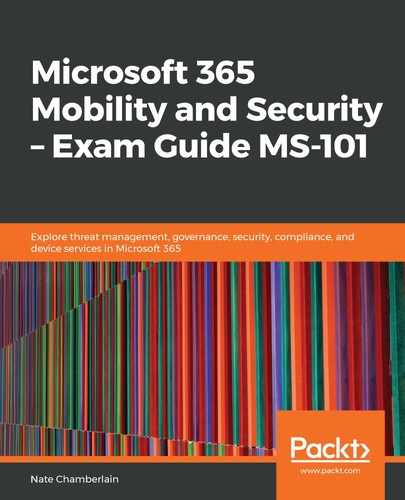The most common method for deploying Windows onto new devices is Windows Autopilot. It's a dynamic deploying method that allows your users to be mostly self-sufficient and, in just a few clicks, have their device set up with a customized out-of-box experience (OOBE) that you've configured in advance. The configuration replaces previous custom OS image building and deploying, and allows changes post-enrollment for apps, profiles, and policies.
You can start using Windows Autopilot by creating a deployment profile under Microsoft Intune | Device enrollment | Windows enrollment | Deployment Profiles:

Windows Autopilot basically takes care of updates with very little end user interaction. There are two deployment modes available for OOBE:
- User-driven deployment (the device is associated with the user who is enrolling it)
- Self-deployment (not associated with a user, such as kiosks)
In the following screenshot, you can see the configuration screen for the OOBE page when creating a Windows Autopilot deployment profile:

You can also reduce the time a user has to spend enrolling their device via Autopilot by utilizing white glove deployment. White glove deployment is where IT staff or a vendor/partner handle most of the work devoted to configuring the device in advance, and the receiving user will only have a few final steps to walk through before their device is fully provisioned and they're able to use their device more quickly.
and https://docs.microsoft.com/en-us/windows/deployment/windows-autopilot/self-deploying.
Something to bear in mind if you're utilizing hybrid Azure AD joins is that user-driven deployments will register the device to the on-premise Active Directory domain and Azure AD separately. Also, the hybrid method will require Intune Connector for Active Directory to be installed (Windows Server 2016, or later, is required) so that Intune can connect to the on-premises domain controller.