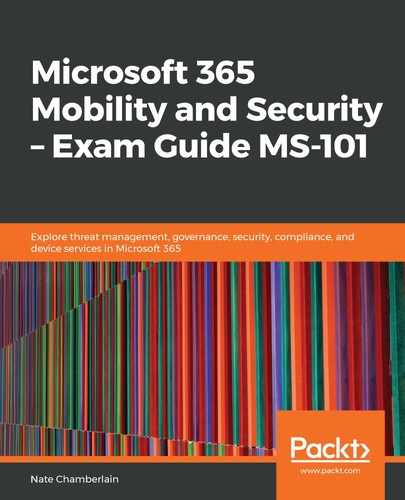In addition to Azure and Office 365 ATP, Microsoft Defender Advanced Threat Protection (ATP) offers even more settings and policies, which makes sense in certain scenarios when we're dealing with Windows 10 and Mac devices. In this chapter, we will learn about the requirements and best use cases for Microsoft Defender ATP.
In this chapter, we will cover the following exam objectives:
- Planning our Windows Defender ATP solution
- Configuring our preferences
- Implementing Windows Defender ATP policies
- Enabling and configuring the security features of Windows 10 Enterprise
At the time of writing this book, the exam requirements still list Windows Defender ATP as a topic. However, Microsoft is in the process of updating the documentation and branding to make it Microsoft Defender ATP since it's now available for macOS. In this chapter, we'll refer to it as Microsoft Defender ATP since that's mostly what you'll find in the relevant documentation and your environments. But if you see Windows Defender ATP somewhere (for example, we'll leave the exam requirements as they're listed on the exam site), remember that it's the same thing being used interchangeably.
In the upcoming sections, we'll cover everything you'll need in order to plan for and deploy Microsoft Defender ATP to improve the security of your environment and its devices. Let's begin by planning our Microsoft Defender ATP solution.