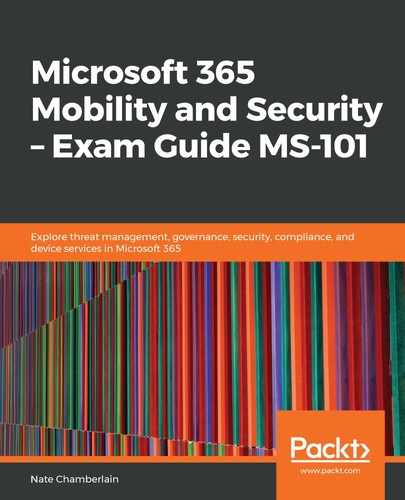- Answer: C
Nothing will happen to any messages that have been detected as performing domain impersonation. In the policy configuration settings, next to Action | Domain impersonation, it states Don't apply any action. You can edit the policy or create a new one that will handle it.
More information: https://docs.microsoft.com/en-us/office365/securitycompliance/set-up-anti-phishing-policies.
- Answer: B
ATP Safe Attachments will scan attachments. However, you'll need to configure an ATP Safe Links policy to handle it since the document is linked within an email message, as opposed to being directly attached. Within the Safe Links policy configuration, you'll have an option to scan linked documents with Safe Attachments.
More information: https://docs.microsoft.com/en-us/office365/securitycompliance/set-up-atp-safe-links-policies.