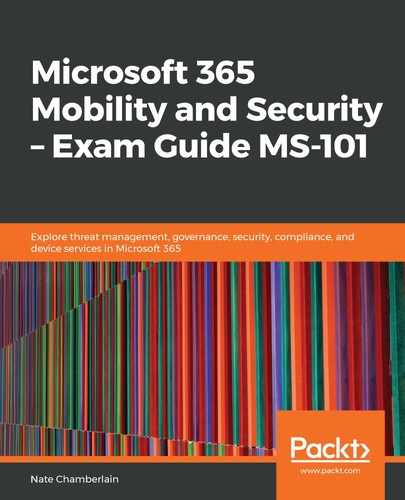To assign apps to specific users, follow these steps:
- From Microsoft Store for Business, click Manage | Products & services.
- Select the name of the app you're assigning.
- Search for and select user(s).
- Click Assign to Users as seen in the following screenshot:

Assigned users will receive an email with instructions to install.
Learn more about assigning apps to employees at https://docs.microsoft.com/en-us/microsoft-store/assign-apps-to-employees.
Next we'll learn about device co-management.