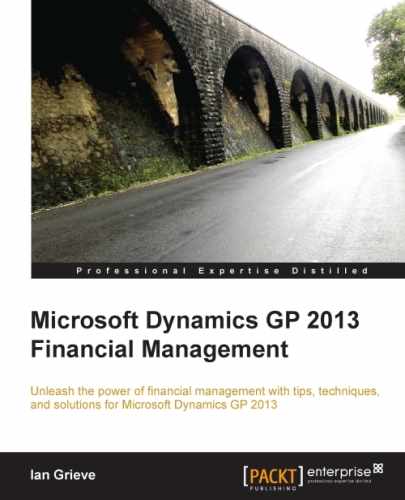Analysis information is entered via transaction dimensions. In this recipe we will take a look at the types of transaction dimensions that can be created.
There are four types of transaction dimensions that can be created: alphanumeric, numeric, yes/no, and date. An unlimited number of each type of transaction dimension can be created, with alphanumeric ones having codes created and attached.
To create an alphanumeric transaction dimension, perform the following steps:
- Open the Transaction Dimension Maintenance window in DynamicsGP by selecting Financial from the navigation pane on the left, and then clicking on Transaction Dimension in the area page under Cards | Financial | Analytical Accounting.
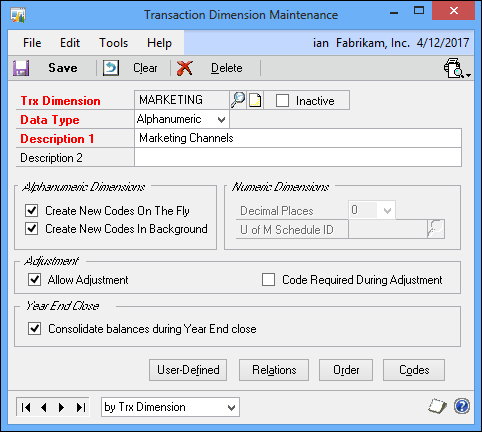
- Enter
MARKETINGin the Trx Dimension field. - Enter
Marketing Channelsin Description 1. - Leave Create New Codes On The Fly checked to allow users to create new transaction dimension codes, when entering transactions.
- Mark the Consolidate balances during Year End close checkbox to transfer analytical data to history during the year-end close.
- Click on the Codes button in the bottom-right corner.
- When prompted to save changes, click on Save.
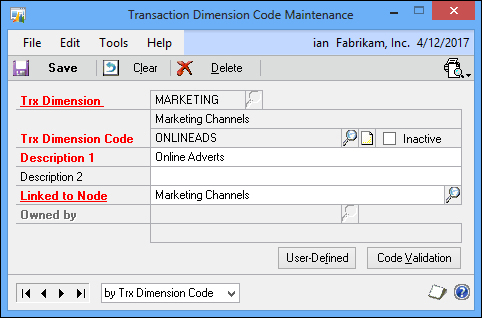
- Enter
ONLINEADSin the Trx Dimension Code field. - Enter
Online Advertsin the Description 1 field. - Click on the lookup button next to the Linked to Node field.
- Ensure that
Marketing Channelsis selected, and click on Select. - Click on Save.
- Repeat steps 7 to 11 to create transaction dimension codes for
TWITTER,FACEBOOK, andGOOGLE+. - Click on Save, and close the Transaction Dimension Code Maintenance window.
- Click on Save, and close the Transaction Dimension Maintenance window.
..................Content has been hidden....................
You can't read the all page of ebook, please click here login for view all page.