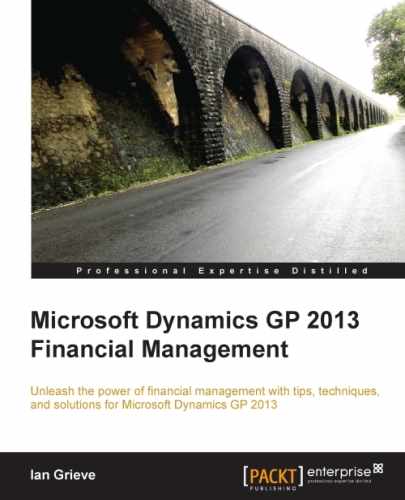When Encumbrance Management setup changes are saved, all purchase orders and related receiving transactions are evaluated with an encumbrance; the pre-encumbrance or pre-budget amount will be created using the required by date.
The following table describes the statuses:
|
Status |
Description |
|---|---|
|
The purchase order line item is within the budget you set up (plus the tolerable range, if you've set up budget tolerances). Also, the status is encumbered if the budget has been exceeded, but the purchase has been authorized. | |
|
The purchase order line item is not within the budgeted amount (plus the tolerable range, if you've set up budget tolerances). | |
|
The purchase order has not been approved. This status allows encumbrance records to be created for the purchase order line item. Budgets aren't affected because the purchase order hasn't been approved. This status is used only if a Workflow or purchase order approvals in Purchase Order Enhancements is being used. When the purchase order is approved and is within the budget, the status will change from pre-budget to encumbered or pre-encumbered based on the settings you chose in the Encumbrance Setup window. | |
|
The purchase order line item is missing information or information is not valid. | |
|
The purchase order line item is not validated against the budget. |
Source: Microsoft Dynamics GP Not for Profit Accounting manual © Microsoft Corporation
The same encumbrance statuses are applied to amounts on purchase orders as they are entered. If you're using blanket or drop-ship purchase orders, the control line will have a status of Pre-Encumbered regardless of the status amount.