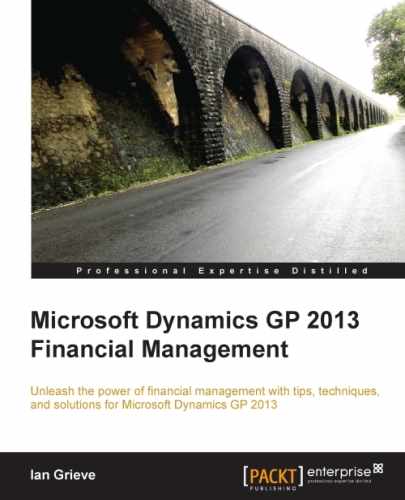The Year End Encumbrance Transfer window can be used to transfer encumbrances from the previous year to the current one. The transfer process will automatically liquidate encumbered amounts in the previous year and update open purchase orders, which will be delivered in the current year. During the transfer, you can also decrease budget amounts for the previous fiscal year and increase the corresponding budget amounts for the current one.
To perform a year-end encumbrance transfer, perform the following steps:
- Open the Year End Encumbrance Transfer window in Dynamics GP by selecting Purchasing from the Navigation Pane on the left, and then clicking on Year End Encumbrance Transfer in the area page under Routines.
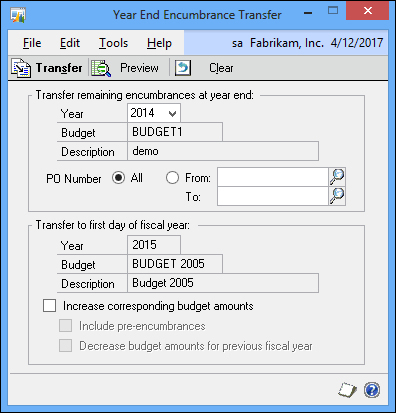
- Enter
2014in the Year field and press Tab. - If desired, mark the Include corresponding budget amounts checkbox, and then click on Transfer to perform the year-end process.
The Decrease budget amounts for previous fiscal year checkbox is only enabled when the selected budget has an end date after the end of the fiscal year.
..................Content has been hidden....................
You can't read the all page of ebook, please click here login for view all page.