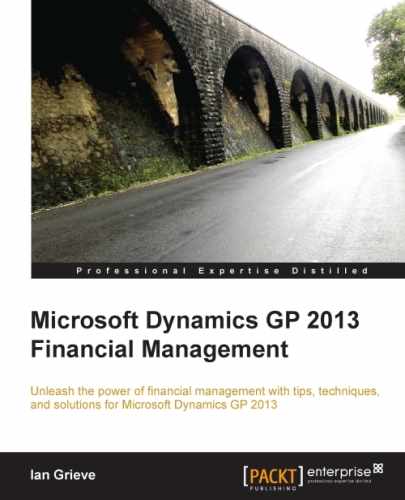Another feature introduced in Microsoft Dynamics GP 2010 is the ability to enter budget transactions to adjust the budgets previously created. The advantage of using budget transactions over updating the budget via Budget Maintenance or Excel is that a record can be maintained of what adjustments to the budget have been made.
There are two settings that can be reviewed before starting to use budget transactions. The first is the Budget Journal Entry number, which can be increased from the default of 1, and the other is the Maintain History checkbox for Budget Transactions.
To maintain these settings, perform the following steps:
- Open the General Ledger Settings window in Dynamics GP by clicking on Financial from the Navigation Pane on the left, and clicking on General Ledger in the area page under Setup | Financial.

- Check the Budget Transactions checkbox under the Maintain History heading.
If you do not mark the Maintain History option for Budget Transactions, then no record of the budget adjustment is kept when the transaction is posted, which means you cannot see what adjustments have been made to the budget.
To enter a budget transaction, perform the following steps:
- Open the Budget Transaction Entry window in Dynamics GP by clicking on Financial from the Navigation Pane on the left, and clicking on Budget Transactions in the area page under Transactions | Financial.
- Enter
Adjustment to Budgetin the Reference field.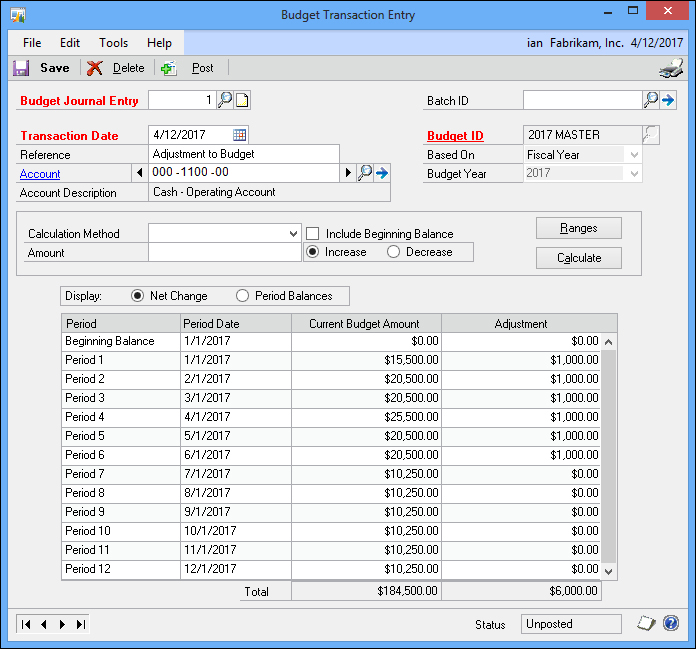
- Enter
2017 MASTERin the Budget ID field. - Enter
$1,000.00in the Adjustment column for Period 1 through Period 6. - Click on Post to post the budget transaction and update the budget values.
The budget transaction updates the budget, so that any inquiry or report will show on the budget value plus the budget transaction. Only if the history for the budget transactions is being maintained, will Dynamics GP have any record that a budget transaction has been used.