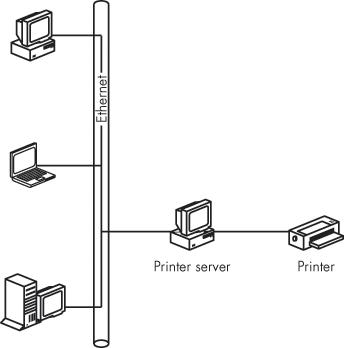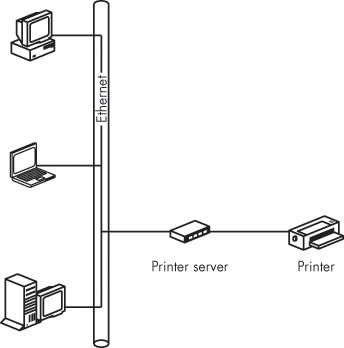As your network grows, you might choose to add some computers and other devices (such as printers) to the network. Those additional computers will provide useful resources to all of the network's users.
In a network, a client is a computer or program that uses resources supplied by another device; a server is the device that provides those resources. Organizing a network into clients and servers is one way to make that network much more flexible and powerful than the individual computers connected to it. As you plan a new network or expand the one you already have, you should think about each network activity as either a client program that runs on local computers or a server that supplies the program from a central source.
Note
It's important to understand that a server is not always a dedicated computer; in many small networks, one or more server programs run on the same computer that is also used by one of the network's users for day-to-day activity.
For example, if you store your entire collection of music files on one computer and play those files from other computers connected to it through your network, the computer that contains all the files is a "storage server," and each of the players is a client. Or if you print documents by sending them to another computer or a stand-alone printer through the network, the computer or the special network node device that controls the printer is a "printer server."
A server almost always communicates with users (that's you and me) through a client. It's rare for anybody except the system manager or maintenance people to work directly with a server program. The software that sends instructions to a server and receives data or other services is a client program. Each server communicates with a client program that sends it the correct set of requests and receives information in a particular format. For example, web browsers such as Firefox, Opera, and Internet Explorer are all clients that use the HTTP (HyperText Transfer Protocol) commands specified by the World Wide Web Consortium; every web server in the world recognizes those commands.
A client and server are not always connected to the same LAN; sometimes they connect through the Internet or through a large corporate WAN (Wide Area Network). For example, when you download a page from a website or a music file from a service such as iTunes or Zune, you're using your own computer as a client to obtain something from a web server.
A network can take advantage of many kinds of clients and servers. Here are just a few:
- Mail server
A computer that handles inbound and outbound mail for all network users
- File server
A computer that stores data files and makes them available through any computer connected to the network
- Music server
A specialized file server that stores music files and makes them available to computers and home entertainment systems
- Firewall server
A computer that acts as a security firewall between the other computers on the network and the rest of the world
- Game server
A server can be a separate computer that runs only specialized server software, a general-purpose computer that runs server programs along with other programs, or an even more specialized device that contains a special-purpose internal computer processor. For example, as Figure 2-12 shows, a printer server could be a computer with a printer attached to it, or a printer with an internal or external network adapter connected directly to the network.
Figure 2-12. A printer server can be either a computer with a printer connected to it or a dedicated printer server.
In a small network, it's not unusual for the same computer to double as a client and a server. For example, in a home network, the family's printer might be located in the kitchen, where Mom has a computer on which she keeps the family's financial records and looks up recipes on the Internet. The kitchen computer is the network's printer server. When others in the house want to print something, they instruct their own computer to send it to the printer through the network to the computer in the kitchen. The computers' operating systems know how to handle such print requests without interrupting other programs running on the printer server.
Clients and servers are important because they are essential network building blocks. A client-and-server structure is often the very best way to add services to a network because it's an efficient way to share expensive hardware and software, and it makes those services equally accessible to everybody.
For more details about adding and using servers, see Chapter 9.