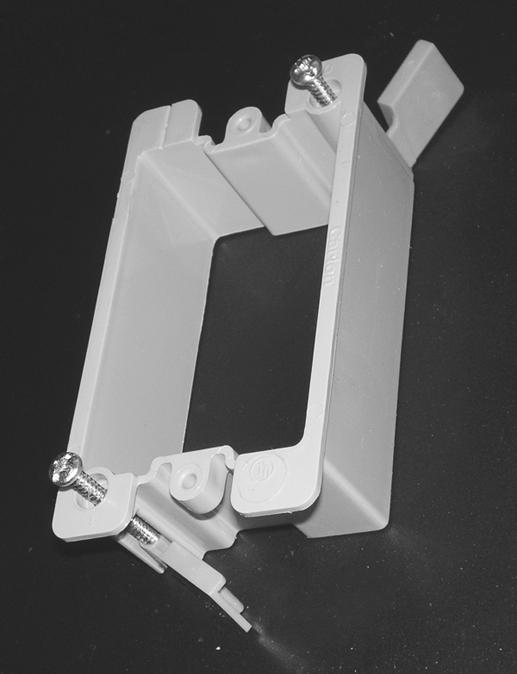Whether you connect your computers and other devices to the network through cables or wireless links, your network must have some kind of control center that includes one or more hubs or switches for your wired Ethernet connections, an access point for Wi-Fi, or both. If you plan to connect your LAN to the Internet, the control center must also include a gateway router and a modem. This chapter explains how to assemble a control center and run cables between the control center and the computers, game consoles, printers, and other devices that make up your network.
As part of your floor plan, you chose a location in each room for a network outlet. In places where you decide to use surface boxes, you can attach the outlet block to the baseboard with double-sided adhesive or wood screws. For wall plates, you must cut a hole in the wall and use a mounting bracket like the one shown in Figure 6-1 to attach the plate to the wall. If there's an electrical outlet on the same wall, measure the distance from the bottom of the plate to the floor and mount the data plate at exactly the same height. Remember to keep data outlets at least a foot away from the nearest electrical outlet. When you tighten the screws on the front of the mounting bracket, the wings inside the wall will turn and hold the bracket in place.
If you want to install a single combined wall outlet plate for data, telephone wiring, and video, use a modular plate with snap-in connectors. For a single-purpose outlet, use either a snap-in connector or a plate with the data outlet permanently attached.