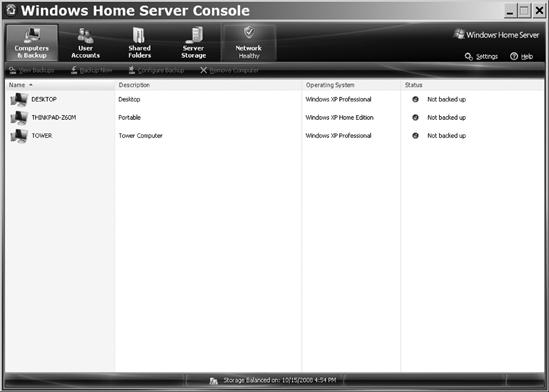Every computer needs an operating system, and servers are no exception. If you're resuscitating an old computer to use as a file server, you might be able to salvage the original operating system that ran on that computer, but connecting anything earlier than Windows 2000 or Mac OS X to your network could cause more trouble than it's worth.
If you have some experience with Unix or Linux or if you're willing to learn, one of these operating systems might be a better choice because they have up-to-date features and functions, and they won't demand as much processing power or memory as a newer version of Windows (a good introductory book will help get you started).
If cost is an issue (is cost ever not an issue?), many Linux and Unix distributions are available online as free (if time-consuming) downloads or on low-cost CDs and DVDs from distributors such as LinuxCD (http://www.linuxcd.org/) and The Linux Store (http://www.thelinuxstore.ca/). Several versions, including CentOS and FreeBSD, include server applications along with the core operating system and desktop programs. FreeNAS (available from http://www.freenas.org/) is also worth considering if you want a simple file server. On the other hand, if you haven't used Linux or Unix before, you might not want to deal with the distractions involved in installing and learning a new operating system at the same time that you're trying to set up a new network.
Microsoft's Windows Server family and similar products from Apple and Novell include all the features of a simple file server along with many additional business functions such as web and email hosting, calendar coordination, remote access, automated backup, and data management, all with a more-or-less consistent appearance. These server packages are relatively expensive, but their easy installation and available support might be worth the added cost, especially in a large enterprise where additional support staff is an issue. The developers of these commercial server products argue that the total cost of ownership (TCO) for their products, including original purchase price and the cost of ongoing maintenance and support, is about the same as the TCO of "free" Linux and Unix servers. Microsoft claims that management and maintenance staffing plus downtime account for roughly 75 percent of a server's TCO, but the experience of many open source software users is quite different. In a very small business, the numbers will probably work out in favor of free or inexpensive server software unless you have to pay for outside support.
If you're already committed to other Microsoft products, including Access, Microsoft SQL, or Windows Media, Windows Server is likely to be the best choice. On the other hand, many Linux and Unix versions include comparable programs (such as the Apache web server) that perform at least as well as or better than the Microsoft products. If you're a Mac household or business, Apple Server is the logical choice.
Unless your family operates like a business, your home network probably needs a different set of features from the ones used by a business: central storage, backup, and maybe web and email hosting. But you probably won't use other common business-server features, such as database services and project management. Microsoft's Windows Home Server is optimized for home rather than business use, so this product might be a better choice for your household network. Windows Home Server is available already installed on server computers from HP and other manufacturers, and Microsoft also offers an "OEM version" that you could install on an existing computer (if that computer exceeds the minimum requirements, which are considerably more than those needed for a Linux server). However, that version doesn't include any kind of Microsoft support, so you're on your own when you have trouble installing or using it. The OEM version can be difficult to find through local retailers, but plenty of web and mail-order suppliers will be happy to sell you a copy.
For mixed networks that include computers using more than one operating system, Samba (http://www.samba.org/) is an excellent choice. It's a well-established open source (and therefore free) cross-platform file-sharing program.
Figure 9-1 shows the control console screen for Windows Home Server. The minimum requirements for Windows Home Server are listed in the WHS Getting Started Guide, which is available at http://www.microsoft.com/windows/products/winfamily/windowshomeserver/support.mspx.
In order to use shared files stored on a Windows Home Server from other computers in your network, you must install the Connector program supplied with WHS onto each client machine. Without this software, the clients won't find the shared files. Connector is only available for Windows XP and Vista, so Home Server is less useful with Macintosh and Linux/Unix clients.