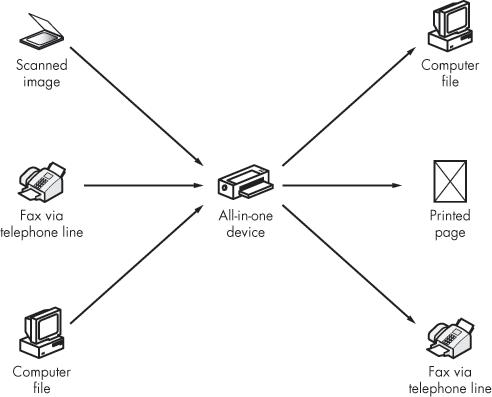Most offices perform several different paper-handling activities: copying, printing, scanning, and faxing. All of these activities use some combination of the same core functions, so it often makes sense to combine several activities in a single machine that can send a digital file or scanned image to either paper or another digital file. The category of device that combines these functions is called, rather grandly, an all-in-one device, or simply an all-in-one. An all-in-one device almost always costs less and occupies less space than a separate printer, scanner, copier, and fax machine; however, the large number of features and functions often means that it's more difficult to operate than a simple single-function device.
Figure 14-7 is a functional flow chart that shows the types of sources and destinations that an all-in-one device can handle. The device can receive an image from a computer or through a telephone line, or it can create a digital copy of a physical image (such as a printed page, a transparency, or a small object placed on the surface of a scanner). The device can send the digital image to any of several different destinations: a printer, a computer file, or a distant fax machine. If your all-in-one device also includes a network interface, you can use it to accept print jobs or outgoing faxes through an Ethernet network, and you can send scanned images and incoming faxes to any of the computers connected to the same network. Some all-in-ones can also send images through the Internet as email attachments.
Figure 14-7. An all-in-one device can obtain images from different sources and send them to any of several destinations.
Each of the all-in-one's activities is a specific combination of input and output:
Scanning | Goes from a scanned image to a computer file |
Copying | Goes from a scanned image to a printed page |
Printing | Goes from a computer file to a printed page |
Incoming fax | Goes from a telephone line to a printed page or computer file |
Outgoing fax | Goes from a scanned image or a computer file to a telephone line |
Computers connected to the network treat an all-in-one device like each of the separate devices. The printer shows up in the menu that Windows, Mac OS, or Linux/Unix displays when you want to print a document; like any other printer, you must add it to each computer's printer list and load a printer driver on that computer. The scanner uses either a TWAIN or WIA interface to import images directly into application programs, and fax programs detect the all-in-one as a fax machine. The copier function sends the scanned image directly to the printer, so it doesn't show up on the network.
An all-in-one that is not intended for full network operation can still operate as a networked printer. However, it's possible that the scanner and fax functions will only work from the computer connected directly to the all-in-one unit. As a rule of thumb, you can assume that an all-in-one that connects directly to the network through an Ethernet port will support all of its functions from any computer on the network. But if the unit connects to a printer through a USB port, it might not accept commands from remote computers.
Installing an all-in-one is like installing a printer: Connect the USB connector to the computer you want to use as a printer server, or connect the Ethernet port directly to the network hub or router. If the server doesn't automatically detect the all-in-one device, load the software supplied with the device. If all else fails, follow the installation instructions supplied with the all-in-one device.