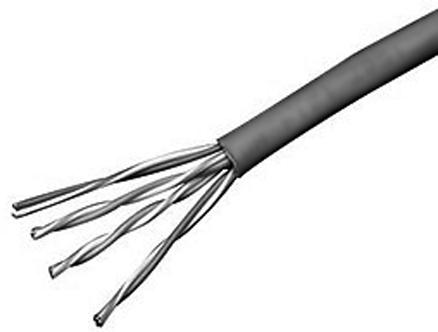Ethernet was introduced in the 1970s as a method for connecting multiple computers and related equipment in the same building. Ethernet offers several advantages: It's fast, it's extremely flexible, it's relatively easy to install and use, and it's inexpensive. It has become an industry standard supported by dozens of manufacturers, so you can use different brands of equipment in the same network. Today, more than 85 percent of all local area networks (LANs), including just about every modern home and office network, use some form of Ethernet to provide the physical connection between computers through twisted-pair cables, coaxial cables, or fiber optic cables.
One of Ethernet's most important features is the method it uses to prevent conflicts among nodes, called Carrier Sense Multiple Access with Collision Detection (CSMA/CD). Every time a network node is ready to transmit a frame, it checks if another frame is already using the network; if the network is clear, the node sends the frame. But if the node detects that another frame is using the network (a condition called a collision), it waits a random period of time before it tries again. CSMA/CD is important because it allows a relatively large number of computers and other devices to operate through the same network without interference.
There are many Ethernet specifications that cover different data transfer speeds and different kinds of cables and connectors. The ones you're most likely to see in a small LAN include the following:
10Base-T: 10 Mbps through twisted-pair cables
100Base-T or Fast Ethernet: 100 Mbps through twisted-pair cables
1000Base-T or Gigabit Ethernet: 1000 Mbps through twisted-pair or fiber optic cables
Wireless or Wi-Fi: any of several systems that use radio signals instead of wires—the latest 802.11n Wi-Fi networks can operate at speeds up to 70 Mbps.
A 10Base-T network is adequate for a small home network. It's faster than most broadband Internet services, so it's sufficient for handling the inbound and outbound data (including audio and video) that you exchange with the Internet. However, most new network ports, hubs, and switches can handle both 10Base-T and 100Base-T, so there's very little point to limiting the network to the slower speed. 100Base-T will also allow you to move pictures, music, and videos and play multiplayer games within your own network much faster than a 10Base-T network, and it will not limit the speed of an 802.11n link. Considering the insignificant difference in cost, today's 100Base-T networks are always a better choice than the older 10Base-T versions.
If a 100Base-T network can't handle 100 Mbps because of interference or some other problem, it will automatically drop down to 10Base-T. A 10Base-T device can work on a 100Base-T network, but it will force the whole network to drop down to 10 Mbps.
A Gigabit Ethernet network is lightning fast (by today's standards), but it's also more expensive than a network that uses slower equipment. It might be appropriate for a business that moves very high volumes of data through its LAN. As the cost of Gigabit Ethernet drops, it will become the preferred choice for home and small business networks.
You might also see the word Ethernet used to identify the connector on a computer, printer, or other network device that mates with an Ethernet cable to connect the device to a network. The instruction manual or the label on every piece of Ethernet-compatible equipment should tell you which type of connection it uses.
Twisted-pair cables are bundles of wires in which each pair of wires is twisted together, as shown in Figure 2-3. Because data normally moves in only one direction through each pair of wires, a 10Base-T or 100Base-T network connection uses two pairs—one for each direction. The most common Ethernet cables include a total of eight wires in four color-coded wire pairs, so you can use the remaining wires as spares.
Most of the remaining chapters of this book are dedicated to features and functions of Ethernet networks.