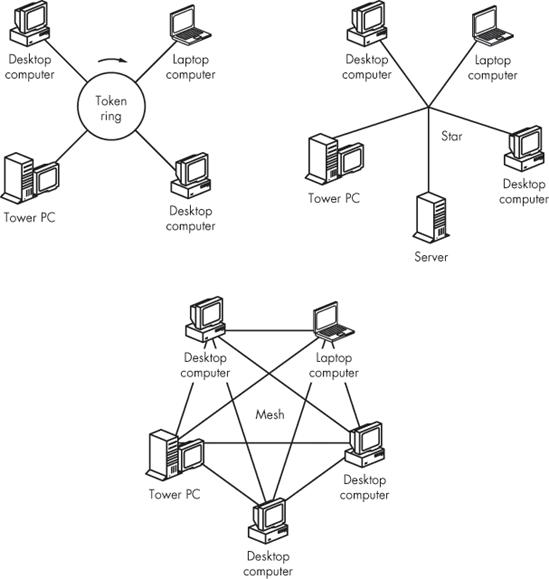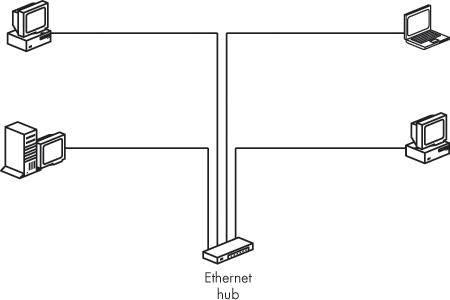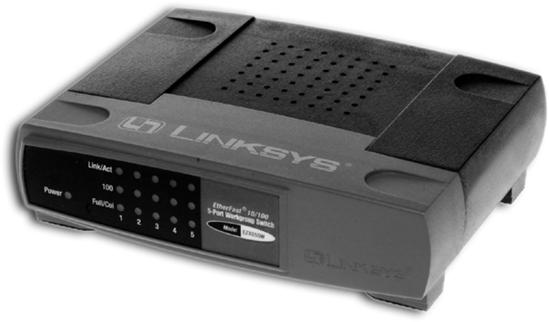Any time a network includes more than two nodes, it must have some way to connect any pair of nodes. Large networks can have very complicated structures with many branches and extensions, but the core of every network can be reduced to just a few patterns. The simplified layout of a network is known as its topology.
The most common network topologies are a big loop known as a ring; a hub system with everything connected to a central core called a star, a common path (not a loop) that connects nodes using a time-sharing method; and a mesh, in which there's a direct connection from every node to every other node. Figure 3-1 shows simplified diagrams of each network topology.
In a loop network, such as IBM's old token ring design, data moves around the loop until it reaches its destination. In the much more common hub system, each data packet travels to a central location, where a control device reads the address and sends it back out to the right destination. Ethernet networks, which include most small LANs, are hub systems.
Mesh topology is not common in small home or office networks, but the wide area networks that connect your small network to the Internet often use mesh designs.
This chapter describes the equipment at the center of a star network that connects the computers and other nodes to one another, and the related devices that provide connections between networks. Unless you're connecting just two nodes, these hubs, switches, and routers are essential network building blocks.
Both hubs and switches are exchange points at the logical center of an Ethernet network, as shown in Figure 3-2. Each computer or other network node connects to a hub or switch through a cable plugged into a socket called a port. In a small network, a hub or switch is almost always a tabletop box with indicator lights on the front and Ethernet ports on the back. In a larger network, the hub or switch might be a panel that mounts in an equipment rack.
The maximum data transfer speed of a network is the data-handling speed of the hub or switch. You might find a 10 Mbps Ethernet hub, but as faster devices have become less expensive, there's not much reason to use one. Today, the most common hubs and switches are designed for both 10 Mbps and 100 Mbps operation. The latest generation of switches and hubs supports even faster Gigabit Ethernet (1000 Mbps) switches, often at prices only slightly higher than those of older 100 Mbps versions.
When a data packet enters a hub, the hub relays that packet to all of the hub's ports (and onward to the nodes connected to those ports). Each node compares the address on the packet with its own address and either accepts it if the address is the same or ignores it if the packet is addressed to some other node. Because the hub sends each packet to every port, only one packet can travel through the network at a time (we're talking about many packets per second, but they still move through the network one at a time). If two or more computers try to send packets at exactly the same time, Ethernet's collision detection feature forces them to stop, wait, and try again a fraction of a second later.
In order to prevent collisions, each node must examine the network to be certain that no other node is already using the hub before it transmits a packet. Therefore, a network with a 10/100 hub is no faster than the slowest node. If all the computers in your network use 100 Mbps network adapters but the printer connects through a 10 Mbps port, the whole network will run at only 10 Mbps or less.
As more nodes try to use a hub at the same time, the data transfer speed through the entire network drops. This could have a significant effect on a busy network that uses a hub: The actual data transfer could be only a fraction of the nominal 10 Mbps or 100 Mbps.
In general, hubs are slow, simple, and cheap. But the difference in cost between a hub and a switch is often insignificant, so a switch is almost always the better choice.
A data switch performs the same function as a hub—it connects the nodes of a network to one another—but it does the job quite differently. Rather than sending every packet to every port, a switch reads the address section of each incoming packet and sets up a direct connection from the source of each packet to its destination. In the meantime, if some other node tries to send a data packet to another unused port, the switch can set up the link without breaking the other connection. As Figure 3-3 shows, a switch can handle more than one connection at the same time. Because a network node connected to a switch doesn't have to monitor the entire network for possible collisions, it can send and receive data at the same time (this is called full duplex mode). Both of these features—multiple segments and full duplex operation—mean that data can move through a switch more quickly than through a hub.
Data switches (and hubs) come in several sizes and shapes. The smallest switches often have four, five, or eight ports, inside a box that can sit on a table or shelf, like the one shown in Figure 3-4. When your network expands to need more ports than your original switch can provide, you can connect one or more additional switches to one of the ports on the original unit.
Photo courtesy of Linksys, a division of Cisco Systems, Inc.
Networks in larger business offices usually run cables from each computer back to a central space where all the switching equipment is mounted on a wall plate or an equipment rack. This is often the same room where in-house telephone equipment connects to the telephone company's outside lines. This space is often called a wiring closet.