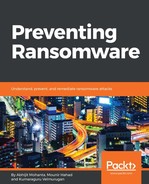Your data should be stored in encrypted format. So even if hackers are able to access your data, they cannot do anything with it. It might be impossible or very difficult to retrieve the actual data if your encryption is strong. TrueCrypt was a popular software used to encrypt and save your data. TrueCrypt development was, however, stopped after Microsoft terminated support for XP and Vista. Windows comes up with Bitlocker as a disk encryption tool. Bitlocker is available on Windows Vista onward in Professional and Home Editions:

The preceding screenshot shows the Bitlocker screen when Windows boots up. Bitlocker can be configured by going to Control Panel | All Control Panel items | Bitlocker Encryption options.
Bitlocker is not an option in all Windows versions. It is present in the following Windows versions:
- Windows Vista and Windows 7: Enterprise and Ultimate Editions
- Windows 8 and 8.1: Pro and Enterprise Editions
- Windows Server 2008
- Windows 10: Pro, Enterprise, and Education Editions:

Bitlocker also protects Windows boot and system files. So it can be a prevention for boot ransomware, but it might be effective against ransomware that encrypts our documents and photos. Encryption can protect you against data stealth but is not good protection against ransomware. In order to protect against ransomware, we should have a backup of our data.