What is a Windows executable? What happens when you double-click an exe? Every operating system has a way to execute a binary or executable. In the case of Windows, an executable file name ends with .exe and it's in a file format called PE. When you double-click a Windows binary (for example, iexplore.exe in C:Program FilesInternet Explorer is the binary or executable for Internet Explorer), Windows parses the iexplore.exe file in the context of the PE file format and finds out the code that it needs to execute first. The location of this code (the first code that needs to be executed when the .exe is double-clicked) in the .exe file is called the entry point. Technically, a lot of steps are involved before Windows executes the code at the entry point, for example, Windows maps the executable and supporting libraries (DLLs) into the virtual memory (explained in the next section). Now, when the code is executed in virtual memory, we call it a thread. A process consists of many threads. A detailed explanation of how a Windows process is created is explained in the book Windows Internals, Part 1 by Mark E. Russinovich. This is one of the best books for learning about Windows operating system internals.
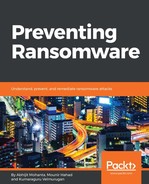 2.2 Windows executable made simple
by Kumaraguru Velmurugan, Mounir Hahad, Abhijit Mohanta
Preventing Ransomware
2.2 Windows executable made simple
by Kumaraguru Velmurugan, Mounir Hahad, Abhijit Mohanta
Preventing Ransomware
- Title Page
- Copyright and Credits
- Packt Upsell
- Contributors
- Preface
- Malware from Fun to Profit
- 1. The malware story
- 2. Windows operating system basics
- 3. Malware components
- 4. Types of malware
- 5. How does antivirus name malware?
- 6. Summary
- Malware Analysis Fundamentals
- Ransomware Distribution
- Ransomware Techniques for Hijacking the System
- Ransomware Economics
- Case Study of Famous Ransomware
- Other Forms of Digital Extortion
- Ransomware Detection and Prevention
- Incident Response
- The Future of Ransomware
- Other Books You May Enjoy
2.2 Windows executable made simple
-
No Comment
..................Content has been hidden....................
You can't read the all page of ebook, please click here login for view all page.