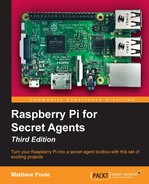A community effort, such as Raspbian and the Debian distribution on which it is based, is constantly being worked on and improved by hundreds of developers every day. All of them are trying hard to make the Pi run as smoothly as possible, support as many different peripherals as possible, and to squish any discovered software bugs.
All those improvements come to you in the form of package and firmware updates, and something that you should get into the habit of doing is updating the operating system regularly, and even though you may have the latest image installed, it's very likely that there are updated packages that can be installed. To update your OS, enter the following command:
$ sudo apt-get update
(This fetches information about which packages have been updated.)
Then enter the following command:
$ sudo apt-get upgrade
(This proceeds to install the updated packages. Select Yes when prompted for installation. It will also upgrade the Pi to the latest firmware from the Raspberry Pi Foundation's GitHub repository—an online source code management service.)
This all may take a while depending on the number of updates required.