Joining Scratch’s Global Community
Scratch is supported by a global community of students, teachers, schools, parents, and computer enthusiasts and hobbyists. Scratch is available in many languages, including English, Spanish, German, French, Italian, Hungarian, Hebrew, Polish, Dutch, Romanian, and Russian. The Scratch website, located at http://scratch.mit.edu and shown in Figure 1.14, helps bring together people from around the world and facilitates the development of the Scratch community.
Figure 1.14. The Scratch website is the linchpin supporting the growth and interaction of the Scratch community.

The Scratch website provides access to all kinds of resources that help Scratch programmers learn more about the language. It provides access to online documentation and training videos. It also provides access to the help screen packed with documentation on how to work with Scratch code blocks.
Sharing Your Application Projects
The Scratch website promotes application project sharing by allowing Scratch programmers to upload their projects and make them available to anyone visiting the website. This allows Scratch programmers to show off their work and to learn from the work of others. In fact, every Scratch project that is uploaded to the website can be downloaded and used as the basis for creating new projects. As Figure 1.15 shows, the Scratch website actively promotes Scratch applications on its project page (http://scratch.mit.edu/channel/recent), which means that you can expect to see any Scratch projects that you upload posted there as well.
Figure 1.15. The Scratch website facilitates sharing by promoting Scratch projects and making them available for download.

The Scratch website lets members post their uploaded Scratch projects in galleries. You can post your Scratch projects in different galleries or create a gallery of your own and even control whether anyone else is allowed to upload their projects into it. As Figure 1.16 demonstrates, the Scratch website actively promotes member galleries.
Figure 1.16. You can create your own gallery and use it to promote your programming skills.

If you decide to create your own gallery, you can customize it by assigning it a name and a description and by determining whether you want to let anyone else upload Scratch projects into it.
Registering with the Scratch Website
In order to upload your Scratch projects to the Scratch website, you must sign up for a free account, which you can do by clicking on the sign up link at the top of every page on the Scratch website. Clicking on this link opens the Create an Account page, shown in Figure 1.17.
The Scratch website gives its members the ability to comment on any Scratch application project that is uploaded to the website. The website also provides access to a collection of forums designed to host conversation between students, teachers, and Scratch enthusiasts from all over the world.
Note
You will learn more about how to share your Scratch projects when you get to Chapter 13, “Sharing Your Scratch Projects Over the Internet.”
Keeping In Touch
In addition to facilitating project sharing and allowing comments to be posted about projects, the Scratch website hosts a number of online forums at http://scratch.mit.edu/forums/, as shown in Figure 1.18.
Figure 1.18. Members of the Scratch community can communicate freely and discuss ideas using the forums hosted on the Scratch website.
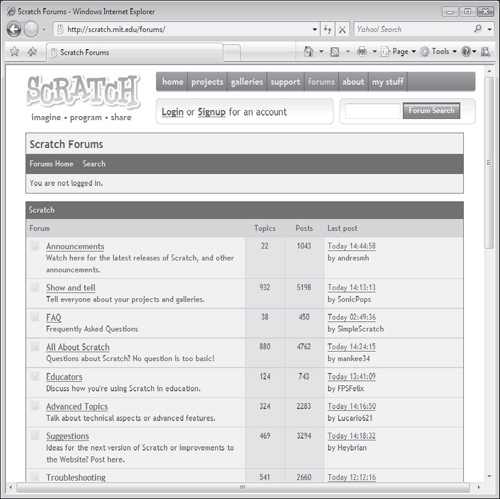
As Figure 1.18 shows, forums have been set up to address the following range of topics:
These forums provide the ability to learn directly from other Scratch programmers. By reading the discussions that are posted, you can learn new programming techniques and find out about problems encountered by other programmers and their solutions. Most important of all, you can post questions and get answers to those questions.

