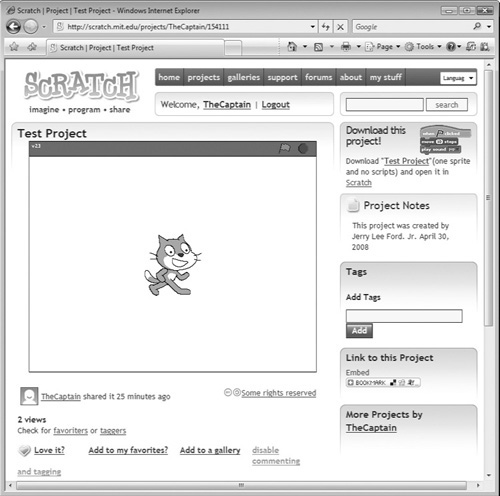Downloading Other People’s Projects
In addition to allowing you to upload and share your Scratch application projects with Scratch programmers from around the world, the Scratch website also offers access to all of the application projects that other programmers have uploaded. As such, you have instant access to a virtually unlimited number of Scratch applications, all of which you can view, run, and if you want, download. Once it is downloaded, you can study the application and see how it works. If you have ideas for making it better, you can use it as the basis for creating your own version of the application.
Downloading a Scratch application project is easy. First, locate and open the application that you want to download, and then look for its download link, located in the upper-right corner of the web page, as demonstrated in Figure 13.19.
Once you click on a Scratch project’s Download link, a File Download window is displayed, asking you what you want to do. Your choices are to open a copy of the application into Scratch on your local computer or to download the application as a file to your computer, allowing to you open and work with it later.
Note
If you elect to open an application project using Scratch, you can still save a copy of it on your computer using Scratch’s Save As button. If you elect to download the application project as a file, the file that is downloaded can then be easily identified by its name, the familiar Scratch cat icon, and its .sb file extension.