The Parts of LinkedIn
Unlike Facebook, which seems to change its features and rules all the time, LinkedIn is a bit more consistent in its offerings. New features are launched, but users typically appreciate changes as delivering added value. LinkedIn features give you the opportunity to create content, join conversations, interact with people, search for jobs, ask questions, recommend other users, and more. The primary parts of LinkedIn are introduced in this chapter and described in more detail throughout this book.
Your LinkedIn profile is your primary space on LinkedIn. This is where you tell the world who you are, what you’ve done, and what you can do. It’s the face of your online career. Your LinkedIn profile includes your job history, education, awards, website links, recommendations, and your updates feed. You can associate a variety of applications with your LinkedIn profile and modify your profile settings to make all or part of it private or public. A profile is shown in Figure 1.1. Profiles are discussed in detail in Chapter 3.
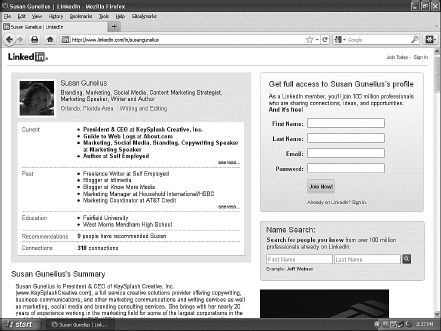
Figure 1.1: A strong LinkedIn profile tells a complete story.
Company Page
A Company Page provides a place for a business to have a presence on LinkedIn. It includes information about what the company does and can offer updates, links to employee profiles, career information, product information, and more. A Company Page is shown in Figure 1.2. You can learn more about Company Pages in Chapter 4.
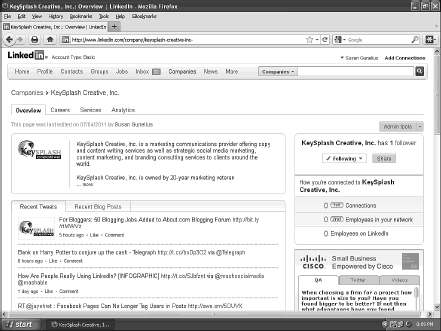
Figure 1.2: A Company Page offers businesses a space on LinkedIn.
LinkedIn members can create and join Groups, where smaller groups of people come together to discuss specific topics through LinkedIn. Learn more about LinkedIn Groups in Chapter 7.
Answers
LinkedIn members can ask and answer questions using LinkedIn Answers. It’s a great way for LinkedIn members to gain and share knowledge. LinkedIn Answers is discussed in detail in Chapter 9.
Applications
There are a variety of applications that LinkedIn members can add to their profiles to access features different than those they can get through their standard profiles. For example, members can add events, presentations, portfolios, and more to their profiles using specific applications. In Chapter 6, you can learn more about LinkedIn apps.
LinkedIn members can post and apply for jobs using the LinkedIn Jobs feature. Using LinkedIn Jobs to find a job or post a job is discussed in Chapters 14 and 15, respectively.
Ads
LinkedIn members can publish targeted ads through the selfservice LinkedIn Ads feature. LinkedIn Ads are discussed in detail in Chapter 11.
Premium Features and Tools
If you upgrade to a paid account on LinkedIn, you get access to a variety of features and tools. For example, with a premium account, you can send LinkedIn InMails to any other LinkedIn user rather than just members you’re connected to, see more profiles when you conduct a search, save and organize profiles, see additional information about people who have viewed your profile, and more. There are several different kinds of paid accounts, which are discussed in detail in Chapter 16.
| DEFINITION |
