In the following recipe, we will show you how to use a float type to switch between clips based on a value that changes continuously, such as the character speed.
Let's assume we have an animation loop for the walking state of the character and another for running. As the character speed increases, it switches between the two states. How can we achieve that? Check out the following recipe to know.
As usual, we follow on from the previous recipe. Have the FBX files named Char@Walk and Char@Run imported and available in the project panel and the Animator window open in the editor.
- Go to the Project panel and find the Walk and Run clips of your character. Drag them from the Project panel into the Animator window.
- Right-click on the Walk animation and make a transition to Run and another back from Run to Walk.
- Create a new parameter, this time a
floatvariable, and name itfSpeed. The following screenshot shows the result you should have so far: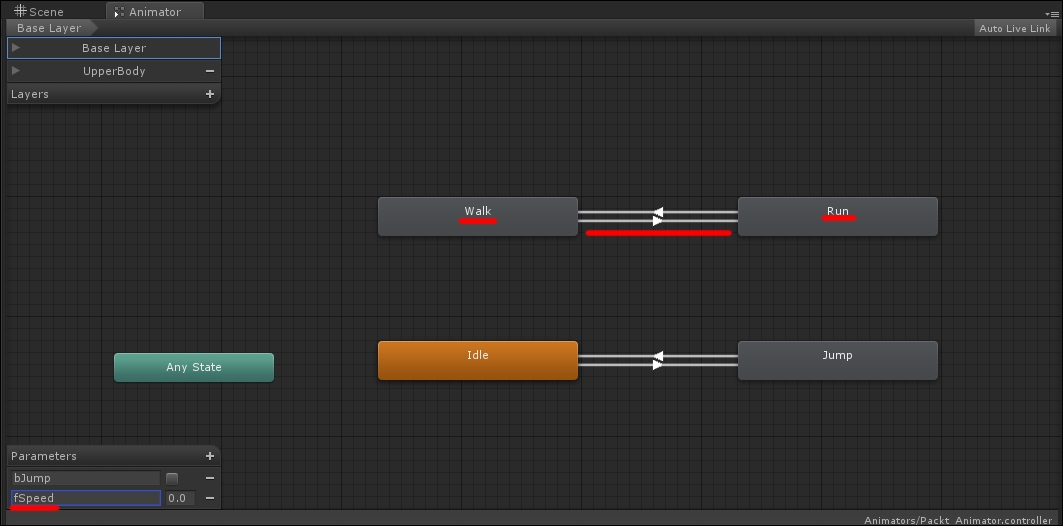
- Click on the transition field to access its properties in the Inspector window.
- Set
fSpeedas the parameter to blend between Walk and Jump. - Once we set a
floatvariable as the condition for the transition, we are also required to refine the condition itself by setting whether we want the transition to be performed once the value gets larger or smaller than a threshold we set. Set thethresholdcondition for ourfloatparameter to Greater and set its value to0.5. This way, the running clip is played as the character speed grows. Please refer to the following screenshot: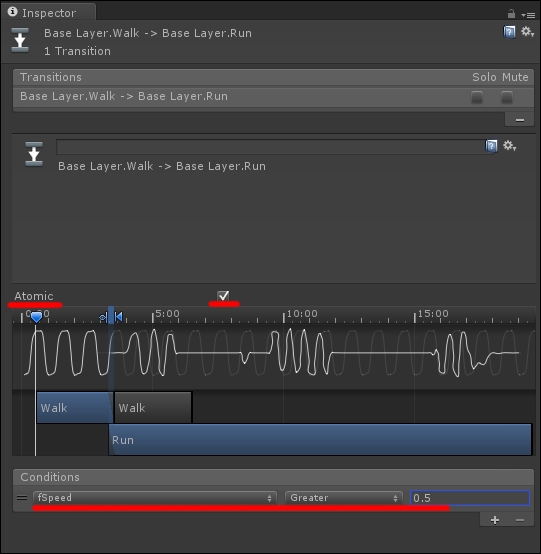
- This time, we also flag the Atomic option, because we want this transition to be interrupted whenever the character meets the threshold we set.
We added some complexity to the animation system of our character by adding a transition controlled by a float value. We used the float value to blend between the Walk and Run clips, based on the character speed. Assuming an analog control system, with this setup, the character switches between the Walk and Run clips based on the player's input.
