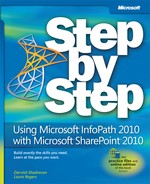Introducing Microsoft InfoPath 2010
Welcome to Microsoft InfoPath 2010, a forms-creation and data-gathering tool that can help you streamline your business processes. InfoPath 2010 is well-suited for almost anyone who needs to design and deploy form solutions—including information workers, IT professionals, and developers. You can use InfoPath 2010 to design sophisticated forms that can quickly and accurately gather information that meet your organizational needs. And its deep integration with the Microsoft SharePoint platform opens up a new world of possibilities for your electronic form requirements.
InfoPath empowers you to design and fill out electronic forms, such as expense reports, event registrations, and customer satisfaction surveys. And you can do this using common form controls that most users are familiar with, such as text boxes, drop-down list boxes, or hyperlinks. When entering data in an InfoPath 2010 form, users are presented with familiar, document-like features. For example, they can change fonts, check spelling, or insert images into certain fields.
If you create your forms as browser-enabled form templates, users who don’t have InfoPath installed on their computer can still work with the form in a browser. This lets you share business forms with a variety of users, including employees, customers, and vendors.
You can design forms ranging from simple questionnaires to collect data from a small group to complex surveys that are integral components of a much bigger business process. InfoPath form templates can be used as a standalone tool, or you can design them to work with SharePoint lists, applications, databases, or web services. With this flexibility, designers in your organization can easily integrate the form data into existing business processes. If you utilize SharePoint Server 2010 and SharePoint Designer, InfoPath 2010 forms can be used as part of a fully automated business process. This can include workflows such as routing and notification based on information within the form. And the data that users enter in your InfoPath forms doesn’t have to remain sealed inside that form forever; it can be reused in a variety of ways, especially when coupled with the SharePoint platform.
New Features
Microsoft InfoPath 2010 is a major release and has several new features and capabilities compared with the 2003 and 2007 versions. We don’t specifically call out all new features in the book, but you will gain experience with most of the new capabilities as you wind your way through the various chapters and exercises. The list below includes some of the new feature highlights that are most relevant for this book:
The Microsoft Office Fluent Ribbon relieves you of the burden of hunting through menus, submenus, and dialog boxes. This new interface organizes all of the commands that the majority of people use most often, making them quickly accessible from tabs at the top of the InfoPath window.
If you create your forms as browser-enabled form templates, users who don’t have InfoPath installed on their computer can still work with the form in a browser. This lets you share business forms with a variety of users, including employees, customers, and vendors. Improved parity between InfoPath Filler 2010 forms and InfoPath browser forms in SharePoint Server 2010 ensures greater consistency across the spectrum of form users.
SharePoint Server 2010 offers a robust architecture for managing access to data connections and external systems. InfoPath 2010 has a specific form control—the External Item Picker—that works with Business Connectivity Services (BCS).
InfoPath 2010 includes a new installation option called InfoPath Filler. Filler presents people who are completing forms with a simple and easy-to-use interface. All of the functionality for designing forms is removed for those who just want to open a form and fill it out.
In SharePoint Server 2010, it’s easy to host your InfoPath forms on SharePoint pages by using the new InfoPath Form Web Part. You can simply add the InfoPath Form Web Part to a SharePoint 2010 Web Part page and point it to your form.
With InfoPath 2010, you can create forms with a click of a button, based on SharePoint lists. If you have data in SharePoint lists, you can automatically generate a form with all of the SharePoint list column fields, and then customize it with the power of InfoPath.
Let’s Get Started!
“When at last we are sure, you’ve been properly pilled, Then a few paper forms, Must be properly filled. So that you and your heirs, May be properly billed.”
Tax forms, school forms, business forms, registration forms, order forms, medical forms—forms of all types and for all purposes. Forms, so ubiquitous, and yet so under appreciated. The decision to take on the challenge of authoring this book was driven in part by our passionate belief that InfoPath and SharePoint 2010 together represent a new opportunity to radically transform the experience of using forms from one of dread and tedium, to a much more positive experience. With this new software platform, the untapped potential for improving people’s everyday experience of building and using forms is vast. It was this potential for improvement that led us to share with you our knowledge and our passion for the world’s best forms creation and editing tool: InfoPath 2010.
Hardware and Software Requirements
To complete the exercises in this book, you will need a Microsoft Windows–based computer with InfoPath 2010 installed on it (either as part of Microsoft Office Professional or standalone InfoPath installation).
The requirements to install InfoPath 2010 are:
Processor: 500 MHz or faster processor
Memory: 256 MB RAM or more
Hard disk: 2.0 GB available disk space
Display: 1024 x 768 or higher resolution monitor
Operating system, Windows XP (must have SP3) (32-bit), Windows 7, Windows Vista with SP1, Windows Server 2003 with SP2 and MSXML 6.0 (32-bit Office only), Windows Server 2008, or later, 32 or 64-bit OS.
For many of the exercises in the book, you will also need access to a SharePoint 2010 Server environment. Some exercises might require the Enterprise features of SharePoint such as InfoPath Forms Services. Ideally, you will have a SharePoint site where you have Site Owner permissions in order to effectively work through the exercises in the book. This will be necessary for creating the required forms libraries, workflows, data connections, and other SharePoint objects.
SharePoint Designer 2010 is also required for some exercises; a free download is available at http://sharepoint.microsoft.com/en-us/product/related-technologies/pages/sharepoint-designer.aspx.
Office 365: InfoPath and SharePoint in the Cloud
If you do not have your own SharePoint environment, InfoPath 2010 supports the creation of forms in Microsoft Office 365, which is the online SharePoint service in the cloud. All versions of SharePoint Online have support for basic InfoPath integration, although the more advanced capabilities might require specific versions of Office 365. You can find more information on how to sign up for Office 365 at http://office365.microsoft.com. Chapter 2 has more information on how to decide which version of SharePoint best suits your needs.
You might notice some user interface differences in SharePoint Online versus an “on premises” installation of SharePoint in your company’s data center. Conceptually, the exercises in this book should work the same with Office 365 in the cloud as they do if you have a SharePoint Server sitting under your desk.
Who This Book Is For
This intended audience for this book is very broad—essentially, it is for any information worker that needs to build and use electronic forms that will be stored in SharePoint. Whether you are an IT professional, an attorney, a sales manager, administrative assistant, or a rocket scientist, this book can teach you the basics of building and using InfoPath 2010 forms in a SharePoint 2010 environment. By the time you finish, you will be fully armed to create a very satisfying form experience for the consumers of your forms.
Because the target audience for InfoPath 2010 (and therefore, this book) is so wideranging, we have intentionally set the bar low for required expertise to use this book. If you are a savvy Office and Windows user, that’s a great start! For much of the book, some existing knowledge of SharePoint Server will definitely be useful. However, even if you’re not a SharePoint guru, most topics in this book should be within your grasp. You might need to become good friends with your SharePoint administrator; their help will be invaluable.
A note to IT professionals and software developers: if you don’t have much experience using InfoPath with SharePoint, you will likely find this book valuable. However, we want to be clear that you (the technical software professional) are not the primary reader we had in mind when structuring the content in this book. The mission of this book was not to be a comprehensive administrator or developer guide. That undertaking has already been covered by other excellent InfoPath and SharePoint 2010 books on the market.
How This Book is Organized
This book is organized around the idea of using InfoPath 2010 with SharePoint Server. The book does begin with a few chapters that are primarily focused on understanding Info- Path itself; but by Chapter 4, the focus starts to turn to using InfoPath with SharePoint. That was our mantra for much of the book—highlight and focus on the areas of InfoPath that have a strong connection and relationship with SharePoint. Throughout the 14 chapters that comprise this book, you will have an opportunity to design forms that integrate tightly with SharePoint in a variety of ways.
Chapter 1, explores the InfoPath interface, and helps you learn XML basics and to build a simple form.
Chapter 2, helps you understand which types of InfoPath forms make sense for your requirements.
Chapter 3, shows you how to work with sample forms to help you understand different ways to put the basic form components together.
Chapter 4, demonstrates how to use InfoPath to customize SharePoint 2010 list forms.
Chapter 5, explores the capability of InfoPath to add business logic and data validation to forms, without code.
Chapter 6, helps you to experience the various options for publishing your forms to SharePoint.
Chapter 7, presents information on how to retrieve data in to your forms from SharePoint data sources.
Chapter 8, leads you through the process of displaying your form in a SharePoint Web Part.
Chapter 9, teaches you how to integrate information about SharePoint users in to your forms by adding web service data connections.
Chapter 10, helps you to understand how SharePoint Designer and InfoPath work together to build custom workflow forms.
Chapter 11, shows you how to add workflows and routing to your forms.
Chapter 12, leads you through working with a variety of administration tools to manage browser-based forms.
Chapter 13, shows you how to take advantage of SharePoint’s power to build customized views and dashboards that contain data from your forms.
Chapter 14, explores various tips and tricks for integrating advanced form requirements.
Darvish’s Acknowledgments
Contrary to popular belief, an author’s primary motivation for writing a book such as this is not always career advancement, money, or fame. In my particular case, my four amazing children have been the underlying motivation for most of the good things I do in my life, and this book is no exception. It is of great importance to me that their eyes are wide open to what’s possible in life with enough dedication and hard work. It is my hope that in some small way, seeing their Dad’s name on a book will help to expand their mind’s boundaries as they grow and explore their own paths. Hannah, Sydney, Devin, and Zoe—thank you for your patience and understanding during the several months that it took Dad to work on this project. I love you all very much. Next summer, we’ll stay at the lake a few days longer…
Thanks to the InfoPath and SharePoint team members at Microsoft who supported me in various ways through this effort. During the process of writing this book, I emailed, disturbed, and interrogated many of them quite often. I’ve had the pleasure of getting to know many team members over the last several years and look forward to continuing to work with them. Particular thanks are extended to the following folks whose contributions, example forms, technical guidance, and support I could not have done without:
Roberto Taboada
Peter Allenspach
Laura Harrington
Daniel Witriol
Philip Newman
Keenan Newton
Nick Dallett (now with Expedia)
To the local team members with whom I work every day at Microsoft in the North Central District, thank you all for your support and understanding while I undertook this authoring challenge.
Thanks to the editorial teams at O’Reilly Media for their guidance and support throughout the development of this book. A special thanks to our editor Kenyon Brown and copyeditor Richard Carey. It’s difficult to imagine two more collaborative, professional, and seasoned professionals. They’ve been there when I needed support—and when I needed a kick in the pants.
Lastly, thank you to my amazing coauthor Laura Rogers. Words can’t fully capture what it’s like to collaborate so closely with someone like Laura over the course of several months. She’s been brilliant, supportive, hard-working, and frankly I just could not have done this project without her. Thank you Laura: you rock!
Darvish Shadravan
Laura’s Acknowledgments
For about eight years, InfoPath has been a huge part of my daily work. I thoroughly enjoy working with InfoPath and SharePoint. Thus, writing this book has been an enjoyable and fulfilling experience. It feels great to share the technology with newcomers so that they can create their own custom business solutions, without code.
For my acknowledgments, I’m going all the way back to 1982 in south Louisiana. Thanks to my elementary school teacher, Mrs. Susan Burge. There were seven of us in her gifted class 4 hours of the day, for three years. The class was so special and amazing. That unique learning environment (in a public school) has been a huge advantage. We had to work hard and do spelling and grammar drills every single day, but we also had many frequent field trips to places like nearby New Orleans. It was truly enriching. Now that my children are getting to be that same age, I think about those days, and try to pass some of those learning experiences on to them. I want them to love reading and writing just like their Mommy does.
Charlotte and Kristen, you are the most sweet and beautiful daughters I could ever ask for. Thanks to my husband, Chris, and my girls for being supportive and patient with me when weekend writing was required.
Don’t tell him, but I have been a big fan of Darvish Shadravan for several years. I have seen him speak at several conferences, and always took prolific notes in his sessions. When Darvish presented me with this chance to coauthor this book with him, how could I say no? It has been fun and challenging collaborating on this project. We didn’t just go off separately and write individual chapters about incongruent topics. A lot of time was spent working on the outline, the order of things, and we made sure to get all of the important points across in the book. We wanted to teach the readers as much as possible.
Also, thank you to Kenyon Brown and the team at O’Reilly Media for all of your hard work and guidance. You have all been extremely knowledgeable and proficient in our collaboration along the way. Thank you for your patience and professionalism.
Laura Rogers