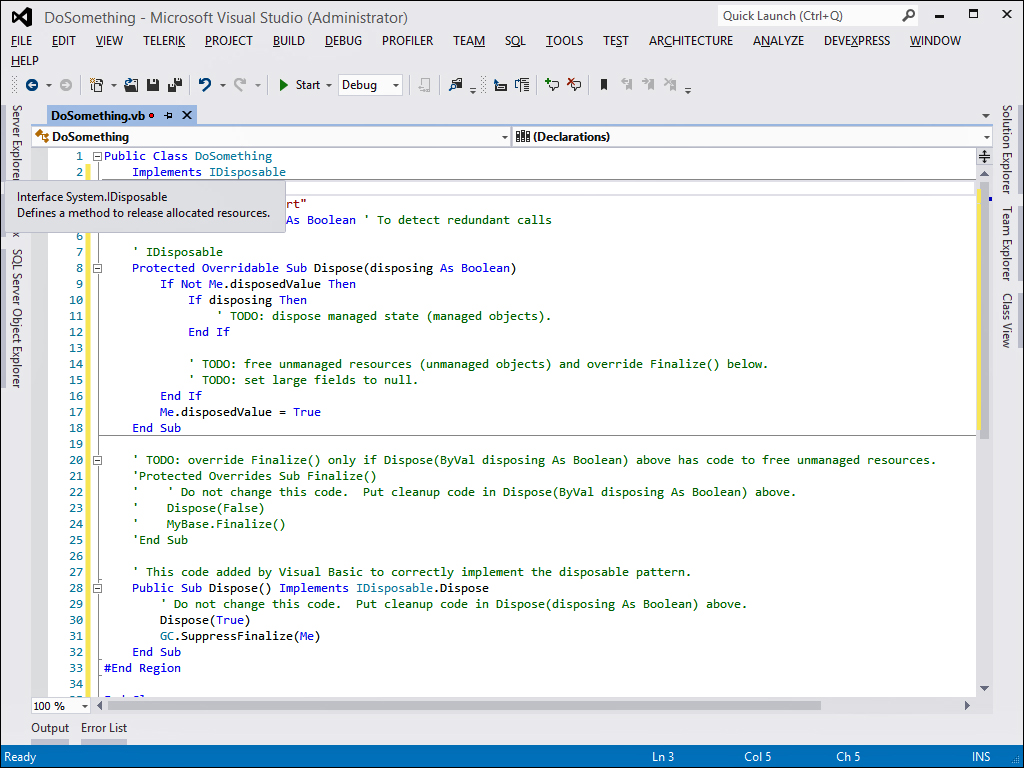Chapter 8. Managing an Object’s Lifetime
In This Chapter
• Understanding Memory Allocation
• Understanding the Garbage Collection
• Understanding the Finalize Method
• Understanding Dispose and the IDisposable Interface
• Restoring Objects with Object Resurrection
Real life is often a great place to get programming examples. Think of life: Humans are born; they grow up; they live their lives; they do tons of things; and, at a certain point, they die. Managing objects in programming environments works similarly. You give life to an object by creating an instance; then you use it in your own application while it is effectively useful to the application. But there is a point at which you do not need an object anymore, so you need to destroy it to free up memory and other resources, bringing an object to “death.” Understanding how object lifetimes work in .NET programming is fundamental because it gives you the ability to write better code—code that can take advantage of system resources, to consume resources the appropriate way or return unused resources to the system.
Understanding Memory Allocation
Chapter 4, “Data Types and Expressions,” discusses value types and reference types, describing how both of them are allocated in memory. Value types reside in the Stack, whereas reference types are allocated on the managed Heap. When you create a new instance of a reference type, via the New keyword, the .NET Framework reserves some memory in the managed Heap for the new object instance. Understanding memory allocation is fundamental, but an important practice is to also release objects and resources when they are unused or unnecessary. This returns free memory and provides better performance. For value types, the problem has an easy solution: Being allocated on the Stack, they are simply removed from memory when you assign the default zero value. The real problem is about reference types—you need to destroy the instance of an object. To accomplish this, you assign Nothing to the instance of a reference type.
When you perform this operation, the .NET Framework marks the object reference as no longer used and marks the memory used by the object as unavailable to the application. However, it does not immediately free up the Heap, and the runtime cannot immediately reuse such memory. Memory previously used by no-longer-referenced objects can be released by the .NET Framework after some time because the .NET Framework knows when it is the best moment for releasing resources. Such a mechanism is complex, but fortunately it is the job of the garbage collector.
Understanding Garbage Collection
In your applications, you often create object instances or allocate memory for resources. When you perform these operations, .NET Framework checks for available memory in the Heap. If available memory is not enough, .NET Framework launches a mechanism known as garbage collection, powered by an internal tool named garbage collector. The garbage collector can also be controlled by invoking members of the System.GC class, but the advantage is leaving the .NET Framework the job of handling the process automatically for you. The garbage collector first checks for all objects that have references from your applications, including objects referenced from other objects, enabling object graphs to be kept alive. Objects having any references are considered as used and alive, so the garbage collector marks them as in use and therefore will not clean them up. Any other objects in the Heap are considered as unused, and therefore the garbage collector removes these objects and references to them. After this, it compresses the Heap and returns free memory space that can be reallocated for other, new objects or resources. In all this sequence of operations, you do nothing. The garbage collector takes care of everything required. You can, however, decide to release objects when you do not need them anymore; you set their references to Nothing to free up some memory. The following snippet shows how you can logically destroy an instance of the Person class:
Dim p As New Person
p.FirstName = "Alessandro"
p.LastName = "Del Sole"
p = Nothing
When you assign an object reference with Nothing, the Common Language Runtime (CLR) automatically invokes the destructor (the Finalize method is covered in the next section) that any class exposes because the most basic implementation is provided by System.Object. At this point, there is a problem. The garbage collection behavior is known as nondeterministic, meaning that no one can predict the moment when the garbage collector is invoked. In other words, after you set an object reference to Nothing, you cannot know when the object will be effectively released. There can be a small delay, such as seconds, but there can also be a long delay, such as minutes or hours. This can depend on several factors; for example, if no additional memory is required during your application’s lifetime, an object could be released at the application shutdown. This can be a problem of limited importance if you have only in-memory objects that do not access to external resources, such as files or the network. You do not have to worry about free memory because, when required, the garbage collector will kick in. Anyway, you can force a garbage collection process by invoking the System.GC.Collect method. The following is an example:
p = Nothing
'Forces the garbage collector
'so that the object is effectively
'cleaned up
System.GC.Collect()
Forcing the garbage collection process is not a good idea. As you can imagine, frequently invoking a mechanism of this type can cause performance overhead and significantly slow down your application performances. When you work with in-memory objects that do not access external resources, such as the Person class, leave the .NET Framework the job of performing a garbage collection only when required. The real problem is when you have objects accessing to external resources, such as files, databases, and network connections, which you want to be free as soon as possible when you set your object to Nothing and therefore you cannot wait for the garbage collection process to kick in. In this particular scenario, you can take advantage of two methods that have very similar behaviors: Finalize and Dispose.
Out of Scope Objects
Objects that go out of scope will also be marked for garbage collection if they have no external reference to them, even if you don’t set them explicitly to Nothing.
Understanding the Finalize Method
The Finalize method can be considered as a destructor that executes code just before an object is effectively destroyed, that is when memory should be effectively released. This method is inherited from System.Object; therefore any class can implement the method by declaring it as Protected Overrides, as follows:
Protected Overrides Sub Finalize()
'Write your code here for releasing
'such as closing db connections,
'closing network connections,
'and other resources that VB cannot understand
MyBase.Finalize() 'this is just the base implementation
End Sub
If you need to destroy an object that simply uses memory, do not invoke Finalize. You need to invoke it when your object has a reference to something that Visual Basic cannot understand because the garbage collector does not know how to release that reference. Thus, you need to instruct it by providing code for explicitly releasing resources. Another situation is when you have references to something that is out of the scope of the object, such as unmanaged resources, network connections, and file references different from .NET streams. If an object explicitly provides a Finalize implementation, the CLR automatically invokes such a method just before removing the object from the Heap. This means that you do not need to invoke it manually. Notice that Finalize is not invoked immediately when you assign Nothing to the object instance you want to remove. Although Finalize enables you to control how resources must be released, it does not enable you to control when they are effectively released. This is due to the nondeterministic behavior of the garbage collector that frees up resources in the most appropriate moment, meaning that minutes or hours can be spent between the Finalize invocations and when resources are effectively released. However, invoking Finalize marks the object as no longer available. You could force the garbage collection process and wait for all finalizers to be completed, if you wanted to ensure that objects are logically and physically destroyed. Although this is not a good practice, because manually forcing a garbage collection causes performance overhead and loss of .NET Framework optimizations, you can write the following code:
'Object here is just for demo purposes
Dim c As New Object
c = Nothing
GC.Collect()
GC.WaitForPendingFinalizers()
Here are a few considerations on what Finalize should contain within its body:
• Do not throw exceptions within Finalize because the application cannot handle them and will crash.
• Invoke only shared methods except when the application is closing; this will avoid invocations on instance members from objects that can be logically destroyed.
• Continuing the previous point, do not access external objects from within Finalize.
To complete the discussion, it is worth mentioning that destruction of objects that explicitly provide Finalize require more than one garbage collection process. The reason destroyed objects are removed from the Heap at least at the second garbage collection is that Finalize could contain code that assigns the current object to a variable, keeping a reference still alive during the first garbage collection. This is known as object resurrection and is discussed in the section called “Restoring Objects with Object Resurrection.” As a consequence, implementing Finalize can negatively impact performance and should be used only when strictly required.
Understanding Dispose and the IDisposable Interface
One of the issues of the Finalize destructor is that you cannot determine whether resources will be freed up and when an object will be physically destroyed from memory. This is because of the nondeterministic nature of the garbage collector—unused references will still remain in memory until the garbage collector kicks in, which is not a good idea. A better approach is to provide clients the ability to immediately release resources (such as network connections, data connections, or system resources) just before the object is destroyed, setting it to Nothing. The .NET Framework provides a way for releasing resources immediately and under your control, which is the Dispose method. Implementing Dispose avoids the need of waiting for the next garbage collection and enables you to clean up resources immediately, right before the object is destroyed. In contrast to Finalize, Dispose must be invoked manually. To provide a Dispose implementation, your class must implement the IDisposable interface. Visual Studio 2012 provides a skeleton of IDisposable implementation when you add the Implements directive (see Figure 8.1.) The code in Listing 8.1 shows the implementation.
Figure 8.1. IntelliSense speeds up implementing the IDisposable interface providing a skeleton of required members.
Listing 8.1. Implementing the IDisposable Interface
Class DoSomething
Implements IDisposable
#Region "IDisposable Support"
Private disposedValue As Boolean ' To detect redundant calls
' IDisposable
Protected Overridable Sub Dispose(ByVal disposing As Boolean)
If Not Me.disposedValue Then
If disposing Then
' TODO: dispose managed state (managed objects).
End If
' TODO: free unmanaged resources (unmanaged objects) and
' override Finalize() below.
' TODO: set large fields to null.
End If
Me.disposedValue = True
End Sub
' TODO: override Finalize() only if Dispose(ByVal disposing As Boolean) above
'has code to free unmanaged resources.
'Protected Overrides Sub Finalize()
'Do not change this code. Put cleanup
'code in Dispose(ByVal disposing As Boolean) above.
' Dispose(False)
' MyBase.Finalize()
'End Sub
' This code added by Visual Basic to correctly implement the disposable pattern.
Public Sub Dispose() Implements IDisposable.Dispose
' Do not change this code. Put cleanup
'code in Dispose(ByVal disposing As Boolean) above.
Dispose(True)
GC.SuppressFinalize(Me)
End Sub
#End Region
End Class
Notice how Dispose is declared as Overridable so that you can provide different implementations in derived classes. Visual Studio is polite enough to provide comments showing you the right places for writing code that release managed or unmanaged resources. Also notice the implementation of Finalize that is enclosed in comments and is therefore inactive. Such a destructor should be provided only if you have to release unmanaged resources. You invoke the Dispose method before setting your object reference to nothing, as demonstrated here:
Dim dp As New DoSomething
'Do your work here...
dp.Dispose()
dp = Nothing
As an alternative, you can take advantage of the Using..End Using statement covered in the next section. When implementing the Dispose pattern, in custom classes you need to remember to invoke the Dispose method of objects they use within their bodies so they can correctly free up resources. Another important thing to take care of is checking whether an object has already been disposed when Dispose is invoked, but the auto-generated code for the Dispose method already keeps track of this for you.
Dispose and Inheritance
When you define a class deriving from another class that implements IDisposable, you do not need to override Dispose unless you need to release additional resources in the derived class.
Using..End Using Statement
As an alternative to directly invoking Dispose, you can take advantage of the Using..End Using statement. This code block automatically releases and removes from memory the object that it points to, invoking Dispose behind the scenes for you. The following code shows how you can open a stream for writing a file and ensure that the stream will be released even if you do not explicitly close it:
Using dp As New IO.StreamWriter("C:TestFile.txt", False)
dp.WriteLine("This is a demo text")
End Using
Notice how you simply create an instance of the object via the Using keyword. The End Using statement causes Dispose to be invoked on the previously mentioned instance. The advantage of Using..End Using is that the resource is automatically released in cases of unhandled exceptions, and this can be useful.
Putting Dispose and Finalize Together
Implementing Dispose and Finalize cannot necessarily be required. It depends only on what kind of work your objects perform. Table 8.1 summarizes what and when you should implement.
Table 8.1. Implementing Destructors
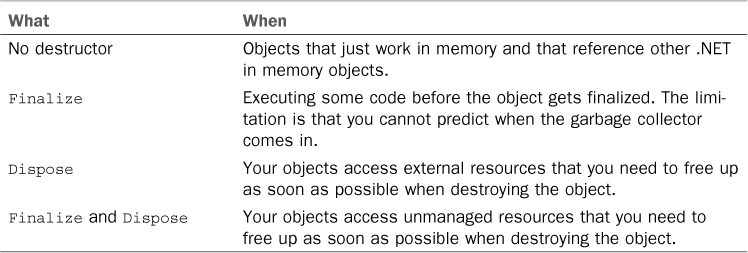
You already have seen examples about Finalize and Dispose, so here you get an example of their combination. Before you see the code, you have to know that you will see invocations to Win32 unmanaged APIs that you do not need in real applications, but these kinds of functions are useful to understand to know how to release unmanaged resources. Now take a look at Listing 8.2.
Listing 8.2. Implementing Dispose and Finalize
Imports System.Runtime.InteropServices
Public Class ProperCleanup
Implements IDisposable
Private disposedValue As Boolean ' To detect redundant calls
'A managed resource
Private managedStream As IO.MemoryStream
'Unmanaged resources
<DllImport("winspool.drv")>
Shared Function OpenPrinter(ByVal deviceName As String,
ByVal deviceHandle As Integer,
ByVal printerDefault As Object) _
As Integer
End Function
<DllImport("winspool.drv")>
Shared Function _
ClosePrinter(ByVal deviceHandle As Integer) _
As Integer
End Function
Private printerHandle As Integer
'Initializes managed and unmanaged resources
Public Sub New()
managedStream = New IO.MemoryStream
OpenPrinter("MyDevice", printerHandle, &H0)
End Sub
'Just a sample method that does nothing
'particular except for checking if the object
'has been already disposed
Public Function FormatString(ByVal myString As String) As String
If disposedValue = True Then
Throw New ObjectDisposedException("ProperCleanup")
Else
Return "You entered: " & myString
End If
End Function
' IDisposable
Protected Overridable Sub Dispose(ByVal disposing As Boolean)
If Not Me.disposedValue Then
If disposing Then
' TODO: dispose managed state (managed objects).
managedStream.Dispose()
End If
' TODO: free unmanaged resources (unmanaged objects)
' and override Finalize() below.
' TODO: set large fields to null.
ClosePrinter(printerHandle)
End If
Me.disposedValue = True
End Sub
' TODO: override Finalize() only if Dispose(ByVal disposing As Boolean)
' above has code to free unmanaged resources.
Protected Overrides Sub Finalize()
' Do not change this code. Put cleanup code in
' Dispose(ByVal disposing As Boolean) above.
Dispose(False)
MyBase.Finalize()
End Sub
' This code added by Visual Basic to correctly implement the disposable pattern.
Public Sub Dispose() Implements IDisposable.Dispose
' Do not change this code. Put cleanup code
' in Dispose(ByVal disposing As Boolean) above.
Dispose(True)
GC.SuppressFinalize(Me)
End Sub
End Class
The code in Listing 8.2 has some interesting points. First, notice how both managed resources (a System.IO.MemoryStream) and unmanaged resources (OpenPrinter and ClosePrinter API functions) are declared. Second, notice how the constructor creates instances of the previous resources. Because there are unmanaged resources, you need to override the Finalize method. Visual Basic is polite enough to show you comments describing this necessity, so you simply uncomment the Finalize block definition. This method invokes the Dispose one passing False as an argument; this can ensure that Dispose will clean up unmanaged resources as you can understand examining the conditional code block within the method overload that accepts a Boolean argument. Finally, notice how the other Dispose overload, the one accepting no arguments, invokes the other overload passing True (therefore requiring managed resources to be released); then it invokes the GC.SuppressFinalize method to ensure that Finalize is not invoked. There are no unmanaged resources to release at this point because Finalize was previously invoked to clean up unmanaged resources.
Restoring Objects with Object Resurrection
With the object resurrection phrase, we describe the scenario in which an object is restored after its reference was removed, although the object was not removed yet from memory. This is an advanced technique, but it is not very useful and Microsoft strongly discourages you from using it in your applications. It is helpful to understand something more about objects’ lifetime. An object being finalized can store a self-reference to a global variable, and this can keep the object alive. In simpler words, a reference to a “died” object is restored when within the Finalize method the current object is assigned (using the Me keyword) to a class-level or module-level variable. Here’s a small code example for demonstrating object resurrection. Keep in mind that the code is simple to focus on the concept more than on the code difficulty, but you can use this technique with more and more complex objects. You add this code to a module:
Public resurrected As ResurrectionDemo
Sub TestResurrection()
Dim r As New ResurrectionDemo
'This will invoke Finalize
r = Nothing
End Sub
The resurrected variable is of type ResurrectionDemo, a class that will be implemented next. This variable holds the actual reference to the finalizing object so that it can keep it alive. The TestResurrection method creates an instance of the class and sets it to Nothing, causing the CLR to invoke Finalize. Now notice the implementation of the ResurrectionDemo class and specifically the Finalize implementation:
Class ResurrectionDemo
Protected Overrides Sub Finalize()
'The object is resurrected here
resurrected = Me
GC.ReRegisterForFinalize(Me)
End Sub
End Class
Notice how Finalize’s body assigns the current object to the resurrected variable, which holds the reference. When an object is resurrected, Finalize cannot be invoked a second time because the garbage collector removed the object from the finalization queue. This is the reason the GC.ReRegisterForFinalize method is invoked. As a consequence, multiple garbage collections are required for a resurrected object to be cleaned up. At this point, just think of how many system resources this can require. Moreover, when an object is resurrected, previously referenced objects are also resurrected. This can result in application faults because you cannot know whether objects’ finalizations already occurred. As mentioned at the beginning of this section, the object resurrection technique rarely takes place in real-life application because of its implications and because it can be successfully used only in scenarios in which you need to create pools of objects whose frequent creation and destruction could be time-consuming.
Advanced Garbage Collection
The garbage collection is a complex mechanism, and in most cases you do not need to interact with the garbage collector because, in such cases, you must be extremely sure that what you are doing is correct. The .NET Framework automatically takes care of what the CLR needs. Understanding advanced features of the garbage collector can provide a better view of objects’ lifetime. The goal of this section is therefore to show such advanced features.
Interacting with the Garbage Collector
The System.GC class provides several methods for manually interacting with the garbage collector. In this chapter you already learned some of them. Remember these methods:
• Collect, which enables you to force a garbage collection
• WaitForPendingFinalizers which enables you to wait for all Finalize methods to be completed before cleaning up resources
• ReRegisterForFinalize which puts an object back to the finalization queue in object resurrection
• SuppressFinalize which is used in the Dispose pattern for avoiding unnecessary finalizations
There are other interesting members; for example, you can get an approximate amount of allocated memory as follows:
Dim bytes As Long = System.GC.GetTotalMemory(False)
You pass False if you do not want a garbage collection to be completed before returning the result. Another method is KeepAlive that adds a reference to the specified object preventing the garbage collector from destroying it:
GC.KeepAlive(anObject)
You can then tell the garbage collector that a huge amount of unmanaged memory should be considered within a garbage collection process; you accomplish this by invoking the AddMemoryPressure method. It requires the amount of memory as an argument. Next, you can tell the garbage collector that an amount of unmanaged memory has been released by invoking the RemoveMemoryPressure method. Other interesting members enable garbage collector interaction; these are covered in the next section for their relationship with the specific topic.
Understanding Generations and Operation Modes
The garbage collector is based on generations that are basically a counter representing how many times an object survived the garbage collection. The .NET Framework supports three generations. The first one is named gen0 and is when the object is at its pure state. The second generation is named gen1 and is when the object survived one garbage collection; the last generation is named gen2 and is when the object survived two or more garbage collections. This is a good mechanism for figuring the garbage collector’s performance because it first tries to remove objects at gen2 instead of searching for all live references. The garbage collection process is available in two modes: server and workstation. The first one is intended for server applications, whereas the second mode is typically intended for standalone machines. The garbage collection can be executed on multiple threads, and this is known as concurrent garbage collection. Until .NET Framework 3.5 SP 1, concurrent garbage collection could perform collections on both gen0 and gen1 concurrently or most of a gen2 without pausing managed code, but never gen2 concurrently with the other ones. In .NET Framework 4.0, a new feature named Background GC was introduced and replaced concurrent garbage collection; this enables collecting all generations together and also enables allocating memory while collecting.
Background GC Improvements
The .NET Framework 4.5 introduces an improvement that makes the background garbage collection available to the Server mode in addition to the Workstation mode. This removes a limitation that was part of its version in .NET 4.0.
The good news is that you can also take advantage of a feature that enables subscribing to garbage collection events, so that you can be notified once the gen2 completes. The code in Listing 8.3 demonstrates this (read comments for explanations).
Listing 8.3. Registering for Garbage Collection Events
Sub Main()
Try
'Registers for notification about gen2 (1st arg) and
'large objects on the Heap (2nd arg)
GC.RegisterForFullGCNotification(10, 10)
'Notifications are handled via a separate thread
Dim thWaitForFullGC As New Thread(New _
ThreadStart(AddressOf WaitForFullGCProc))
thWaitForFullGC.Start()
Catch ex As InvalidOperationException
'Probably concurrent GC is enabled
Console.WriteLine(ex.Message)
End Try
End Sub
Public Shared Sub WaitForFullGCProc()
While True
'Notification status
Dim s As GCNotificationStatus
'Register for an event advising
'that a GC is imminent
s = GC.WaitForFullGCApproach()
If s = GCNotificationStatus.Succeeded Then
'A garbage collection is imminent
End If
'Register for an event advising
'that a GC was completed
s = GC.WaitForFullGCComplete()
If s = GCNotificationStatus.Succeeded Then
'A garbage collection is completed
End If
End While
End Sub
You can easily subscribe for garbage collection events by invoking WaitForFullGCComplete and WaitForFullApproach.
Summary
Understanding how memory and resources are released after object usage is fundamental in every development environment. In .NET, this is accomplished by the garbage collector, a complex mechanism that works after you set an object reference to Nothing or when you attempt to create new instances of objects but don’t have any more memory available. You can also implement explicit destructors, such as Finalize or Dispose, according to specific scenarios in which you do need to release external or unmanaged resources before destroying an object. The garbage collection process has been improved in .NET Framework 4.5 so that it extends the Background GC, which enables you to execute the process across multiple threads in every generation step, to the Server mode.