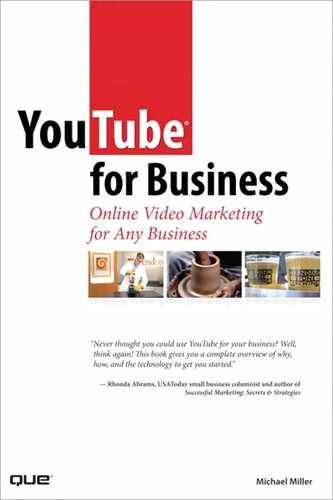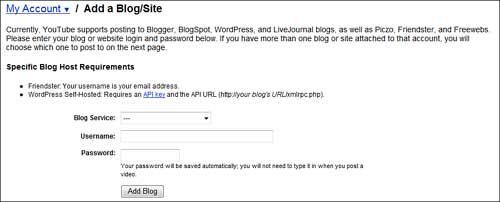12
Managing a Video Blog
For many companies, a video blog (a vlog) is an essential part of their online marketing mix. If you’re new to the scene, a video blog is like a normal text-based blogs, but with all video postings. Instead of writing down your thoughts and comments, you speak them directly into the camera and then post the resulting videos online.
There are many ways to create and maintain a video blog. If your company hosts its own traditional blog, YouTube makes it easy to send any YouTube video to the blog as a blog posting. You can even create a dedicated video blog consisting of nothing but your YouTube videos.
What a Video Blog Is—And Why You Need One
A vlog is a type of blogging in which you communicate via video instead of text. Instead of posting a paragraph or two of text, you post a short (1–3 minute) video.
A post to a video blog doesn’t have to be fancy; most posts consist of a single person sitting and talking in front of a video camera or webcam. That doesn’t mean you can’t create fancier posts; you might, for example, want to post from a remote conference and show off some of the surroundings. But because the goal of a video blog, just like a text-based blog, is fresh content, you get more points for frequent posts than you do for high production values.
If you create a video blog, you don’t want to create a few initial posts and then abandon it. Unlike YouTube, where an older video can attract viewers a year or more after its initial posting, a video blog without fresh posts quickly loses viewers. Video blog viewers, like readers of a traditional text-based blog, expect fresh content on a regular basis. You need to post at least once a week, more often as possible, to retain loyal viewers. If you post less frequently, viewers drop your vlog from their syndication or watch lists. If you’re not posting, viewers quickly forget you.
Note |
Although some vlog viewers go directly to your vlog to view posts, most access your vlog by subscribing to a syndication feed, typically via RSS or Atom, and then view your posts in some sort of newsreader program. These syndication feeds notify subscribers when you post new content; if you don’t post anything new, there are no notifications sent. |
The goal of a video blog is to distribute your message on a regular basis to those interested parties who prefer to obtain their information visually. Some people, you see, prefer to absorb information visually. Give them all the text you want, but they want to watch a video instead. We are, after all, becoming a society of viewers, not readers. Instead of burdening these customers with long text posts, you insert your message into a continuing series of short videos.
Over time, the posts to your video blog combine to create a library of video information—almost like a visual FAQ for your company. Thus the vlog becomes more important as important information is cataloged, available for reference by future viewers.
Tip |
Your video blog posts can also be thought of as video podcasts—video versions of the traditional audio podcast. With this in mind, you can register your vlog posts with podcasting distribution and syndication services, such as Apple’s iTunes. |
Creating and Maintaining a Video Blog
How do you create a video blog? It’s just like creating a traditional text-based blog, but with video posts instead of text posts.
Creating the Vlog
You don’t need a special video host for your vlog; any traditional blog host can do the job. You can either host the vlog on your company’s web-site or have it hosted by one of the many blog-hosting communities, such as Blogger or WordPress (www.wordpress.com).
In terms of look and feel, your blog needs to resemble your company’s official website. Naturally, you want to embellish the listing of posts with useful information in the margins, such as links to your company’s official website, new product announcements, contact information, and the like. Just remember, your video blog isn’t an isolated vehicle; it’s an important and coordinated part of your overall online marketing mix.
This is what I’ve done with my Video Blogging for Business blog (businessvideoblog.blogspot.com), shown in Figure 12.1. Every time I upload a new video to YouTube, I also post it to this blog. As long as you keep the blog current with new videos, viewers keep coming back to find out the latest news and announcements.
Figure 12.1 A blog full of videos—the author’s Video Blogging for Business blog.

Creating Vlog Posts
As you might surmise, you can create a video blog post using any type of video equipment. Many creators of personal video blogs record them via webcam; webcam video is low cost and easy to produce. For your business video blog, you probably want slightly higher production values, which you can get using a standard consumer-grade camcorder and a tripod.
However you shoot your video blog posts, here are some tips to keep in mind for most-effective results:
• Watch the lighting —Many personal vlogs are notable for their lack of viewability; they look as if they were shot in a darkened bedroom (and, in fact, might have been). Whether you use a webcam or cam-corder, you need to make sure the subject is getting sufficient light to look good on the web page. Although this can be accomplished with carefully managed existing lighting, you’ll probably get better results from some sort of supplemental lighting—either a camcorder-mounted light or a couple of freestanding photofloods or strobe lights. The better the lighting, the better the subject looks.
• Get close, but not too close —How should the subject appear in the shot? If the subject is too far away (close to a full body shot), he looks too small, and you can’t see his lips move. Get him too close to the camera and you can see every pore on his face. Better to shoot from the waist up, perhaps from the middle of the chest up. As you can see in Figure 12.2, this positions the subject full in the frame, big enough to work in a small video window but not so big that you see nothing but face. (And don’t chop off the top of the subject’s head in the shot!)
• Dress appropriately —A personal video blogger might be able to get away with wearing an old T-shirt on camera, but a business vlogger needs to look more professional. Depending on the type of image you want to convey, that might mean wearing a polo shirt, button-down shirt, or even a suit and tie. Keep the colors muted (no screaming colors) and the design simple (no busy patterns). The speaker’s face, not his clothing, should draw the viewer’s attention.
• Use a plain background —Similarly, don’t let a busy background distract from the person on-camera. Situate the subject in front of a plain white or light gray background—or, for a special effect, in front of a solid black background. Avoid patterns and bright colors that draw attention to themselves.
Figure 12.2 The best way to frame a video blog post—from the middle of the chest up.
• Use a script, or not —Some vloggers like to prepare their remarks, which is fine as long as they make it appear as if they’re speaking extemporaneously. However, know that most viewers expect a vlog (like a traditional blog) to be personal and direct, which argues for speaking off-the-cuff, if you can. If you decide to record without a script, be prepared for multiple takes; it often takes several tries to get everything exactly right.
• Listen to the sound —The audio of your video blog can be a problem if you’re using a low-cost webcam; most webcams of this nature have rather ineffectual built-in microphones. For clarity’s sake, you get better results using a camcorder that accepts an external microphone. Turn off the internal mic and put a lavaliere mic on the speaker, and you notice a world of difference.
• Keep it short —Above all, remember that a video blog post is a shortmusing, not a long dissertation. Viewers don’t want to sit through 10 minutes of boring lecture. It’s better to keep your comments short (less than 3 minutes) and, if possible, light. You want to keep people watching, not have them turn you off midway through your post.
Follow this advice and you can create appealing video posts, which is the best way to attract viewers to your vlog.
Adding YouTube Videos to Your Blog or Vlog
If you already have a blog (traditional or video), YouTube lets you post any or all of your YouTube videos to that blog. This is the easiest way to create a video blog—just add video to what already exists.
Configuring YouTube for Your Blog
Before you post a video to your blog, you have to tell YouTube about the blog. Otherwise, YouTube won’t know where to send the post.
Start by clicking the Account link at the top of any YouTube page; when the My Account page appears, scroll down to the Account section and click the Blog Posting Settings link. This displays the page shown in Figure 12.3; click the Add a Blog/Site button.
Figure 12.3 Getting ready to configure YouTube for your own personal blog.
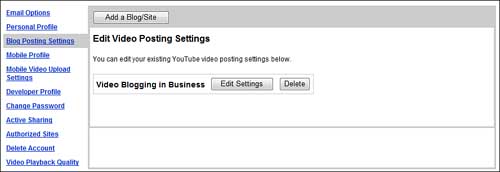
Note |
YouTube supports automatic posting to the following blog hosts: Blogger, FreeWebs, Friendster, LiveJournal, Piczo, WordPress.com, and WordPress self-hosted blogs. |
YouTube now displays the Add a Blog/Site page shown in Figure 12.4. Pull down the Blog Service list and select your blog host; then enter your blog username and password. Click the Add Blog button, and you’re finished with the preliminary setup.
Figure 12.4 Adding a blog to your YouTube configuration.
Tip |
If you have multiple blogs, repeat this setup procedure for each blog you post to. You can manage all the blogs you add from the Edit Video Settings page. |
Posting a Video to Your Blog
After you configure YouTube, it’s a snap to send any public YouTube video to your blog. Just open the video page, scroll to the options box below the video player window, and click the Share tab. Click the More Share Option link and this section expands to include blog posting options, as shown in Figure 12.5.
Go to the Post to a Blog section and then pull down the Blog list; select the blog you want to post to. Enter a title for the post and then enter any text you want to accompany the video. Click the Post to Blog button, and YouTube posts the video (and accompanying text) to your blog as a new post, like the one shown in Figure 12.6.
Tip |
If you have a WordPress blog, you can also embed a YouTube video into your blog using the following code: [youtube=url]. Replace url with the video’s URL, as copied from the video page, and the click-to-play video will be embedded. |
Figure 12.5 Preparing to post a YouTube video to your blog.
Figure 12.6 A YouTube video appearing as a Blogger blog post.
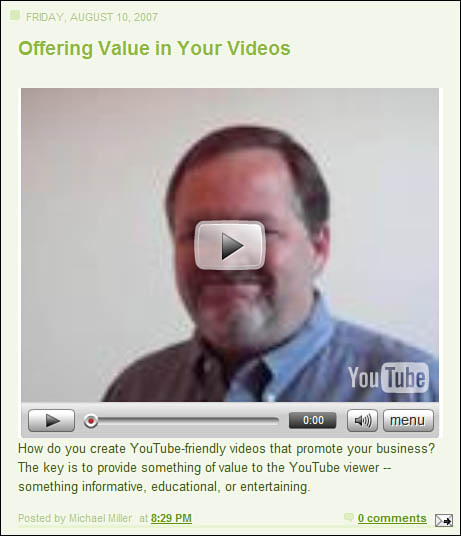
Managing Your Video Blog
When you produce a series of vlog posts over an extended period of time, you have to deal with managing the continuing content of your video blog. A vlog, like a traditional text blog, is a living thing; new content is posted; old content rolls off into the archives.
Whereas some might recommended deleting older posts after a period of time, that’s not an approach I personally take. Assuming that there’s nothing incorrect, outdated, or embarrassing in your older posts, there’s no reason not to leave them up; what’s old to you might be new to someone else. And the more posts you have online, the more potential viewers you can attract.
That said, you may want to delete old videos if they no longer fit your mission or match your current branding or look and feel. For example, if your company changes its product mixes, there is little value of keeping videos online that push a product you no longer sell. Same thing with the look and feel; if you’ve polished your production values and now shoot everything on a high-tech set, you might not want to retain those videos shot with a handheld camera in your building’s parking lot.
Those videos you do leave online eventually move into your vlog archives. As with the blogs you manage, old vlog posts scroll off the main page and are typically accessed via a link to the month they were posted. You can improve access to archived videos by tagging those videos up front and including a list of tags in the sidebar of your vlog. This way viewers can browse or search for specific older content in which they’re interested.
Tip |
Should you maintain a consistency of look over time? Although there are differing opinions, I say yes—to a point. I recommend using a consistent background for most of your posts (unless you’re shooting in the field) to establish a look and feel with your viewers. Also, try to wear a consistent type of clothing (don’t mix a T-shirt in one post with a suit and tie in another), although it’s certainly okay to change outfits from post to post. |