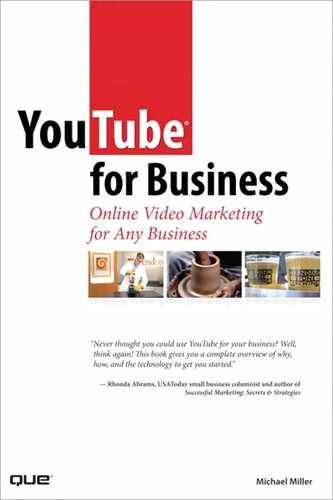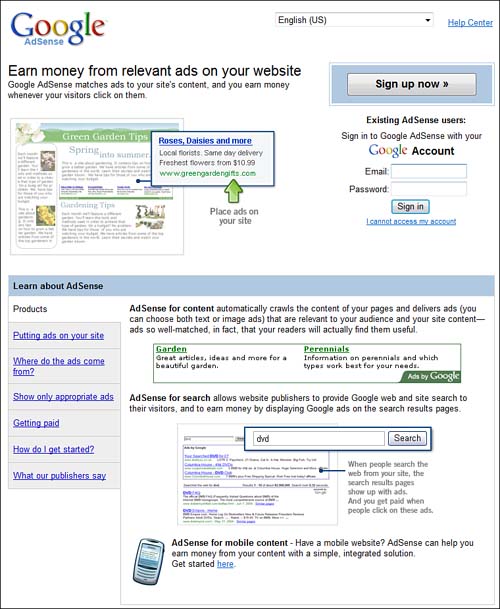16
Generating Revenues from Your YouTube Videos
By this point in reading this book, you’re no doubt convinced of the value of adding YouTube videos to your online marketing mix. But how, exactly, can you turn those videos into cash? How can you monetize the YouTube channel?
Of course, not all marketing activities have to result directly in sales; some activities exist purely to build or enhance the brand. You can generate revenues from your YouTube videos in a number of ways; we look at a few in this chapter.
Directly Selling Products and Services
Probably the most common way to realize the revenue-generating potential of a YouTube video is to use it to drive direct sales of your company’s products or services. The goal is to convert viewers into paying customers as quickly and as directly as possible.
Doing so requires a three-step process. First, you have to create a video with unique value, something that attracts viewers. Second, that video has to effectively (if subtly) promote your product and direct potential customers to your regular website. Last, your website has to offer your product or service for sale, enabling interested customers to finalize the purchase.
Let’s look at all three steps.
Create a Video with Value
Not to flog a deceased Equus caballus, but the first step in any marketing-related activity on YouTube is to create a video that viewers actually want to watch. As I hope you’ve already learned, there are three ways to do this:
• Create an entertaining video —People love to laugh.
• Create an informative video —People like to get the latest news.
• Create an educational video —People need to learn how to do certain things.
If your video neither entertains, informs, nor educates, people won’t watch it. That’s the bottom line.
In all three instances, note that your video is not an overt advertisement for what you’re selling. That’s something else YouTubers won’t watch: blatant commercials. They get enough commercials on regular television; they don’t want to waste their Internet bandwidth watching more of the same. This is why your video has to attract attention through its subject matter; a commercial message doesn’t have that type of valuable content.
So, work hard to produce a video that interests potential buyers of your product or service. Get inside your customers’ heads and find out what they want to see. It might be something entertaining, it might be a bit of valuable information, or it might be a useful step-by-step how-to. In any case, you have to start with compelling content; anything less and your entire marketing plan falls apart.
Direct Viewers to Your Website
When you produce a video designed to directly sell a product, you need to incorporate selling pointers throughout the video. Think of your video as one of those late-night infomercials; yes, they’re (sporadically) entertaining, but they also make it easy for you to place an order.
How do you including selling pointers in your video? Here are some of the most common approaches:
• Include the URL of your website (or a toll-free telephone number) upfront, in the title card for the video. The title card could also include the price of the product, any special offers, and other ordering instructions.
• Add a credits card at the end of the video, also with complete ordering instructions.
• If the video is a longer one (more than 2–3 minutes in length), superimpose your website URL or phone number onscreen over the course of the video.
• For longer videos, consider inserting a break somewhere in the middle that features a direct call to action by some onscreen personal-ity—kind of like a PBS pledge break.
• Incorporate a subtle selling pitch in the script of the video, much the same way infomercial “hosts” plug their products as part of the onscreen presentation.
In other words, don’t be afraid to talk about purchasing your product, but don’t let the sales pitch get in the way of the content presentation. Suggest the sale, but subtly.
You should also include a sales pitch and ordering information in the video’s text description. Don’t make the viewer rewatch the entire video when they want to place an order!
Tip |
Make sure you include ordering information on your main channel page, as well. |
Close the Sale on Your Website
Now it’s time to close the sale, which, because you can’t sell directly from your YouTube page, you do on your own website. The URL you point to from your YouTube video should be a relatively hard-sell landing page. That means that you don’t point to a generic page on your site or even to your site’s home page; both approaches require unnecessary work on the part of the customer to place an order. Instead, link to a specific product page on your site, one that includes information about only the product shown in the video.
Why design a special landing page for viewers of your YouTube video? It’s simple: You want to make it as easy as possible for them to give you their money. If you just dump potential customers on your site’s home page, they could get lost. Or they might have trouble finding the product they want and give up. In any instance, you don’t want them randomly browsing your site; you want them immediately responding to your specific offer.
For this reason, your product landing page should have the same look and feel of the video so that viewers sense the underlying connection. It doesn’t hurt to include a screenshot or two from the video, or even an embedded version of the video in case the customer wants to rewatch it. The page should also include more detailed information about the product than was possible in the video, as well as more detailed product photos.
Note |
The landing page is the page that appears when a potential customer clicks an advertisement or search engine results link. This page should display content that is a logical extension of the advertisement or link. Depending on the nature and intent of the page, it should provide additional information, ask for information from the customer, or ask for the sale. |
Some experts recommend a more stripped-down landing page, with links to additional information if the customer needs it. The thinking is that anyone clicking to this page has already been convinced to buy; you don’t want to introduce any element that might make her rethink her decision.
In any case, the most important element on the product landing page is the click-to-order button. Don’t make the customer do a lot of work; make it easy to click one button to initiate the order process.
When the customer clicks the order button, she can move to your site’s normal shopping cart or checkout section. For tracking purposes, make sure that you credit to your YouTube video any orders flowing from the specific product landing page.
Tip |
Don’t forget to suggest add-on or accessory sales to your new customer— ideally on the page immediately following the initial product landing page. |
Selling Advertising Around Embedded Videos on Your Own Website
Not all marketers seek to create direct sales from their YouTube videos; many companies prefer to drive sales through their established retail and wholesale channels. There is still a way for these companies to generate revenues from their YouTube videos—by using those videos as unique online advertising vehicles. All you need is your YouTube video, your own website or blog, and a subscription to Google AdSense or a similar advertising service.
Embedding Videos on Your Website
The key to this approach is to generate revenues from your own website or blog, from traffic driven by embedded YouTube videos. The most interesting your videos, the more traffic you attract; the more traffic you attract, the more click-throughs you get on the ads you place on your site.
Tip |
This approach isn’t limited to just your own videos. You can embed any YouTube video on your website and use that video to generate advertising revenues! |
This approach is simplicity itself. All you have to do is embed your own YouTube video somewhere on your website or blog, using the embed code that YouTube creates for all of its videos. As noted earlier in this book, you don’t actually host the video on your website; YouTube provides the hosting and bandwidth. Your involvement is nothing more than cutting and pasting a few lines of code into your site’s underlying HTML.
Adding Click-Through Advertising
What you do next, of course, is what generates the revenues. You surround the embedded video on your site with click-through advertising, such as that shown in Figure 16.1. When a visitor to your site clicks on the link in the ad, you receive a small fee. The more clicks, the more money you earn. For ads surrounding a high-popularity video, the revenue can be substantial.
Figure 16.1 A typical block of click-through ads from Google AdSense.

Of course, this approach involves signing up for some sort of ad revenue-sharing service, the most popular being AdSense, which just happens to be owned by Google, the company that owns YouTube. (You might as well keep it all in the family—especially because AdSense is so easy to use.)
Using Google AdSense
Google’s AdSense program places content-targeted ads on your site, sells those ads to appropriate advertisers, monitors visitor click-throughs, tracks how much money you have coming, and then pays you what you’ve earned. All you have to do is sign up for the program, insert a few lines of code into your web page’s underlying HTML code, and sit back and let Google do the rest of the work.
Because AdSense ads are context-sensitive, the ads served should relate to the content of your videos. For example, if you embed a how-to video that shows how to connect a computer printer, AdSense might serve up an ad for printers or ink cartridges. It shouldn’t be jarring to your site’s visitors.
Caution |
The only caveat to placing AdSense ads on your own website is that you might end up with ads from your competitors. Of course, you make money from any customers clicking away to your competitor’s site, but it’s still not something some companies are comfortable with. |
Signing up for the Google AdSense program is easy enough to do and completely free. You start at the main AdSense page (www.google.com/adsense/), shown in Figure 16.2, and then click the Click Here to Apply button. The next page is an application form; fill it in and then let Google review your application. The review period typically runs two to three days. Google notifies you of your acceptance, and you’re ready to log in to your AdSense account and get started with the rest of the process.
After Google approves your account, you need to insert ads into your web-site. To do this, go to the AdSense home page, click the AdSense for Content link, and then select what type of ad (size and format) you want to insert. Google displays the HTML code for the ad; copy and paste this code into the HTML code for your web page. Your page now displays the ad block, with ad content relevant to the YouTube video you’ve also embedded on the page.
You make money anytime someone clicks the links in the ad. AdSense keeps track of all clicks and issues checks, or deposits to your bank account, on a monthly basis.
Note |
Clickers don’t have to purchase anything from the advertiser for you to generate revenues from your ads. AdSense operates purely on a pay-per-click basis. |
Figure 16.2 Use Google AdSense to generate revenues from YouTube videos embedded in your website.