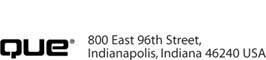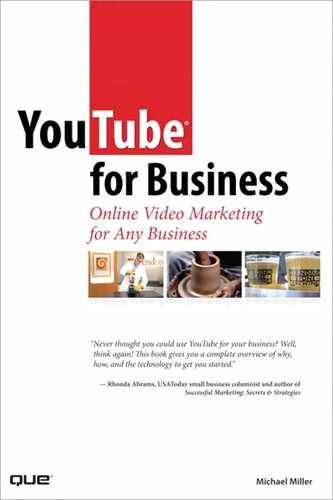Praise for YouTube for Business
“Be on the forefront of modern marketing using YouTube. Miller’s book provides a comprehensive reference that any small business owner can understand and implement.
This is the must-have, small business book of the year for any business interested in marketing on the Internet. Miller tells you everything you need to know about how to use YouTube as part of your marketing strategy.
Everything you need to know to get the marketing message for your small business heard in a very modern, economical way.
Miller has written a comprehensive guide to using YouTube as part of your marketing mix. This book is essential to any small business looking to make a big impact on a limited budget.”
—Judith Kautz, Editor, Small Business Notes
“If you’re looking for ways to promote your business, you can’t get much more effective than YouTube—and this book is the must-have tool for doing just that.”
—Wendy Boswell, Editor, About Web Search
No matter what type or size of business you’re running, Michael Miller’s YouTube for Business will guide you through the task of integrating YouTube into your overall marketing plan with ease. By taking nothing for granted and clearly defining the basics of social media marketing in today’s business world, Michael Miller can transform even the most inexperienced digital marketer into a confident and successful YouTuber.
—Ryan Hupfer, Author, MySpace For Dummies
Wow! I was blown away by this book. It covers not only obvious things like how to promote your video once it’s up on YouTube, but the even more important issues such as what kind of content works and even in-depth technical issues. This book is truly a comprehensive guide to YouTube for businesses of all sizes and types.
—Scott Allen, About.com Entrepreneurs Guide; Coauthor, “The Virtual Handshake” and “The Emergence of The Relationship Economy”
YouTube®
for Business
Online Video Marketing for Any Business
Michael Miller
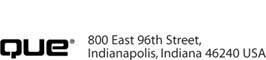
YouTube® for Business: Online Video Marketing for Any Business
Copyright © 2009 by Pearson Education, Inc.
All rights reserved. No part of this book shall be reproduced, stored in a retrieval system, or transmitted by any means, electronic, mechanical, photocopying, recording, or otherwise, without written permission from the publisher. No patent liability is assumed with respect to the use of the information contained herein. Although every precaution has been taken in the preparation of this book, the publisher and author assume no responsibility for errors or omissions. Nor is any liability assumed for damages resulting from the use of the information contained herein.
ISBN-13: 978-0-7897-3797-7
ISBN-10: 0-7897-3797-3
Library of Congress Cataloging-in-Publication Data
Miller, Michael, 1958-
YouTube for business : online video marketing for any business /
Michael Miller.
p. cm.
Includes index.
ISBN 978-0-7897-3797-7
1. Internet marketing. 2. Webcasting. 3. YouTube (Firm) I. Title.
HF5415.1265.M556 2009
658.8'72--dc22
2008028344
Printed in the United States of America
First Printing: August 2008
Trademarks
All terms mentioned in this book that are known to be trademarks or service marks have been appropriately capitalized. Que Publishing cannot attest to the accuracy of this information. Use of a term in this book should not be regarded as affecting the validity of any trademark or service mark.
Warning and Disclaimer
Every effort has been made to make this book as complete and as accurate as possible, but no warranty or fitness is implied. The information provided is on an “as is” basis. The author and the publisher shall have neither liability nor responsibility to any person or entity with respect to any loss or damages arising from the information contained in this book.
Bulk Sales
Que Publishing offers excellent discounts on this book when ordered in quantity for bulk purchases or special sales. For more information, please contact
U.S. Corporate and Government Sales
1-800-382-3419
[email protected]
For sales outside of the U.S., please contact
International Sales
[email protected]
Associate Publisher
Greg Wiegand
Acquisitions Editor
Michelle Newcomb
Development Editor
Kevin Howard
Managing Editor
Patrick Kanouse
Project Editor
Mandie Frank
Copy Editor
Mike Henry
Indexer
Brad Herriman
Technical Editor
John Rice
Publisher Coordinator
Cindy Teeters
Designer
Anne Jones
Composition
Bronkella Publishing
Contents at a Glance
Table of Contents
Introduction |
How This Book Is Organized |
Conventions Used in This Book |
Web Pages |
Special Elements |
There’s More Online |
Get Ready to YouTube |
I MARKETING YOUR BUSINESS ONLINE WITH YOUTUBE |
1 How YouTube Can Help You Market Your Business |
A Short History of YouTube |
YouTube: The Early Days |
YouTube Launches—And Gets Acquired |
YouTube Today |
Is Video Right for Your Business? |
What Types of Businesses Can Use YouTube? |
What Kinds of Videos Can You Produce? |
Inform and Sell |
Educate and Sell |
Entertain and Sell |
How Can You Use YouTube to Market Your Business? |
YouTube for Brand Awareness |
YouTube for Product Advertising |
YouTube for Retail Promotion |
YouTube for Direct Sales |
YouTube for Product Support |
YouTube for Product Training |
YouTube for Employee Communications |
YouTube for Recruiting |
The Big Picture |
2 Developing Your YouTube Marketing Strategy |
What Is the Purpose of Your YouTube Videos? |
Who Is Your Customer? |
What Does Your Customer Want or Need? |
What Are You Promoting? |
What Is Your Message? |
How Does YouTube Fit Within Your Overall Marketing Mix? |
How Will You Measure the Results of Your YouTube Videos? |
What Type of Video Content Is Best for Your Goals? |
Repurposed Commercials |
Infomercials |
Instructional Videos |
Product Presentations and Demonstrations |
Real Estate Walk-Throughs |
Customer Testimonials |
Company Introductions |
Expert Presentations |
Business Video Blogs |
Executive Speeches |
Company Seminars and Presentations |
User or Employee Submissions |
Humorous Spots |
The Big Picture |
3 Tips for Producing More Effective YouTube Videos |
Tips for Creating Better-Looking Videos |
Get the Size Right |
Shoot for the Smaller Screen |
Accentuate the Contrast |
Invest in Quality Equipment |
Shoot Professionally |
Use Two Cameras |
Be Professional—Or Not |
Don’t Just Recycle Old Videos—Re-Edit Them, Too |
Consider Creating a Slideshow |
Hire a Pro |
Break the Rules |
Tips for Improving Your Video Content |
Be Entertaining |
Be Informative |
Go for the Funny |
Keep It Short |
Keep It Simple |
Stay Focused |
Communicate a Clear Message |
Avoid the Hard Sell |
Keep It Fresh |
Design for Remixing |
Tips for Generating Sales |
Include Your Website’s Address in the Video |
Include Your URL in the Accompanying Text |
Link from Your Profile |
The Big Picture |
Profile: Blendtec. |
Inside Blendtec |
The “Will It Blend?” Campaign |
Low Costs, Big Results |
Advice for Other Businesses |
II PRODUCING YOUR YOUTUBE VIDEOS |
4 Understanding Audio/Video Technology |
Understanding Compression |
Understanding Video Resolution |
Standard Versus High Definition |
YouTube Resolution |
Exploiting Lower Resolution |
High-Quality Videos |
Understanding Video File Formats |
AVI |
DivX |
DV |
Flash Video |
H.264 |
MPEG |
QuickTime Movie |
RealVideo |
Windows Media Video |
Xvid |
Choosing the Right File Format for YouTube |
Converting Existing Videos to YouTube Format |
The Big Picture |
5 Shooting Webcam Videos |
Understanding Webcam Video |
When a Webcam Makes Sense |
Creating a Video Blog |
Reporting from the Road or Special Events |
Responding to Immediate Issues |
Capturing Customer Testimonials |
Tips for Shooting an Effective Webcam Video |
Make It Immediate |
Keep It Simple |
Watch the Lighting |
Minimize the Background Noise |
Uploading Webcam Video to YouTube |
Uploading Webcam Video Files |
Uploading Live Webcam Video |
The Big Picture |
6 Shooting Semi-Pro Videos |
Understanding Consumer Video Equipment |
How Camcorders Work |
Examining Camcorder Formats |
Choosing a Camcorder |
Prosumer and High Definition Camcorders |
Selecting Essential Accessories |
Building a Computer for Video Editing |
When a Semi-Pro Video Makes Sense |
Video Blogs |
Executive Messages |
Product Demonstrations |
On-the-Scene Reports |
Shooting a Semi-Pro Video |
Shooting in the Office |
Shooting Outside the Office |
Transferring Videos to Your PC for Editing |
Transferring from a Digital Camcorder |
Transferring from an Analog Camcorder |
Tips for Shooting an Effective Semi-Pro Video |
Shoot Digitally |
Keep the Proper Resolution in Mind |
Use a Tripod |
Lighting Matters |
Use an External Microphone |
Watch the Background |
A Little Movement Is Good… |
…But Too Much Movement Is Bad |
Shoot from Different Angles |
Close-Ups Are Good |
Don’t Center the Subject |
Shoot to Edit |
Use a Teleprompter |
Dress Appropriately |
The Big Picture |
7 Shooting Professional Videos |
Why Create a Professional Video for YouTube? |
Advantages of Professional Videos |
Disadvantages of Professional Videos |
What Makes a Professional Video Professional |
Shooting in the Studio |
Shooting in the Field |
Preparing for a Professional Video Shoot |
Make Friends with Makeup |
Learn Your Shooting Angles |
Wait for the Lighting |
Prepare for Multiple Takes |
The Big Picture |
8 Editing and Enhancing Your Videos. |
Choosing a Video-Editing Program |
Tier One: Free Programs |
Tier Two: Inexpensive Programs |
Tier Three: Mid-Range Programs |
Tier Four: High-End Programs |
Using a Video-Editing Program |
Editing Together Different Shots |
Inserting Transitions Between Scenes |
Inserting Titles and Credits |
Creating Other Onscreen Graphics |
Adding Background Music |
Getting Creative with Other Special Effects |
Converting and Saving Video Files |
The Big Picture |
Profile: Charles Smith Pottery |
About Charles Smith and His Pottery |
Selling Pottery via YouTube |
Making Educational Videos |
Advice for Other Businesses |
III MANAGING YOUR YOUTUBE VIDEOS |
9 Uploading Your Videos to YouTube |
Uploading Videos from Your Computer |
Starting the Upload Process |
Entering Information About Your Video |
Selecting the Video to Upload |
Uploading the Video |
Editing Video Information |
Removing a Video from YouTube |
The Big Picture |
10 Creating a YouTube Presence. |
Working with Channels |
Viewing a Channel Profile |
Personalizing Your YouTube Channel |
Managing Your Channel’s Video Log |
YouTube Channel Marketing |
Working with Groups |
Joining an Existing Group |
Creating a New Group |
Working with Friends and Contacts |
Adding a Friend to Your List |
Sending Messages to Your Friends |
Reading Messages from Other Users |
Dealing with Viewers and Viewer Comments |
Enabling Comments, Video Responses, Ratings, Embedding, and Syndication |
Approving Comments and Video Responses |
Dealing with Negative Comments |
Removing Viewer Comments and Responses |
Blocking Members from Leaving Comments |
Unsubscribing Users from Your Channel |
Responding to Negative Comments |
The Big Picture |
11 Incorporating YouTube Videos on Your Own Website |
Adding YouTube Video Links to a Web Page |
Linking to an Individual Video |
Linking to Your YouTube Channel—Or List of Videos |
Embedding YouTube Videos in a Web Page |
Embedding a Basic Video |
Customizing the Embedded Video Player |
Embedding a Video List in Your Web Page |
The Big Picture |
Profile: Annette Lawrence, ReMax ACR Elite Group, Inc.. |
Welcome to Annette’s World |
Promoting Real Estate the YouTube Way |
Producing an Effective Real Estate Video |
Promoting the Videos |
Advice to Other Businesses |
IV WORKING WITH YOUTUBE VIDEO BLOGS |
12 Managing a Video Blog |
What a Video Blog Is—And Why You Need One |
Creating and Maintaining a Video Blog |
Creating the Vlog |
Creating Vlog Posts |
Adding YouTube Videos to Your Blog or Vlog |
Configuring YouTube for Your Blog |
Posting a Video to Your Blog |
Managing Your Video Blog |
The Big Picture |
13 Integrating Text Blogs and Video Blogs. |
Communicating with Your Customers Online |
Your People Are Your Message |
Expanding Your Message Across the Web |
Syndicate! |
Link! |
Promote! |
Be Social! |
Make Your Blog/Vlog Search Friendly |
Post Your Videos on Multiple Sites |
What Makes a Good Video Blog? |
Managing a Multiple-Channel Online Marketing Mix |
Converting Viewers to Paying Customers |
The Big Picture |
Profile: Stone Brewing Company |
Welcome to the World of Stone Brewing Company |
Promoting the Company via a Video Blog |
The Making of a Video Blog |
Advice to Other Businesses |
V PROMOTION AND MONETIZATION |
14 Tracking Performance. |
Why Tracking Is Important |
Fine-Tuning Your Efforts |
Measuring Effectiveness |
Planning Future Activities |
Tracking Basic Viewership |
Gaining Insight |
Insight Views |
Insight Popularity |
Insight Discovery |
Tracking Effectiveness |
Tracking Interactivity |
Tracking Traffic |
Tracking Direct Sales |
The Big Picture |
15 Promoting Your YouTube Videos |
Start with Great Content… |
Entertain, Inform, or Educate |
Target Your Content |
Optimize Your Tags |
Write a Compelling Title |
Pick the Best Thumbnail Image |
Take Advantage of YouTube’s Community Features |
Sharing with Friends |
Broadcasting Bulletins |
Use Email Marketing |
Reach Out to the Blogosphere |
Post to Other Web Forums |
Work the Social Networks |
Run a Contest |
Promote Traditionally |
Upload to Other Video-Sharing Sites |
The Big Picture |
16 Generating Revenues from Your YouTube Videos. |
Directly Selling Products and Services |
Create a Video with Value |
Direct Viewers to Your Website |
Close the Sale on Your Website |
Selling Advertising Around Embedded Videos on Your Own Website |
Embedding Videos on Your Website |
Adding Click-Through Advertising |
Using Google AdSense |
The Big Picture |
Profile: D-Link. |
D-Link Meets the Web |
YouTube as Part of the Online Marketing Mix |
Impacting Sales |
Different Types of Videos |
Advice for Other Businesses |
Index |
About the Author
Michael Miller is a successful and prolific author. He is known for his casual, easy-to-read writing style and his ability to explain a wide variety of complex topics to an everyday audience.
Mr. Miller has written more than 80 nonfiction books over the past two decades, with more than a million copies in print. His books for Que include YouTube 4 You, Making a Living from Your eBay Business, Tricks of the eBay Business Masters, and Googlepedia: The Ultimate Google Resource.
You can email Mr. Miller directly at [email protected]. His website is at www.molehillgroup.com, his YouTube channel is at www.youtube.com/user/trapperjohn2000, and his Video Blogging for Business video blog is at businessvideoblog.blogspot.com.
Dedication
To Sherry. It’s even better now.
Acknowledgments
Thanks to the usual suspects at Que, including but not limited to Greg Wiegand, Michelle Newcomb, Kevin Howard, Mike Henry, Mandie Frank, and technical editor John Rice.
We Want to Hear from You!
As the reader of this book, you are our most important critic and commentator. We value your opinion and want to know what we’re doing right, what we could do better, what areas you’d like to see us publish in, and any other words of wisdom you’re willing to pass our way.
As an associate publisher for Que Publishing, I welcome your comments. You can email or write me directly to let me know what you did or didn’t like about this book—as well as what we can do to make our books better.
Please note that I cannot help you with technical problems related to the topic of this book. We do have a User Services group, however, where I will forward specific technical questions related to the book.
When you write, please be sure to include this book’s title and author as well as your name, email address, and phone number. I will carefully review your comments and share them with the author and editors who worked on the book.
Email: | [email protected] |
Mail: | Greg Wiegand Associate Publisher Que Publishing 800 East 96th Street Indianapolis, IN 46240 USA |
Reader Services
Visit our website and register this book at www.informit.com/title/9780789737977 for convenient access to any updates, downloads, or errata that might be available for this book.