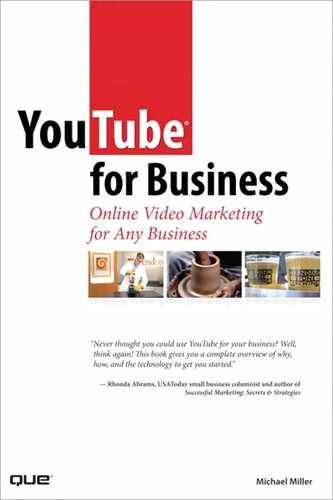1
How YouTube Can Help You Market Your Business
YouTube is a site where you can watch just about any type of video imaginable. There are videos of cute kittens, indie rock bands, standup comedy routines, stupid human tricks, vintage television commercials, high school musicals, film school projects, home movies, breaking news clips, personal video blogs—you name it. Users have uploaded literally millions of video clips, and everyone can watch them in their web browser at no cost.
Most of the videos on YouTube are amateurish, produced by non-professionals with simple webcams or consumer camcorders. But within the mix are an increasing number of more professional clips, designed to promote a particular product or business.
That’s right: Businesses small and large have discovered YouTube. In fact, YouTube is the hottest new medium for online marketing; if your business has an online component, you could, and should, be promoting it via YouTube videos.
A Short History of YouTube
If you’ve never visited the YouTube website (shown in Figure 1.1), you’ve missed out on the hottest thing on the Internet today. In fact, YouTube has become so pervasive and so innovative that Time magazine named it Invention of the Year in 2006—which is pretty good for a site that came to life only the year before.
Figure 1.1 The YouTube site—home base for all your online video marketing.
YouTube: The Early Days
YouTube was the brainchild of three former PayPal employees: Chad Hurley, Steven Chen, and Jawed Karim. The three founders had left their former company and were looking for a new business opportunity. After exploring a few less interesting ideas, they eventually realized there was a real need for a service that facilitated the process of uploading, watching, and sharing videos. Hence the development of YouTube.
The trio registered the domain name YouTube.com on February 15, 2005 and then started developing the technology for the site—in Hurley’s garage. Chen, the programmer of the bunch, worked with Adobe’s Flash development language to stream video clips inside a web browser. Hurley, a user interface expert, adopted the concept of tags to let users identify and share the videos they liked. Together they came up with a way to let users paste video clips onto their own web pages, which expanded the reach of the site.
The development work done, a public beta test version of the site went live in May 2005. After a few months of working out the kinks of the site, the three men officially launched YouTube in December 2005.
YouTube Launches—And Gets Acquired
YouTube proved immensely popular from virtually the first day in business. Site traffic that first month was three million visitors, which is pretty good for a startup. The number of visitors tripled by the third month (February), tripled again by July (to 30 million visitors), and reached 38 million visitors by the end of the site’s first year in business. That made YouTube one of the top 10 sites on the Web, period—and one of the fastest growing websites in history.
That kind of growth didn’t go unnoticed, especially by competing web-sites. The biggest of the competing sites, Google, set out to buy the company, and did so in October 2006. Google paid $1.65 billion for YouTube—an incredible sum for such a young company, and one that had yet to generate significant revenues.
This put YouTube smack in the middle of the mighty Google empire. That said, YouTube continues to operate independently of the mother ship; the site looks and acts pretty much the same today as it did in the pre-Google days. The only big difference is volume. The number of videos and users on the site continue to grow, which is great for businesses looking to take advantage of the opportunity.
YouTube Today
How big is YouTube today? According to the market research firm comScore, YouTube consistently rates in the top five of all websites, with close to 80 million visitors per month. And those visitors are watching a lot of videos—more than three billion videos a month, or a third of all the videos viewed on the Web.
Not surprisingly, it appears that YouTube is replacing traditional television viewing for many users. According to Google, an average YouTube viewer spends 164 minutes online everyday; in contrast, viewers spend just 130 minutes per day watching traditional television. Where would you rather put your marketing message?
Is Video Right for Your Business?
Large businesses have long embraced video marketing in the form of traditional television advertising. But television ads were outside the purview of smaller businesses unless they could afford a late night spot on a local channel.
Thanks to YouTube, however, businesses both large and small can effectively market themselves via online videos. The cost of posting a video to the YouTube site is zero; the only cost is the expense of shooting and editing the video. This makes YouTube marketing affordable for virtually any business.
But is video the right way to promote your business? If you’ve never produced a video or television ad, you might not be sure. But in many cases, a short video can have a tremendous positive effect on your website’s traffic or in orders generated via an 800-number.
Let’s face it: Consumers love to watch videos. We’re becoming less a society of readers and more one of watchers; the average consumer would rather watch a video than read a text-based advertisement. Like it or not, you need to be aware of and adapt your marketing mix to this trend.
And here’s the thing: The more interesting the video, the bigger the audience it will attract. You can include a lot of information in a short three-minute video, and you can present that information in an entertaining and engaging fashion. People like to be entertained, educated, and informed, and online video can do all three things—and, in the process, provide a clear picture of the product or service you’re offering.
DoubleClick conducted a survey in 2006 that codified the benefits of online video advertising. Here’s what it found:
• A high percentage of audiences interact with video ads, via mouseovers, use of the video control buttons, and so forth.
• Viewers click the Play button in video ads twice as often as they click traditional image ads. In addition, click-through rates are four to five times higher than with traditional text or image ads.
• Viewers actually watch video ads. On average, video ads play two-thirds of the way through.
Here’s how Rick Bruner, research director at DoubleClick, assessed the results:
Online video ads are quickly becoming the medium of choice to drive both brand awareness and sales. The results show that there are clear ROI advantages to placing video ads. We expect to see strong growth in the number of companies reaping the benefits of online video advertising in the coming months and years.
Done effectively, a YouTube video can add a viral component to your company’s website. You see, when you post a video to YouTube, that video takes on a life of its own. It will be viewed by thousands of YouTube users, posted to numerous websites and blogs, emailed around the Internet—you name it. Just make sure you tailor your message to the YouTube crowd, and you can start generating traffic from the millions of people who frequent YouTube each day. Any user watching your video is now a potential customer—assuming that you include your website’s address or other contact information in the video.
What Types of Businesses Can Use YouTube?
It doesn’t matter what type of business you run or how large that business is. You can create effective videos that will attract YouTube viewers and drive more business to your website or 800-number. All types of businesses are getting into the YouTube scene: local businesses, major national marketers, ad agencies, real estate agencies, consultants and motivational speakers, Internet-only retailers—you name it.
For example, Nike (www.youtube.com/user/Nikesoccer) enlisted Brazilian soccer star Ronaldinho to produce a gritty clip that the company then uploaded to the YouTube site. Word-of-mouth quickly built, and YouTube viewers started to email the video to friends and embed it in their blogs and MySpace/Facebook pages. The video was viewed more than 3 million times; all that exposure cost Nike next to nothing to produce—and absolutely nothing to distribute.
Of course, you don’t need to be a big company like Nike to benefit from YouTube marketing. Take, as another example, A-Cappella.com, an Internet retailer of CDs, DVDs, sheet music, and books for unaccompanied (a cappella) singing groups. During the 2007 holiday season, a video of Indiana University’s Straight No Chaser vocal group took off on YouTube, registering 400,000 views per day. Captivated viewers found A-Cappella.com, which offered a DVD of the group’s performance. The company, which normally handled about 60 orders per day, suddenly found itself swamped with orders—eventually selling more than 5,300 copies of the group’s DVD. And it all happened without spending a penny on advertising.
Other companies, large and small, have benefited from the exposure of YouTube videos. H&R Block, Intuit, Levi’s, Mountain Dew, MTV, Smirnoff, and Warner Brothers are just a few of the recognizable names promoting their products and brands on YouTube; hundreds of smaller companies are also making YouTube part of their marketing mix.
Companies of all types market on YouTube. Movie studios and record labels were some of the first to jump on the YouTube bandwagon, but you can find videos from companies in all manner of industries, from travel agencies to pottery shops to real estate agencies. If what you’re selling is in any way visual, which almost everything is, YouTube is a perfect medium for your company’s advertising message.
What Kinds of Videos Can You Produce?
What types of videos do companies use to market their products and services on YouTube? There’s a lot of variety, depending on the type of business or product marketed. You can find everything from television commercials, movie trailers, and infomercials to product demonstrations, video blogs, and real estate walk-throughs.
The key is to offer a video that YouTube users actually want to watch. That means a video that has some sort of entertainment, educational, or informational value. In other words, your video needs to entertain, educate, or inform—or no one will watch it.
Inform and Sell
One way to do this is to create the YouTube equivalent of an infomercial; that is, a video that shows the viewer how to do something useful, functioning as a teaser for the additional products and services you sell. For example, let’s say you sell automobile parts. To promote your product, you create a short YouTube video about how to change your car’s oil or how to adjust the engine’s timing. At the beginning and end of the video you display a title card or graphic with your website address and maybe even your company’s toll-free phone number. Because the video is rich in informational content (the how-to info), it attracts viewers—some of which will be interested enough to click through and purchase the parts you have for sale.
The key is to provide enough useful information to be of practical value to viewers, and then make it easy for those viewers to click through to your site for more information or to purchase what you have for sale. It can’t be a straight advertisement; it has to be real information, presented in as direct a fashion as possible.
Educate and Sell
Another approach is to create a how-to video—that is, show the viewer how to do something useful. For example, if you sell appliance parts, you could create a video showing how to change the water filter in a refrigerator or the light bulb in a dryer. If you offer custom woodworking services, create a video showing how to build a bookcase or install wood trim. If you own a tire store, create a video showing how to check tire pressure or change a flat. You get the picture.
The key here is to offer truly useful content. Nothing theoretical or ethereal; down-to-earth practicality is what attracts YouTube viewers. Make the task common enough to draw a large audience, produce an easy to follow step-by-step tutorial, and then use the video to sell other goods and services.
Entertain and Sell
Informing and educating are important and will draw a fair number of YouTube viewers if you do it right. But everybody likes to be entertained, which is why pure entertainment videos typically show up at the top of YouTube’s lists of most-viewed videos.
What’s entertaining? Well, that depends on what you do and what you offer for sale. I like the example of Blendtec (www.youtube.com/user/Blendtec), a small company that sells high-end blenders. In a creative spurt, the company came up with a concept it calls “Will It Blend?” that it turned into a series of videos that spread across the Internet like wild-fire. The videos, all extremely entertaining, showed the company’s founder placing various objects—a video game cartridge, marbles, light bulbs, a can of soup, and so forth—into Blendtec blenders. A flip of the switch, and the viewer quickly discovered the answer to the question. The result was an Internet phenomenon as the videos turned viral—and all produced on a budget of less than $100.
Note |
Read a profile of Blendtec and its YouTube marketing immediately following Chapter 3,“Tips for Producing More Effective YouTube Videos.” |
Blendtec’s example shows how a company can benefit from a creative idea, executed in an entertaining fashion. There is nothing particularly informative or educational about the “Will It Blend?” spots, but they are fun to watch. And as YouTube continues to prove, videos that are fun to watch get watched—a lot.
How Can You Use YouTube to Market Your Business?
Different companies have different goals for the online component of their marketing mix. Maybe they’re trying to generate brand awareness. Maybe they’re trying to promote a particular product or drive sales to their retail store or website. Whatever your goal, YouTube can and should be an important part of your overall marketing mix.
In addition, you can use YouTube for purposes other than sales. For example, you can incorporate YouTube as part of your product or customer support mix, use videos for product training, and even incorporate YouTube for recruiting and employee communications. Anything you can say in person or to a group of people, you can say in a video and distribute via YouTube.
YouTube for Brand Awareness
Large national companies and major advertisers often use YouTube to enhance the awareness of their brands. Instead of focusing on individual products or services, these videos push the company’s brand, often in the same fashion used in traditional television advertising.
In fact, online videos are better at imparting brand awareness than are traditional TV ads. A Millward Brown study found that online viewing led to 82% brand awareness and 77% product recall, compared to just 54% brand awareness and 18% product recall for similar television ads. Experts believe this is because online viewers are more engaged than television viewers; the Web is a more interactive medium than the passive viewing inherent with television.
Brand awareness videos are typically entertaining, using a soft-sell approach to ingrain the brand’s name and image in the minds of viewers. The Coca-Cola Company took this approach in 2006, creating a Holiday Wishcast mini-hub on the YouTube site. This hub employed the company’s famous animated polar bears and other holiday branding, subtly pushing Coke as the drink of choice for the holiday season.
YouTube for Product Advertising
If you can use YouTube to push an overall brand, you can use it to push individual products, too. This requires a more direct approach, although it’s still important to make the video informative, educational, or entertaining.
To promote a product, you want to show the product in your advertising, as Blendtec did with its blender videos and Nike did with its clips for Tiempo Ronaldinho shoes. You can show the product in action or used as part of a demonstration or tutorial. Just make sure you include lots of close-up product shots and link back to your own website—where more product information is available.
YouTube for Retail Promotion
You can also use YouTube to promote a company’s retail stores. These videos can be general in nature (which gives the videos a long shelf life), or more specifically targeted to shorter-term promotions (“check out this weekend’s specials!”).
But a video that is nothing more than a store advertisement probably won’t attract a lot of viewers. A better approach is to find a way to showcase the store without resorting to claims of 20% off and “this weekend only” specials. For example, you might want to record a short store tour or highlight individual departments or services within the store. Make the video informative, and you stand a better chance of grabbing eyeballs.
YouTube for Direct Sales
YouTube is a terrific channel for generating direct sales for products and services. All you have to do is show the product in action or provide a clip of the service in question, and then ask for the sale by directing the viewer to your website.
One of the best ways to showcase a product is in an instructional video— the online equivalent of an old-school infomercial. Do you remember Ron Popeil’s late-night TV ads for slicers and dicers? Create a shorter version of said Ronco ads, but focusing on the useful attributes of your product, and you’ll gain YouTube viewership.
The key to converting eyeballs to dollars is to generously highlight your company’s website address or 800-number within the body of the video. Put the contact information at the front of the video, at the end of the video, and overlaid at the bottom of the screen during the body of the clip. Make it easy for interested viewers to find more information or place an order. (And, to that end, there’s nothing wrong with mentioning the product’s price somewhere in the video.)
YouTube for Product Support
Not all companies use YouTube to generate new business; some companies do so to support existing customers. Consider some of the most common customer problems and questions, and produce one or more videos addressing those issues. If you can help your customers help themselves, you provide them with a useful service and reduce your company’s support costs—all with a free YouTube video.
Let’s say that, for example, you sell do-it-yourself DVD racks—the kind that have to be assembled. Let’s also assume that some of your customers have trouble putting the racks together, resulting in a flood of calls to your customer support center. If you record a short video demonstrating how to put one of your racks together and post that video to YouTube, you can direct your customers to that video if they have problems. For that matter, you can embed the YouTube video into your website, using YouTube to host the video. It doesn’t matter where customers view the video, YouTube or your site; what matters is that they get their problems solved at little or no expense to you.
Note |
Learn more about embedding YouTube videos on your company’s site in Chapter 11,“Incorporating YouTube Videos on Your Own Website.” |
The same goes if you have specific product support or technical support issues. If you’re a computer manufacturer, you might create a video showing users how to install more memory or connect an external hard drive. If you’re a car manufacturer, you might create a video showing drivers how to change a brake light or check their car’s oil level. You get the idea—use YouTube to turn a problem area into a public relations victory.
YouTube for Product Training
Your company can also use YouTube for internal purposes. Take, for example, the issue of product training. You have a new product to introduce and a sales force to train. How best to reach them? In the old days, you’d fly salespeople from around the country to a central office and put on a day’s worth of hands-on training. Doing so, however, is both time-consuming and expensive.
Instead, consider using YouTube for your product training. Create a series of short training videos, upload them to YouTube, and provide access to all your company’s salespeople. Sales force personnel can watch the videos at their leisure, without losing valuable sales time trekking back to the office for training. You save money, your salespeople save time, and you create an archive of product information that anyone can access at any time.
Note |
If you create a video for internal use, make it a private video so that it won’t be viewable by the public. Learn how to do this in Chapter 9,“Uploading Your Videos to YouTube.” |
YouTube for Employee Communications
You can use YouTube for all manner of company communications. Instead of holding a big company meeting just so that the big boss can give his yearly state of the company address, have him record the address and post it on a private channel on YouTube. Employees can watch the prez say his thing from the comfort of their own desks, while they’re on the road, or even at home.
In fact, many companies find that YouTube is a fast and effective way to disseminate all kinds of employee information. Done right, it gets information out there in near–real-time, with all the benefit of face-to-face communication, which is a lot better than sending impersonal memos via email.
YouTube for Recruiting
Finally, don’t underestimate YouTube as a recruitment tool for new employees. If you have a company welcome video, post it on YouTube and make it public. Think of this as a PR exercise to attract new talent to your company, which means doing it up right—it’s as much a marketing project as it is something from the HR department.
You can link to the video from all your recruiting materials, even from any traditional ads you place. Don’t limit yourself to a single long puff video: Produce separate videos for individual departments, as well as to illustrate company values, employee benefits, facilities, and the like.
Tip |
Your current employees are your best recruitment tools. Include plenty of employee interviews in your recruitment videos to help personalize your company and to put a friendly face on the corporation. |