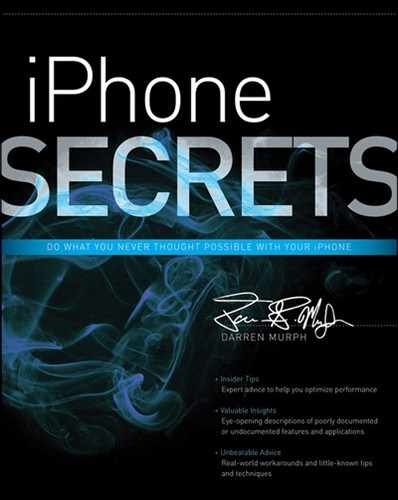Chapter 11
The Best Not-Exactly-Productive Apps
In This Chapter
- Engaging in mindless entertainment
- Boosting your brain power
- Puzzling playthings
- Finding your musical groove
- Nurturing your inner photographer
- Managing your fantasy league
- Finding your (fitness) stride
The previous chapter focused almost entirely on apps to make you more productive, or perhaps just more informed, while using your iPhone. But as any good foodie knows, the meal is only as good as the dessert that follows. The indisputable success of the App Store hinges largely on its ability to provide fast and cheap thrills (the legal kind), and if you’re buying an iPhone for play, this is the chapter to hone in on. Even the most dedicated of businesspeople need to blow off steam every now and then, and there’s certainly nothing wrong with earmarking a home screen or two just for non-business related apps. There’s a litany of programs designed to do nothing more than kill time, but some of these pull double duty by mixing education and information into good old-fashioned fun. I’m guessing you can barely contain yourself at this point, so fire up the App Store, cancel all of your meetings for the next 24 hours, and let’s get down to business. And by “business,” I mean “everything but business.”
Mindless Flings
Is there anything more fulfilling than opening up a folder worth of apps that you know serve no purpose whatsoever outside of mindless entertainment? No. It’s with that beautiful, wonderful thought in mind that I tackle one of the most difficult sections of this entire book. (Difficult in part because it’s so hard to close the title shown in Figure 11-1.)
Figure 11-1: Angry Birds will undoubtedly make you less productive, but more happy as a human.
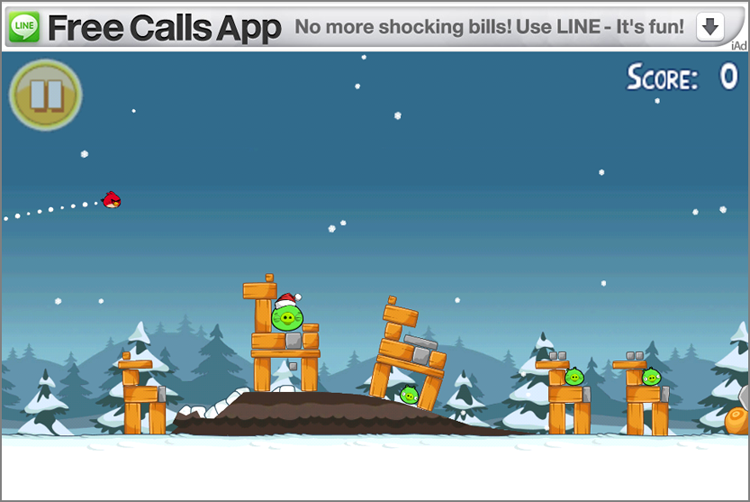
You laugh, but I’m tasked with narrowing down thousands upon thousands of incredible time-wasters into a subset that I feel best exploits the powers of the iPhone. In truth, it’s hard to go (too) wrong with time-wasters, but I encourage you to get your collection started with a few of my favorites:
- Angry Birds Space ($0.99)—Cliché? Yes. But let’s be honest, Angry Birds didn’t reach its level of acclaim by simply being overhyped. This is easily one of the most addictive, rewarding, and interactive time-killers on the iPhone. If you’ve somehow missed out on the craze, it’s a (conceptually) simple title that allows users to fling birds at other objects and animals, with the goal being to destroy all enemies with a very limited amount of flings. Despite its cleverly plain overview, it does a fine job of teaching the impact and importance of angles, trajectories, and physics. Fancy that!
- Minecraft ($6.99; also works with iPad)—This particular title took the long route to iOS, but it’s having just as significant an impact here as it did on Android. It’s a rather obscure-looking app, demanding that users take building blocks and construct “randomized worlds.” You literally construct your own dream world, and if that’s not a perfect method for killing time, I don’t know what is. Furthermore, you can sync with other Minecrafters on a local area network in order to invite and play with friends in your own little world. Linguists may refer to this process as “extreme escapism.” I prefer “awesome.”
- Tiny Tower (free; also works with iPad)—Just in case you aren’t getting enough building action in Minecraft (or you’re hankering for a free alternative), this one will fill whatever void is left. It’s another low-fi construction game (shown in Figure 11-2), allowing iPhone owners to erect a tower and then manage the businesses and digital citizens that live within. Game Center integration ensures that you know just how weak your tower is compared to the competition, and if you’re sensing a bit of “Sims” inspiration here…well, let’s just say you’re probably onto something.
Figure 11-2: Tiny Tower is ultra cute and ultra addictive.
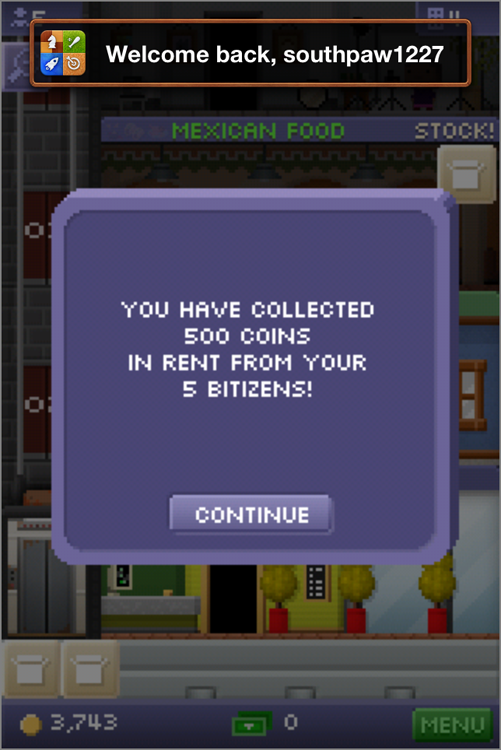
- Cut the Rope ($0.99)—Let’s set the scene: you’re responsible for cutting a rope in order to drop candy into the mouth of a green alien. Period. This widely adored title epitomizes mindless entertainment, but the Game Center integration keeps you coming back for cut after cut. There’s also a Lite version that costs absolutely nothing; you can try it before investing your $0.99. I’ll save you the trouble and confirm your greatest fear: you’ll be unable to resist the full edition.
- Fruit Ninja ($0.99)—Over ten million enthralled, totally occupied gamers can’t be wrong, can they? This title is the top paid app in myriad countries, and I’ll confess: it’s a lot of fun for under a buck. It’s an action title that involves ninjas slicing fruit, with multi-fruit combos racking up major points. Throw in multi-player support through Game Center, and you’ve all the reason you need to exhaust your vacation days just to improve your overall rank.
Brain Bolsterers
Looking for a few titles that you actually need both eyes open and at least 20 percent of your brain active to enjoy? The App Store is home to a great number of exciting titles that also act as brain benders. Mixing education and entertainment takes a delicate development hand, but I have a handful of sure bets for those looking to expand their horizons.
- Carcassonne ($9.99; also works with iPad)—It’s a classic board game title, but the execution on the iPhone is just beautiful. Game Center integration enables users to play along with friends and family, or you can play with up to five locals by simply passing your iPhone around. Make sure you stay sharp, though!
- Contre Jour ($0.99)—This is one of the more challenging physics-based titles, and the otherworldly graphics and audio don’t hurt its appeal. The game demands constant interaction, and there’s Game Center integration to keep you pressing for more. As an aside, this is the perfect game to use with AirPlay Mirroring; not too many titles look this good displayed on an HDTV.
- Brain Challenge 2 (free)—Here, you’ll find 40+ mini-games, all of which are designed to test your mental aptitude. Five categories are covered—visual, memory, logic, math, and focus—and if you’re into puzzles, you’ll be at home playing this one.
- Conundra (free; also works with iPad)—Scared of mental commitment? I recommend starting here, given that noncommittal price. You’ll be tasked with solving anagrams that are from six to ten letters long, with a total of 1,000+ puzzles to work through. The design isn’t anything to write home about, but it’s tough to kvetch given the gratis admission.
- Brain Trainer Unlimited ($49.99)—Sick and tired of apps “attempting” to “challenge” your “amazing cranium?” Plop 50 bucks down on this one, and you’ll have unlimited access to Brain Trainer’s entire suite of scientifically designed exercises for life. Lumosity.com has worked closely with leading neuroscientists from Stanford, UCSF, and Berkeley to create a cutting-edge and clinically proven cognitive enhancement program, and that research is being brought over in this wildly sophisticated brain-training program. I can’t promise that it’ll improve your memory and generally enhance your life, but it’ll certainly feel like a never-ending challenge if that’s what you’re after.
Puzzling Programs
Puzzles may perhaps by the oldest form of brain entertainment as it pertains to games, but the following are decidedly modern iterations. We’ve come a long way since the crossword.
- Unblock Me ($0.99; also works with iPad)—If Jenga, Tetris, and that peg game at Cracker Barrel got together and decided to combine DNA, you’d end up with this. It’s a beautifully simple puzzle game that requires you to get the red block out of danger in the most efficient way possible. With four levels of difficulty, the replay value is remarkably high. A free version is available for those terrified of buying anything without a trial.
- World of Goo ($2.99; also works on iPad)—One of the bigger, more immersive and thoroughly unorthodox puzzle games in the App Store. It’s a monster of a download, but it’ll reward you with hours on end of new game footage. You can compete in Game Center to craft the tallest tower of goo. Yes, I realize that sounds a bit nauseating.
- Words With Friends ($2.99)—If you’re Scrabble’d out, this is an excellent alternative for wordsmiths to get wrapped up in. The turn-based design lets you play up to 20 games simultaneously, and you’re able to engage in multiplayer games with friends or perfect strangers. There’s even support for push notifications for alerting you as to when it’s your turn. (Just don’t try using it while on an active runway—right, Alec Baldwin?)
- Moxie 2 ($1.99)—It’s one of the more relaxing word games, with no timer hanging over your head. You get five different game selections, a daily challenge mode, and a global leaderboard. Not like you care about winning or anything.
Musical Endeavors
There’s nothing quite like using an iPhone to enhance your musical aspirations. It’s hard to imagine that Apple planned for the iPhone to become a musical powerhouse, but I’ve seen dueling iPhones used to DJ entire parties. And that’s just the half of it. Third-party hardware dongles and adapters allow just about any instrument to be connected to the device, and there’s an entire industry being created around music-related apps and peripherals. I touch primarily on applications here, so be sure to peek at Chapter 17, “Ace Accessories,” for recommendations on the hardware side.
Music Creation
We currently live in a world where it’s possible to create, edit, and produce music on one’s phone. After you’re over the shock of that realization, feel free to load your iPhone up with these music-minded programs.
- GarageBand ($4.99; also works with iPad)—It’s one of the few apps that Apple designed, but this one’s probably the most underpriced of them all. Anyone familiar with the desktop version of GarageBand will feel right at home here. Even if you’re a musical newcomer, there’s plenty of instrument sounds to tinker with here, and given that recording/tweaking tracks is so easy, it’s the perfect way to blow off steam. Tap out drumbeats, tickle the virtual ivory, mix up to eight tracks per song, and e-mail completed projects right from the app.
- AmpliTube ($19.99)—What if you had hundreds of guitar effects in a pedal board that weighed less than two pounds and cost less than $20? In a way, that’s precisely what this app is. Rather than spend hundreds (or even thousands) on multi-effect pedals, you can use this one app to connect guitars to have their input mutilated and tweaked to sound like just about anything—from an acoustic to a baritone metal axe. You need an iRig interface adapter (www.amplitube.com/irig) to connect your guitar or bass, but if you’ve been looking for an inexpensive way to track riffs, look no further.
- A Noise Machine ($0.99)—This isn’t your grandmother’s music app. It’s tailored for music geeks who salivate at the mere mention of “sequencing” and “bloops,” but it’s a wild ride in experimentation that will undoubtedly lead to the creation of music you never knew you had in you. You use your fingers to move dots to various spaces, with movements bending and tweaking outputs, rhythms, and tempo multipliers. It’s a ton of fun, even if you have absolutely no idea what you’re doing.
- Future DJ ($3.99)—Quoting the developer, “this is not a toy.” If you’re looking to DJ a party using an iPhone or two, start here. Be prepared to deal with a steep learning curve, but the amount of underlying power is really incredible.
Streaming Radio and Concerts
It used to be a huge chore to keep track of which band was going where, but now there are apps that go so far as to notify you when a favorite artist is coming to a town near you. Furthermore, that FM radio of yours is now outdated, with plenty of apps bringing the radio right to your phone.
- BandMate: Concert Tipster ($1.99)—Keeping up with which bands are playing where can be a royal pain. This app notifies you when a band in your iTunes library will be swinging by, and takes it one step further by alerting you to nearby shows from similar artists that you might like based on what you have on regular rotation. From within the app, you can listen to an artist’s music, watch his or her videos, purchase tickets, share via e-mail, Facebook, and Twitter, and view all upcoming shows at a venue. The only negative? Currently, it only works with major cities in the United States, Canada, Europe, Australia, and Japan.
- JamBase (free)—Similar to BandMate, but this one’s free. It not only gives you easy access to upcoming tour dates for bands you like, but it also lists all shows in your surrounding area, sorted by date (you know, in case you just need to see any ol’ show while on vacation).
- Pandora Radio (free; also works with iPad)—This one needs no introduction, a fact that will simply have to serve as its introduction. It’s the app that put streaming radio as we know it today on the map, allowing users to build their own customized radio stations and hear music from related artists that they’d probably never discover otherwise. You’ll find plenty of ads and limitations if you don’t pony up a monthly fee, but some of those limitations can be removed for as little as $3.99 per month. If you’re already a Pandora subscriber on the web, all of your stations will show up when you’re logged in on the iPhone; if you create stations on your tablet, they will show up elsewhere too. Thanks, Mr. Cloud.
- Rdio (free; also works with iPad)—It’s an app that’s quite similar to Pandora in most regards, but I tend to prefer the user interface of this one; plus, Rdio makes it remarkably easy to share what you’re listening to on Facebook or Twitter. It’s a social network itself, allowing users to follow friends and take suggestions from whatever they’re listening to. If you grow tired of ads and limitations, you can subscribe within the app for $14.99 per month. My suggestion? Subscribe on Rdio’s website, where it costs $9.99; the in-app subscription is presumably to make up for Apple’s cut of the deal.
- MOG (free)—This is my music-streaming app of choice, ahead of Spotify and all the rest. The basic streaming service is free, but for $9.99 per month, I have multi-platform access (iPhone, Mac, PC, and Android), and I can download all of the playlists I create at home onto my mobile for offline listening elsewhere. The Radio function enables you to pick a band you like and then hear similar music—it’s great for discovering new artists.
- Slacker Radio (free; also works with iPad)—This one has been redesigned from the ground up to look beautiful on the iPhone, and yes, it’s eerily similar to Rdio and Pandora. I will say that those who prefer to put less effort into music discovery should admire Slacker, as it has over 150 expert-programmed radio stations alongside the ability to craft your own. Per usual, a $9.99 monthly subscription fee unlocks the full potential. Slacker Premium Radio subscribers can also cache stations, playlists, and albums to their device to listen without a network connection, which is probably this guy’s biggest strength.
Playing with Photos
The camera on the iPhone has quickly become one of the most universally used. On nearly every photo hosting/sharing site on the web, the iPhone camera makes up over half of the posted photos. Why? It’s just so easy. Photographers have been known to say that the best camera is the one closest to you, and beyond that, Apple has gone to great lengths to make the camera on its latest iPhone devices laudatory.
- Adobe Photoshop Express (free)—Free? Really? Sure enough, you can get a pinch of one of the world’s most highly acclaimed photo-editing programs for absolutely nothing on the iPhone (shown in Figure 11-3). You can choose from a variety of one-touch effects, or simply drag your finger across the screen to crop, rotate, or adjust color. A few filters are here as well, and if you have a Photoshop.com account, you can upload your finished masterpieces.
Figure 11-3: It’s Photoshop, but on the iPhone. And it’s free!

- Snapseed ($4.99; also works with iPad)—This is my photo editor of choice. It’s insanely easy to use, and the implementation of gestures to gently tweak photos is terrific. No, it’s not free, but it’s frequently updated and enhances your photos without using gimmicky filters. Also, there’s a 1:1 crop mode that preps your photo for a perfect fit when sharing to Instagram.
- PhotoPad (free; also works with iPad)—With a price like this, it’s hard not to recommend having a secondary editing application around. It’s a bit simpler, but the red eye reduction tool does well when tweaking photos from cameras with harsh flashes.
- Facebook Camera (free)—Avid Facebook users, this may soon become your default camera app. There are also built-in filters, and since Facebook purchased Instagram, I wouldn’t doubt if some of those frequently used filters are eventually integrated into this app. It’s also a great way to keep tabs on photos added by your closest Facebook friends.
- iSwap Faces ($1.99; also works with iPad)—I can’t think of too many more ways I’d rather kill time than this. Put simply, this app makes it easy (way too easy) to crop and swap faces of people in a photo. Feel like tossing Marcus’ mug on Jane’s face? Here’s your app, and I’m guessing the belly laughs you’ll get from it will more than justify the entry price.
- FaceGoo ($0.99)—Think of this as the perfect complement to iSwap Faces. It allows creative users to stretch and distort mug shots of whatever photos they take or pull in, putting a whole new spin on airbrushing someone’s face “in post.” The only downside? You can share your creations immediately on Facebook or Twitter, leaving plenty of opportunity for regret.
- Photogene² for iPhone ($0.99): This is one of the more sophisticated photo-editing apps available for iPhone, and although it’s obviously more of a financial burden than Photoshop Express, those who heavily edit images will likely find the additional filters and RAW support worth the money. It also allows you to export several photos at once, and it supports a wide selection of export destinations, including Flickr, Dropbox, Facebook, Twitter, Picasa, FTP, and e-mail.
- 100 Cameras in 1 ($1.99)—As one of the few non-games in Game Center, this is absolutely the paid camera app to get if you’re splurging on only one. Not only can you add a hundred effects to photos you take, but you can “compete” on a global leaderboard based on photos taken, filters applied, and so on. Making a game out of mobile photography? It’s more intriguing than you might think.
- PhotoShake! ($1.99)—Got a few photos? Got a few minutes? You can have a collage. This app enables users to work a half dozen or so photos into an impressive looking collage print, and the actual construction couldn’t be more enjoyable. Just select the photos you’re after, shake the iPhone, and watch how it all… erm, shakes out. It also supports Wi-Fi import and export, social network sharing, and image filters. “Shake it like a Polaroid” has taken on an entirely new meaning.
Sporting Goods
You can definitely find your fair share of sporting news in one of the news apps listed in Chapter 10, “Useful Productivity Apps,” but the sophistication of sporting apps in particular warrant a breakout section. From following scores in real-time to streaming events right to your iPhone’s display, there’s a plethora of options to keep you locked into the sporting world. I will say, however, that most of the more spectacular sports apps are limited in functionality unless you have a pay-TV subscription that includes ESPN. Cord cutting comes at a cost, but you can square up by installing these apps.
News and Viewing
Keeping up-to-date on your favorite sports has never been easier. Rather than grabbing a newspaper, just pull out your iPhone and load up one of the apps below.
- WatchESPN (free; also works with iPad)—Here’s the good news: this app provides access to live streaming feeds from ESPN, ESPN2, ESPN3, and ESPNU. Impressive, no matter how you slice it. Here’s the bad news: you need a pay-TV subscription on Bright House Networks, Time Warner Cable, Comcast, or Verizon FiOS TV. There’s no way to simply “pay” for access through the app. It’s an awful ploy to keep people locked into an arcane, outdated pay-TV ecosystem that people are peeling away from, but until à la carte programming emerges in America, we’re stuck with two options: pay up or don’t watch.
- ESPN ScoreCenter (free)—The best part of this app is the newer, lower price tag, which is $0.00. ESPN has proven to be a go-to source for breaking sporting news as well as up-to-the-minute scores across just about every league you can imagine, and all of the web-based content is wrapped up in an easy-to-digest format (shown in Figure 11-4). Better still, no pay-TV subscriptions are necessary to enjoy any of the material here.
Figure 11-4: ScoreCenter keeps you in every game, especially NC State games. (Go Pack!)
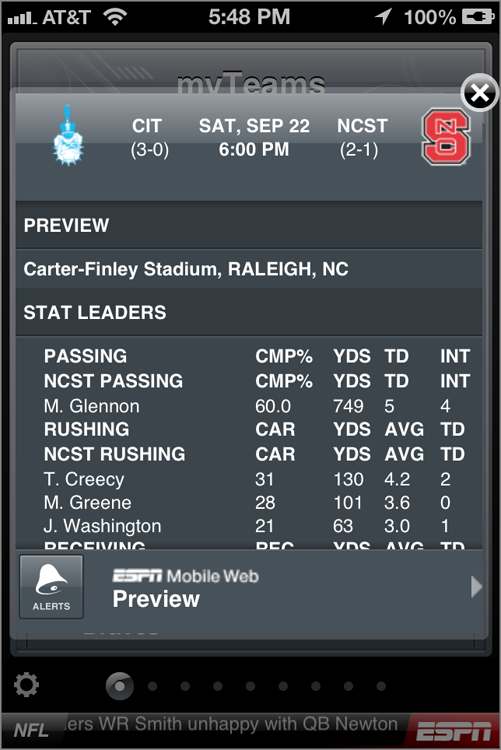
- Yahoo! Sportacular (free)—If it’s not ESPN breaking sports-related stories, it’s Yahoo! I simply prefer the layout of this app when digging up game scores and following moment-by-moment updates on the fly, and there’s a nice array of push notifications that you can enable, too. As for your fantasy teams? If you set ‘em up with Yahoo!, there’s a delightful amount of integration to be found.
- Insert Your Favorite Team Here—Most, and I emphasize most, major professional teams have their own dedicated iPhone app. Some of them are nothing more than schedules, whereas others have news updates, player profiles, and message boards. It’s worth a search in the App Store for your team’s name. And if their app isn’t up to snuff, it’s probably about time to reevaluate your loyalty.
Sports Games
Sporting games are easy to find in the App Store, and they’re tons of fun for those who have grown fond of a particular team. No need to buy a dedicated gaming handheld just for these titles; chances are, you’ll find everything you need below.
- Madden NFL ($4.99)—Every year a new Madden game comes out, and every year it’s worth a purchase. This game, if nothing else, takes full advantage of the iPhone’s touch panel and graphics processor. It looks amazing and the controls are shockingly accurate. And for just $4.99, it’s markedly cheaper than the console variants.
- Tiger Woods PGA TOUR for iPhone ($0.99)—It’s the de facto golf title in the App Store, and Electronic Arts has been improving accuracy in the controls. Bonus: it’s cheaper than a round of nine at your local club.
- NBA JAM ($0.99)—BOOMSHAKALAKA. KABOOM. HE’S ON FIRE. One of gaming’s classics is back and better than ever on the iPhone, and if those three capitalized remarks above didn’t convince you already, it’s definitely one of the best basketball games around. Just don’t forget your headphones; the audio is half the fun.
- Real Tennis (free)—Perhaps more so than any other sport, tennis is just built for the iPhone. Swiping and swinging go hand-in-hand, and even if you’re not the biggest fan of the sport on television, it’s a pretty exciting title to pick up for zilch.
Fitness and Training Apps
For as long as the iPod has been around, runners have been strapping them to their arms in order to keep music rolling with each passing step. Soon, Apple realized that there was an entire niche waiting to be served by something more official, and over time, they developed a partnership with Nike. The Nike+iPod arrangement has led to all manners of peripherals, sensors, and trackers, and the iPhone has reaped a number of those benefits. Here are a few surefire downloads for those who can’t wait to put this chapter to bed and start another set of quad lifts.
- Fitness Pro (free)—This one won’t do the sit-ups for you, but it’ll handle just about everything else. It’s loaded with over 700 suggested exercises; think of it as a personal trainer, without the obscene monthly fees. You’ll find exercises for men and women, Yoga activities, a calorie counter, and the ability to tap into live support from real humans should you need to up your level of devotion.
- Calorie Counter by MyNetDiary (free)—If you’re willing to be honest with yourself, this is a great way to track your calorie intake. It stores data offline, and once an Internet connection is available, you can sync data to MyNetDiary.com. The real power here is the overwhelmingly large food database, which is updated daily; just punch in what you’re having, and the calculations handle themselves.
- WebMD (free)—The good news here is that the app is free; the bad news is that you’ll need a live Internet connection to access most of its features. The app is more of a website wrapper than a self-contained knowledge program, but if WebMD attempted to shove all of the information on its site into an app, the iPhone probably couldn’t hold it. Still, its fitness and medical database is world-class, and it’s amazingly easy to browse using the iPhone-tailored interface.
- Pocket Yoga ($1.99)—Thinking of starting up your own Yoga routine? Not keen on heading to the park and breaking it down in front of tourists? Fret not—this one gives you workout tips, showcases different difficulty levels, and guides you through 27 different workouts. You even get detailed voice and visual instruction that guides you through every pose, including each inhalation and exhalation. Toss in AirPlay support and you can pipe everything to your HDTV, making it even more useful for living room workouts.
Elements of Entertainment
Despite the iPhone’s inability to play Flash videos (natively, at least), there’s a cornucopia of content available for it. Essentially, the iPhone has proven to be such a force in the market that content overlords and programming providers have had little choice but to make the necessary changes in order to support distribution on the device. Streaming is clearly the way of the future when it comes to video distribution on mobile platforms, and the iPhone handles a dizzying amount of them. Rather than continuing to spin uncontrollably, grab some control back by focusing on the following apps:
- ABC Player (free; also works with iPad)—Unlike a slew of other apps, this one doesn’t require you to be a pay-TV subscriber to access full-length shows. So long as you’re willing to watch ads, you’ll have access to full-length episodes of Modern Family, Grey's Anatomy, No Ordinary Family, Desperate Housewives, and so on. There’s also a built-in schedule, an episode guide, and a viewing history pane. For whatever it’s worth, the user interface is about as nice as they come.
- Hulu Plus (free*; also works with iPad)—Need I say more? The platform that largely started the modern-day Internet programming revolution has a gorgeous iPhone app, but it’s not worth much if you aren’t paying $9.99 per month for a Hulu Plus subscription. A full season pass grants you access to every current season episode of top TV shows from ABC, Fox, and NBC.
- Netflix (free*; also works with iPad)—Similar to how Hulu Plus operates, you’ll need a streaming account at Netflix (currently running around $8 per month) in order to view any of the content within the program. Best of all, video out is supported, so you could technically load a movie on your iPhone and enjoy it on the big screen. That’s the future, folks.
- i.TV (free; also works with iPad)—You can’t actually view content within this particular app, but it’s a lovely TV guide program that’ll clue you in as to what’s coming on the tube. Moreover, it shows what’s available on Netflix, Hulu, and iTunes, and it gives you the power to schedule your TiVo DVR, and look up show information on IMDb and Wikipedia.
High-End Gaming
Traditional handheld game consoles are certainly reeling at the thought of touchscreen-based devices (yes, like the iPhone) eating their lunch. Games are easier to get (they’re just a download away), they’re cheaper (most are $9.99 or less), and they work on a device that folks are already toting around. There’s the obvious limitation of not having a physical game controller, but Apple has done a magical job of making the touch response on the iPhone worthy of praise. And, in fairness, app developers have done an incredible job developing programs with impressive control mechanisms.
The iPhone’s graphical engine is fairly potent, and while apps like Angry Birds look just fine, there are a few higher-end titles that truly show off its prowess. If you’re looking to see just how far your jaw can drop while gaming on the iPhone, pop these into your Games folder:
- Mirror’s Edge ($0.99)—It’s an action title with a slew of levels, and while the controls are challenging at first, it’s an engaging and rewarding title to get wrapped up in.
- Rage ($0.99; also works with iPad)—It’s incomprehensible that this game is only $0.99. Developed by the same company responsible for Doom and Quake, this action-shooter is widely regarded as having the most impressive graphics of any app in the entire App Store. Just try to avoid playing it while alone in the dark.
- Infinity Blade ($5.99; also works with iPad)—If you’re looking for an epic action adventure title with drool-worthy graphics, this is your safest bet. It was built on the Unreal Engine—a platform well-known for producing visually stunning titles on a PC—and the fact that it even runs on a device as mobile as the iPhone is almost unbelievable.
- Real Racing 2 ($4.99)—Not only is the iPhone perfectly made for racing games (thanks, accelerometer), but there’s something extra baked into this one that makes it worth a purchase. There’s split-screen multiplayer support via HDMI or AirPlay, so if you have friends with iPhones (and an HDTV nearby), you can bypass the whole “game console” thing. If you play online, it supports up to 16 gamers at once.
- Dead Space ($6.99)—It isn’t for the faint of heart, but if the idea of blasting through zombies that look entirely too real interests you, this one’s the one to get. The graphics alone are worth seeing, and the storyline is engrossing regardless of the platform. It might convince you to delay that impending console purchase, though.
- Broken Sword: Director's Cut ($2.99)—It’s a classic title re-envisioned, and although it’s not as graphically impressive on a technical level, it’s one of the most astonishingly artistic titles available. The storyline is also gripping, but it’s probably not worth picking up if you’re fearful of gaming-related addictions.
- Pocket Legends (free*; also works with iPad)—It’s the prevailing choice for an MMO-like (Massive Multiplayer Game) experience on the iPhone, and although it’s free to download, you’ll need to pony up $4.99+ via in-app purchases to pick up elements that enable you to move through the game.
Summary
If you’re overwhelmed by just how many apps are available to turn your iPhone into a productivity powerhouse, you’ll be floored when you start peeling back the other side of the proverbial onion. When it comes to gaming, entertaining, and just goofing off, the iPhone has thousands upon thousands of choices. Of course, the cream of the crop can be tough to find, so I’ve segmented my top choices in a variety of non-business related categories here.
It’s important to note that wasting time and productivity aren’t necessarily mutually exclusive. Many of the iPhone’s best games have some sort of learning aspect to them, and the built-in accelerometer adds a pinch of physics into otherwise mindless titles. More impressive than that, however, is the iPhone’s ability to act as a digital cutting board; there’s a wealth of audio- and photo-editing programs out there, and being able to touch, pinch, and zoom the content that matters to you most adds a personal feel to perfecting your work.
It’s an iPhone. It’s fun. And it’s worth spending time (and a bit of money) selecting a library of non-business apps that’ll keep you coming back. After all, you purchased a product that can kill time, enhance your brain, help you plan a backpacking excursion, and remove red eye from your birthday party photos. You might as well take advantage of it!