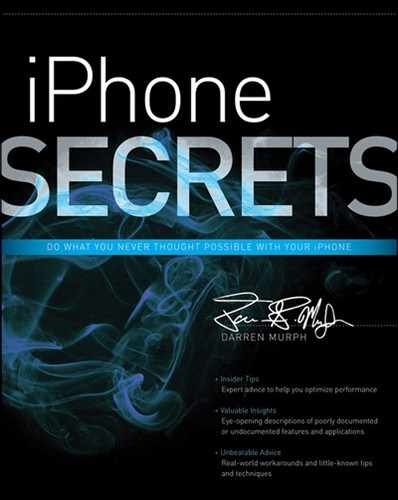Introduction
Welcome to iPhone Secrets and the universe of iOS. Regardless of whether you’re brand new to Apple, iOS, smartphones or computing in general, this book will prove to be the perfect partner in wading through the joys that lie ahead. If you’re a seasoned iPhone user, this book peels back the proverbial onion in order to enrich what’s undoubtedly already an enriching experience.
The pages ahead will describe how to slip into the nooks and crannies that are scattered about the iPhone world. From little-known tips about tweaking iOS for productivity, to advice on how to make iTunes work for you instead of against you, it’s all here. This book was dreamed up after Apple’s iPhone line had already made an indelible mark on the computing world; in the realm of smartphones, there’s the iPhone, and then there’s everything else.
In typical Apple fashion, the iPhone is drop-dead simple to use, but perhaps troublingly, there’s hardly any information provided in the box as to how to make the most of it. Everything from advanced setup procedures to workflow strategies is covered in detail, with the excruciating technobabble omitted in order to make the most of your time.
I’ll even dive into the wide and overwhelming world of apps and accessories, pointing out the best and brightest in order to make your iPhone the tool you’d always dreamed that it would be. Having issues? There’s an entire chapter on troubleshooting, so feel free to get your hands dirty.
I’ve segmented this book in a way that flows logically for those just picking up an iPhone, but if you’re an existing owner, I’ll meet you right where you stand. The iPhone is easy to use, but it’s a tough device to master. iOS 5 and iOS 6 have introduced a great many new wrinkles to the equation, and even if you feel comfortable navigating prior builds of iOS, this book provides plenty of new morsels to educate you on all that’s new in Apple’s latest mobile operating system.
More than anything, I hope this book inspires you to see the iPhone as more than just a communication tool or a content consumption device. It’s a powerful tool, but only if you possess the knowledge to uncover its deepest secrets. That’s why I wrote this book. I should also note that prices provided in the book were accurate at the time of writing, but are subject to change.
What You’ll Learn from This Book
iPhone Secrets will teach you more than you ever thought possible about the iPhone—a device you might assume you’re already intimately familiar with. Moreover, the book takes a deep dive into all the tentacles that round off a complete iPhone experience, showing you how to master iTunes, the cloud and all of Apple’s related cloud services.
You’ll learn how to tweak your home panes for maximum efficiency, which apps are deserving of your attention, which accessories are worth splurging on, and how to keep your digital life in order. You’ll also gain a greater understanding about iTunes, while also recognizing the incredible streaming power in tools such as AirPrint and AirPlay. You’ll understand how the iPhone can become the center of your multimedia-filled life, and how it can potentially take the place of numerous gadgets within the home.
After you’ve digested this book, you’ll be able to fully grok the intricacies of iOS 6, and you’ll also learn how to fix any issues that you may run into while pushing the iPhone to its extremes. You’ll also learn a great deal about yourself, and how you can take the advice that lies ahead and apply it to your specific usage patterns and needs.
Who Should Read This Book
Anyone who is even remotely interested in Apple’s iPhone family, or iOS 6 on the whole, stands to learn something from this book. Even if you’ve been an avid iPhone user from the start, there’s plenty here to educate yourself on. This book focuses on iOS 6, Apple’s newest mobile OS. It’s without question the company’s most substantial overhaul yet of iOS, and I’ve devoted the majority of the pages ahead to breaking down (and digging into) the subtleties of this new build.
Even if you’re familiar with the cloud, you can supplement your existing know-how with the tips and tricks explained here. Your iPhone experience is largely limited by what you’ve come into contact with. I’ll introduce you to new apps, techniques and accessories that you’ve probably never heard of, all of which are handpicked to advance your overall experience. Whether you think you know it all or have yourself convinced that you know nothing at all, there’s plenty here for you. And you. And you.
How This Book Is Structured
The fact that this book is many, many times thicker than the actual iPhone says a lot. There’s a serious amount of content here and ample avenues to explore. I engineered the layout so that you can read it cover to cover and glean plenty, but it’s worth taking a more detailed look at how things are segmented. I recommend sticking loosely to how the chapters are laid out sequentially, but those with reduced interest in select portions can skip over and return without any loss in understanding. Plow through the first four chapters, and from there, feel free to choose your own adventure.
The opening chapters revolve around the iPhone selection process, setting things up initially and getting grounded when it comes to iTunes and iOS interactions. Here, you also learn how to arrange your icons and establish an efficient and productive e-mail management system; in my mind, these are cornerstones to enjoying the iPhone.
The middle is where the technophiles will truly find their groove. If there’s a nook or cranny within the iPhone universe to be explored, you find it here. These chapters dive deep into advanced functionality and accessories, providing an in-depth look at oft-overlooked settings and scenarios to make the most of your purchase.
The closing chapters are meant mostly for those who aren’t afraid of serious tinkering, and also, for those who bundled in a budget to snap up a few accessories. The last chapter offers troubleshooting tips; if you run into issues at any point, feel free to flip to the end and dig in.
Features and Icons Used in This Book
The following features and icons are used in this book to help draw your attention to some of the most important or useful information in the book, some of the most valuable tips, insights, and advice that can help you unlock the secrets of the iPhone.