19 Single person operation: use of headphones
The only way you can tell exactly what you are recording, and the quality thereof, is by wearing headphones. If you're not constantly monitoring the sound track, it's all too easy to miss any fizz, crackle, pop or extraneous noise or interference which always manages to materialize at critical moments.
Choosing the correct headphones for everyday use is most important, as you need to ensure that they are of sufficient quality to accurately monitor your sound balance. At the same time, they should allow you to hear sound from around you, and be comfortable to wear for long periods of time. (See also Section 36, Equipment.)
Thus, having to use hired or pool equipment can be problematic with respect to consistent sound recording quality. I would suggest that if you are regularly sound recording as a freelance, you invest in your own pair of headphones, even if all other equipment is hired (or if you are an employee, persuade your employer of the value of these as a personal item) and always carry disinfectant wipes for cleaning purposes irrespective of whose headphones you are likely to use.
Another point to bear in mind, when operating the camera, you'll probably only be listening to one half of the headphones, as it's difficult to get your head fully in the viewfinder wearing full-sized headphones (see Headphone volume control, below).
In the same way that the viewfinder is your guide/monitor to the pictures you produce, your headphones are your guide/monitor to the sound you record. Any faults or imperfections with them will eventually show up in your end product. Nothing but experience can be your guide to judging whether noises heard during recording adversely affect your sound to the point at which you need to retake.
Your mics are in one position whilst your ears, and headphones, are in another. Telephones ringing, to take one obvious example, can often seem more intrusive to the producer and participants than they do on the sound track via the mics. At least you have the opportunity to replay any suspect parts of the recording to ascertain sound quality. My advice is to do this as often as possible, and to always check the last ten seconds of each take as a minimum.
Confidence replay
If, for any reason, you are unable to monitor whilst recording, the only way to guarantee that your soundtrack is free from faults is to replay and listen carefully to the whole tape.
Headphone volume control
Since headphones come in a variety of impedances, feeding them via a volume control is essential to establish a comfortable and practical listening level (as noted in Section 7, Camcorder: external facilities). Your listening level should be such that no sound leakage occurs which could upset or distract the contributors. This is even more important to bear in mind if you are operating with ‘one ear on and one ear off’ in respect of your headphones. If you work solely as a single person operator, you may find it useful to obtain a single-sided headset (Figure 19.1) for your convenience and comfort, in addition to your regular set of cans.
The volume control on the camera/recorder (often with the ‘alarm’ volume control beside it) rarely has any protection from accidental knocks or tweaks, so you MUST check its position regularly. Set it at the beginning of the day (before you go on location) so that you're monitoring your sound at a pre-determined level, and make a note of its position. Since you're reliant on your headphones to monitor sound levels, you must be vigilant that this control is not altered.
However, you may need to alter this level if you find yourself working in an exceptionally noisy environment. In order to hear anything at all, you may have to turn the volume up to its maximum, and even then you may experience difficulty in accurately monitoring your sound level and quality. Should you be faced with these conditions, always replay the tape in a quieter environment as soon as you can, to ensure that there were no unexpected problems, and return your headphone volume control to its original position. Take care not to work in overly noisy environments for long periods of time (see Section 16, Safety).

Figure 19.1 Single-sided headset makes looking into the viewfinder easier for single person operation
Also be aware that some headphones have a volume control in their cable (usually close to the split to each ear). If there is one there, turn it fully up, and gaffer tape it in that position.
Emergency spare
Carry at least one spare pair of lightweight headphones or earphones for use in emergencies (they only cost a few pounds, Figure 19.2). The mini-jack plugs on any headphones are their weakest link, and are prone to breakage.
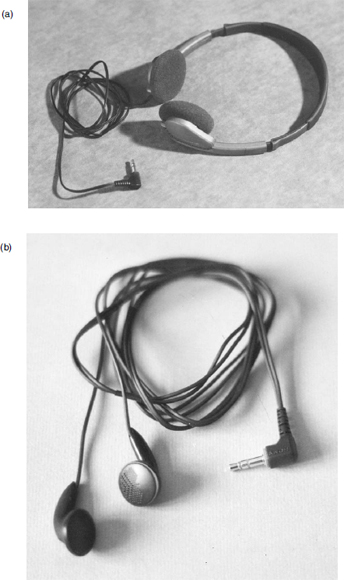
Figure 19.2 (a) Lightweight emergency spare headphones; (b) emergency spare earphones
