20 Single person operation: tracks, levels and practical exercise (c)
Which track?
Convention dictates that the main sound (i.e. your interviewee or reporter's PTC) goes on track one, and ancillary sound, (reporter's questions, or camera mic) on track two.
Since there are two tracks available, always record sound on both tracks, even if you are only using one mic. The general rule is, assuming you have one mic plugged to the camcorder on channel one, select the camera mic to channel two (Figure 20.1). In this way, should there be a problem with your main mic, you have an ‘emergency’ spare soundtrack, although almost certainly not of as good a quality.
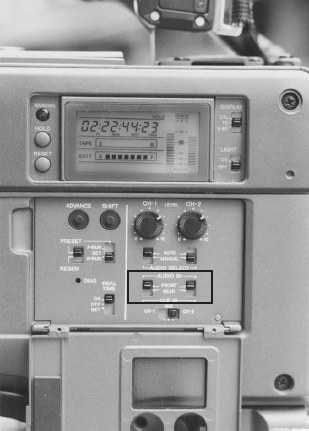
Figure 20.1 Select mics to each channel
You won't be able to operate the camera and watch the meter/s simultaneously (see also Section 6, Camcorder: sound metering). There is usually an indication in the viewfinder showing incoming sound, but it's rarely sufficiently accurate to indicate the correct level. It does at least confirm that some audio is being recorded. Thus, we must rely on being able to hear with sufficient clarity via our headphones the accuracy of the sound levels during recording.
Practical exercise (c): pre-location
With everything plugged as you expect to use it on location, get your reporter/partner/friend/anyone who can speak, to keep talking whilst you turn the channel gain control fully up and down, monitoring on headphones. You must ensure that you have EE selected as your headphone feed, if there is a choice between PB or EE, as the PB selection may provide you with a falsely high reading (see Section 7, Camcorder: external facilities; Playback or E to E).
You'll soon hear the distortion that occurs at too high a level, and whilst watching your meter, you should reduce this until the voice level sounds correct, and the meter peaks at the values suggested (Section 6, Camcorder: sound metering). Repeat the gain adjustment fully up and down, and judge the correct level solely by listening, before looking at the meter for confirmation. Record at least thirty seconds of sound at the correct level, and replay it to check whether the replay level matches your input level.
You should repeat this practical several times, with each of your mics, and with the headphones covering only one ear – your left ear, assuming you're using your right eye to look in the viewfinder – the normal operating position. In this way, you will become familiar with how each mic sounds and also be able to judge the desired level solely by listening on headphones via one ear (see also Section 7, Camcorder: external facilities; Headphone volume control).
Gain
In Sections 10 and 11 (Mics: placement with regard to speech, and use of clip mic for seated interview) we noted the necessity of adjusting gain to cope with subject movement. This is a problem if you are feeding mics into the rear of a camcorder, since it's rarely practical to adjust levels via the individual channel gains on the recorder section, especially whilst it's hand-held/shoulder mounted. This only leaves the option of utilizing the channel one gain control mounted on the front of the viewfinder or camera body.
If you do decide to use this, start with it turned slightly down. Most are marked with a scale reading 0 to 10, in which case start your recording at about 7, or just over (Figure 20.2). This gives you a bit of an increase in hand if your contributors become too quiet, but plenty to decrease if they become louder (more frequently the case). Remember to increase the main channel one gain on the recorder section to compensate before you start, if this is not your normal mode of operation.
Only experience can tell you when you've achieved the correct level, and as well as avoiding distortion due to too high a level, be aware that too low a level will be difficult to adequately correct later. Although it's possible to add some gain in post production, low level sound will be overcome by background hiss when this gain is added. Hence the need to undertake some form of practical exercise/s as outlined above, before venturing on location (especially with untried/hired equipment).
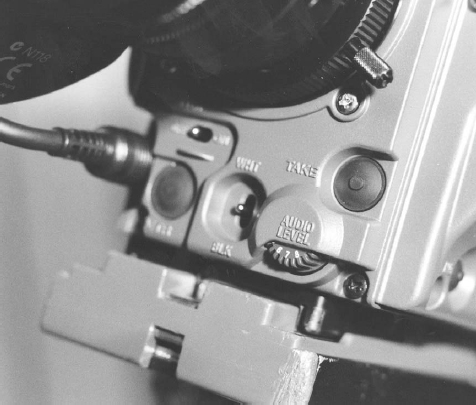
Figure 20.2 For single person operation, when using the channel one gain control on the camcorder body, start at around ‘7’ on its scale, (with suitable compensation on the main channel gain control)
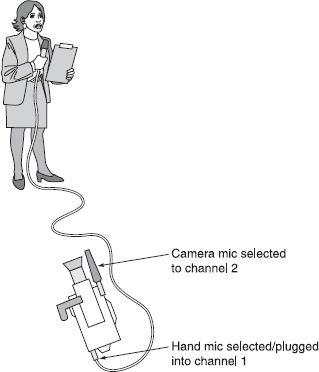
Figure 20.3 Reporter's piece to camera. Always use both sound tracks
