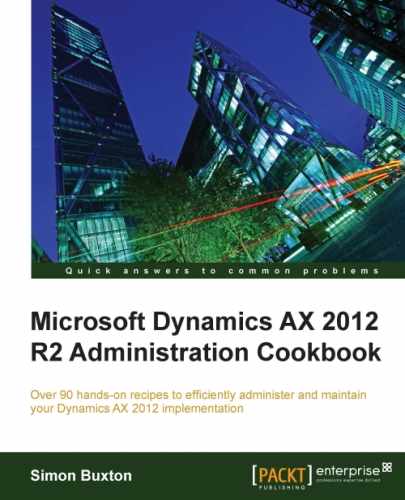Book Description
Learning and understanding key administration tasks for Microsoft Dynamics AX is plain sailing with this cookbook. Packed with hands-on examples and full explanations, it’s the ideal tutorial for finally mastering the system.
- Task-based examples for application and third-party interactions through the AIF
- Step-by-step instructions for performing user and security management operations
- Detailed instructions for performance and troubleshooting AX 2012
In Detail
Microsoft Dynamic is a powerful ERP solution for global enterprises to support industry-specific and various operational business processes. This single solution enhances various aspects of manufacturing, retail, service, and public sector industries. Due to its intriguing capabilities such as finance and supply chain management, business intelligence and reporting, and project management, it is one of the most widely used solutions, having been adopted by many organizations across the globe. If you are one of those who help organizations in administering this unique solution, this book should be in the tool belt of any AX developer to ensure compliance and simplify the ongoing management of the system.
Providing administrators who are involved in system administration and management with clear guidance on many administration tasks, this book is packed with systematic instructions of hands-on examples and in-depth explanations Even for experienced users, this book will serve as a great source of reference by providing new ways of working with Microsoft Dynamic through the book's easy-to-follow approach.
This hands-on guide looks at key administration tasks, explaining not only how each task is performed, but also why. You will be provided with practical guidance that will allow you to safely take advantage of the advanced technology in Dynamics AX 2012 in order to simplify and automate the ongoing management while maintaining compliance.
This practical book simplifies user management operations by automating the tasks of hiring new people—joining up HR and security roles through organizational hierarchies. In-depth explanations teach you about AX licensing and how to make the most of your license.
Management of models and the model store (including installing hotfixes and addons), as well as details of how they work are provided, along with practical guidance on the procedures required to reduce risk and downtime.
This book guides you through the key tasks in reporting and BI through in-depth knowledge of the Batch Framework and Alerting. Finally, important tasks in performance, system monitoring, and troubleshooting are provided with in-depth guidance and further reading.
With this comprehensive guide, you will be armed with all the tools and instructions you need to both manage the system and make better decisions as your company’s requirements evolve.
Table of Contents
- Microsoft Dynamics AX 2012 R2 Administration Cookbook
- Table of Contents
- Microsoft Dynamics AX 2012 R2 Administration Cookbook
- Credits
- About the Author
- About the Reviewers
- www.PacktPub.com
- Preface
- 1. Managing Users in AX 2012
- Introduction
- Creating a new Dynamics AX user
- Creating a Claims (flexible authentication) user
- Importing users from the Active Directory
- Understanding the user request workflow
- Defining user relations and basic roles in human resources
- Assigning roles to users
- Assigning profiles to users
- Managing users by PowerShell commands
- User groups, what happened?
- 2. Working with Licensing in AX 2012
- 3. Model Management
- 4. Setting Up and Managing the Application Object Server
- 5. System Monitoring
- 6. Setting Up and Managing E-mails and Batch Processing
- 7. Setting Up and Managing Alerts
- 8. Setting Up and Managing Legal Entities and Partitions
- 9. Setting Up and Managing Workflow
- 10. Setting Up and Managing Security
- Introduction
- Manually assigning users to roles
- Dynamically assigning users to roles
- Creating a model for security
- Creating a new security role
- Adding duties and privileges to a role
- Overriding role permissions
- Setting up record-level security
- Maintaining date-effective policies
- Segregation of duties and mitigating risk
- 11. Setting Up and Managing Reports and BI
- 12. Setting Up and Managing the Application Integration Framework
- 13. General Performance-related Tasks
- Introduction
- Cleaning up the general ledger data
- Cleaning up the procurement and sourcing data
- Cleaning up the sales and marketing data
- Cleaning up the inventory and warehouse management data
- Cleaning up the old calendar dates
- Cleaning up notifications
- Reindexing tables or the whole database
- Compressing the database tables
- Synchronizing the database
- Truncating a table
- Running a consistency check
- Optimizing the model store
- A. Further Reading
- Index