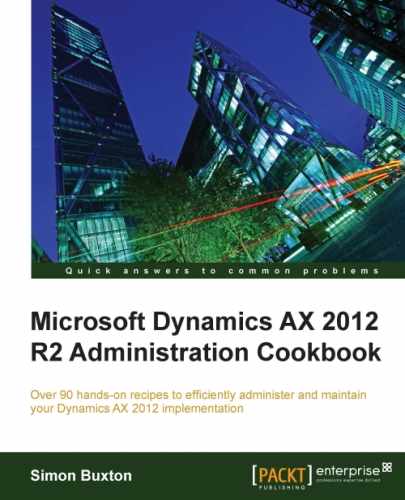 Mapping batch groups to batch servers
by Simon Buxton
Microsoft Dynamics AX 2012 R2 Administration Cookbook
Mapping batch groups to batch servers
by Simon Buxton
Microsoft Dynamics AX 2012 R2 Administration Cookbook
- Microsoft Dynamics AX 2012 R2 Administration Cookbook
- Table of Contents
- Microsoft Dynamics AX 2012 R2 Administration Cookbook
- Credits
- About the Author
- About the Reviewers
- www.PacktPub.com
- Preface
- 1. Managing Users in AX 2012
- Introduction
- Creating a new Dynamics AX user
- Creating a Claims (flexible authentication) user
- Importing users from the Active Directory
- Understanding the user request workflow
- Defining user relations and basic roles in human resources
- Assigning roles to users
- Assigning profiles to users
- Managing users by PowerShell commands
- User groups, what happened?
- 2. Working with Licensing in AX 2012
- 3. Model Management
- 4. Setting Up and Managing the Application Object Server
- 5. System Monitoring
- 6. Setting Up and Managing E-mails and Batch Processing
- 7. Setting Up and Managing Alerts
- 8. Setting Up and Managing Legal Entities and Partitions
- 9. Setting Up and Managing Workflow
- 10. Setting Up and Managing Security
- Introduction
- Manually assigning users to roles
- Dynamically assigning users to roles
- Creating a model for security
- Creating a new security role
- Adding duties and privileges to a role
- Overriding role permissions
- Setting up record-level security
- Maintaining date-effective policies
- Segregation of duties and mitigating risk
- 11. Setting Up and Managing Reports and BI
- 12. Setting Up and Managing the Application Integration Framework
- 13. General Performance-related Tasks
- Introduction
- Cleaning up the general ledger data
- Cleaning up the procurement and sourcing data
- Cleaning up the sales and marketing data
- Cleaning up the inventory and warehouse management data
- Cleaning up the old calendar dates
- Cleaning up notifications
- Reindexing tables or the whole database
- Compressing the database tables
- Synchronizing the database
- Truncating a table
- Running a consistency check
- Optimizing the model store
- A. Further Reading
- Index
One of the main reasons for creating separate batch groups is to assign the jobs to be run on specific batch servers within them. When created, batch groups are by default not assigned to any batch servers, so any jobs assigned to them will not run.
This is an extension to creating a batch group. All we need is a batch group and an AOS configured to run as a batch server, either full time or within specific windows.
To map a batch group to a batch server (AOS configured to run batch jobs), follow these steps:
- Navigate to System administration | Setup | Batch group, and select the batch group to assign to a batch server.
- Select the AOS to assign and click or drag it over to the Selected servers pane.
- Continue the same for each batch group that needs to be assigned to one or more batch servers.
- Once complete, close the form and the changes are made immediately.
The mapping between AOS and the batch group can be done from the Server configuration (System administration | Setup | System | Server configuration – Batch server groups fast tab) or from the Batch group form; the data is the same, just shown from a different perspective.
When a batch server looks for its next job, it does so by looking for jobs that are assigned to batch groups to which it, the AOS, is mapped. It then marks the job as "executing" so that no other batch server tries to start the job. We can therefore configure more than one AOS to process the same batch group.
-
No Comment