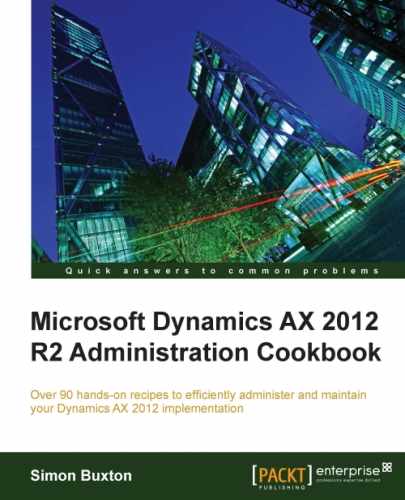Users can be assigned to a security role manually or dynamically. When doing this manually, each user is specifically assigned to or excluded from the role.
Manual assignment provides the same result as adding roles to the user, as described in Chapter 1, just performed from a different perspective. These assignments will be displayed against the role as a manual assignment.
Excluding a user prevents dynamic role assignment from assigning the role to that specific user.
You must be logged in to Dynamics AX as a system administrator.
Before the roles are assigned, the organization must have its roles and duties designed. This recipe is about assigning the users to their appropriate roles. Refer to the later recipes for learning how to create and maintain roles and duties.
Carry out the following steps to assign roles to users manually:
- Navigate to System Administrator administration | Setup | Security | Assign users to roles.
- On the Assign users to roles form, select the role that you wish to assign users to, from the list page on the left-hand side:
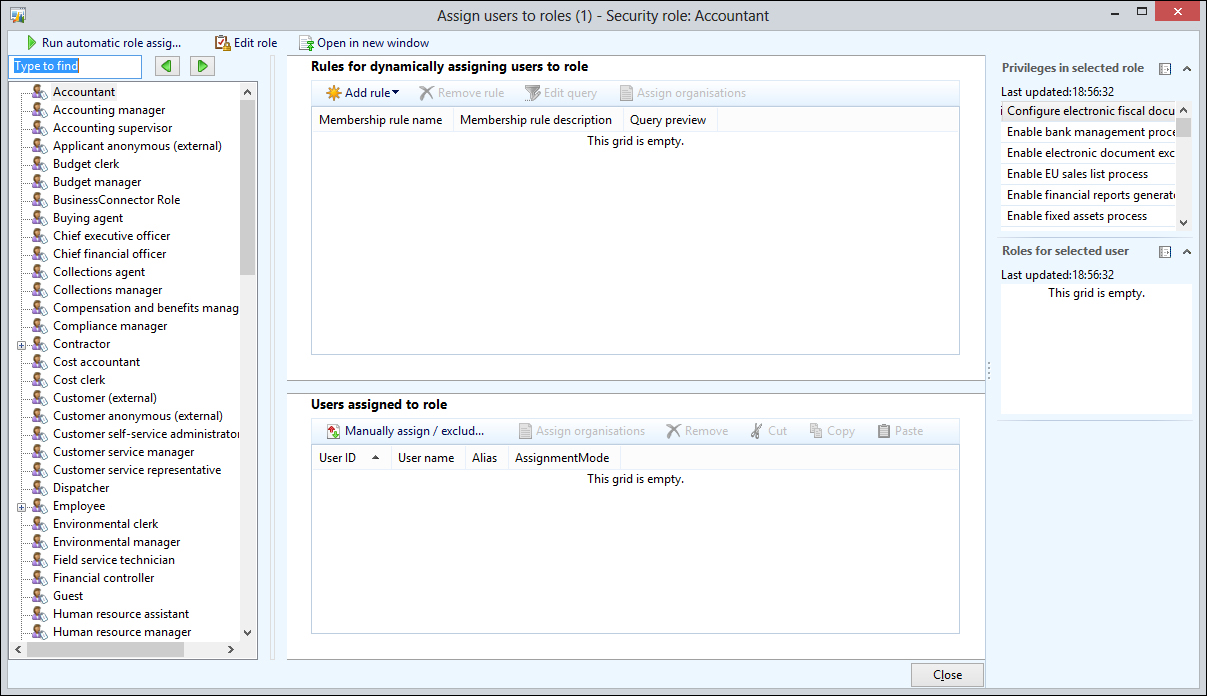
- Click on Manually assign / exclud… (the label is often abbreviated).
- Use the form to add or remove users from the select role.