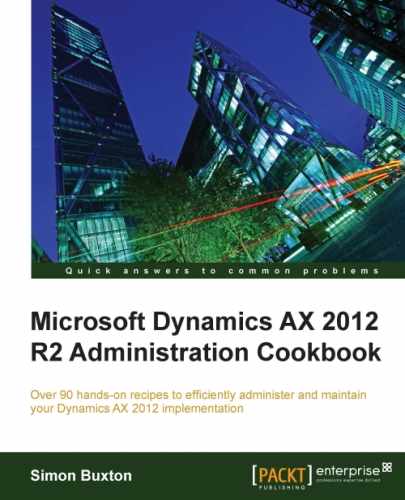Cleaning up the old working times can have a big impact on the performance of master planning, ATP/CTP calculations, and production scheduling.
The default is to delete all working times prior to this day last month, which is normally a good choice.
To delete the old working-time calendar records, perform the following steps:
- Navigate to Organizational administration | Periodic | Calendar cleanup. The Calendar cleanup window is shown in the following screenshot:
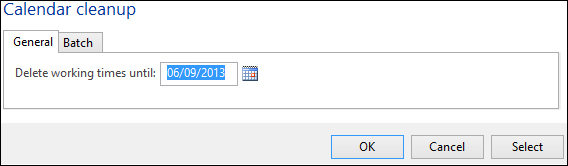
- Enter the date to which you wish to remove the working time entries.
- If you wish to remove the working times only for specific calendars, use the Select button to adjust the query.
- We have the option to submit the date to a batch queue, but we need to do this with the same date on each recurrence. This is of use only if we do not wish our client to be tied up while this is being done.
- Click on OK.
This routine deletes the entries in the working times for each calendar up to the date specified. This may cause errors within master planning, but it shouldn't really be allowed to create purchase orders that are delivered a month ago.
There is another routine called Delete inactive addresses which is found by navigating to Organizational administration | Periodic. This routine is mentioned here to warn you about what this actually does.
As we use addresses in AX, they are created in the global address book. The global address book provides many great features, one of which is that it knows that a business can be both a customer and supplier, so they will clearly have the same telephone number.
The address table itself (LogisticsPostalAddress) is date effective; each time you edit the location's address, the previous address is made inactive and the new edited address is made active.
Deleting the address isn't always desirable. If we create a sales order, the system will associate the current, active delivery address with that sales order. This is confirmed and we have agreed to this the products on the order to the address on the order.
If we then edit the customer's delivery address, the order will be unaffected. This is normally desirable, as the order will be shipped to the address that was correct at the time the order was entered. This routine, however, will delete these inactive records, and the printing of delivery notes will also fail. You also can't specify a date effective criteria on this routine. Also, this routine will delete the location for which there are inactive postal address records. For this reason I wouldn't recommend running this routine, and prefer that a developer should write a routine that affects LogisticsPostalAddress.