Creating a Host Application
We’re going to build our logging library step by step, but to verify that each step brings us closer to our goal, we first need something to log. We’ll build a simple demo app that acts as a host app for developing the library.
Open Xcode and create a new project by selecting the menu item File > New > Project.... Select the iOS > Single View App template and click Next. Type LogStoreDevelopment for the Product Name. For the user interface, select Storyboard from the drop-down menu and deselect the check marks for Use Core Data, Include Unit Tests, and Include UI Tests, as shown in the image. Click Next and select a place to store the project. Then click Create.
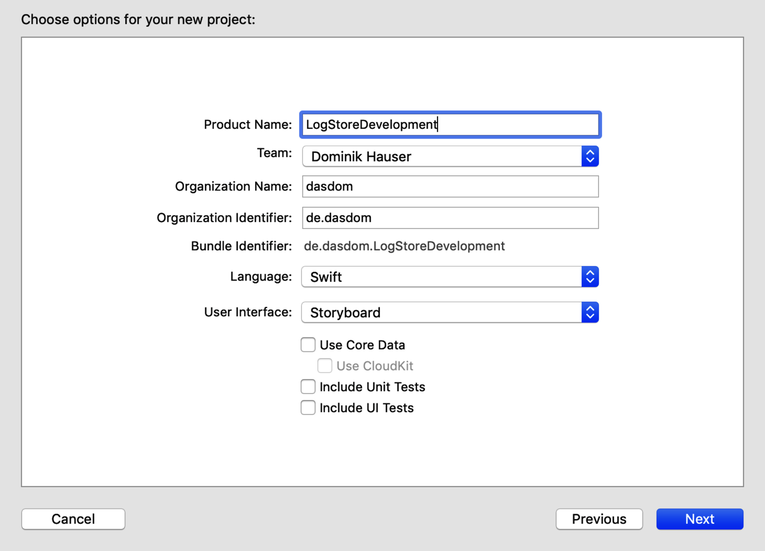
Now that we have a host app to test our library, we can work on the library itself.
Let’s create a Swift package for it, because this is the preferred way to share code between projects.
