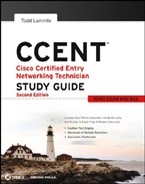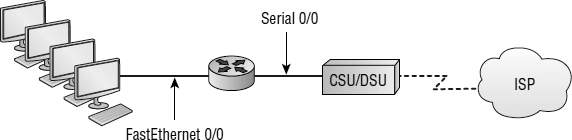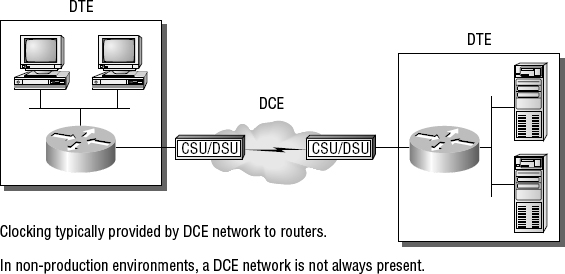Cabling the Wide Area Network
You need to know a couple of things in order to connect your WAN. For starters, you have to understand the WAN Physical layer implementation provided by Cisco, and you must be familiar with the various types of WAN serial connectors.
Cisco serial connections support almost any type of WAN service. Typical WAN connections are dedicated leased lines using HDLC, PPP, and Frame Relay. Typical speeds run at anywhere from 56Kbps to 45Mbps (T3), but many new services can get much higher speeds today.
In the following sections, I'll discuss the various types of connections and then move into the nitty-gritty of the WAN protocols specified in the ICND1 (CCENT) objectives.
Serial Transmission
WAN serial connectors use serial transmission, which takes place 1 bit at a time over a single channel.
 Parallel transmission can pass at least 8 bits at a time, but all WANs use serial transmission.
Parallel transmission can pass at least 8 bits at a time, but all WANs use serial transmission.
Cisco routers use a proprietary 60-pin serial connector that you must get from Cisco or a provider of Cisco equipment. Cisco also has a new, smaller proprietary serial connection that is about 1/10th the size of the 60-pin basic serial cable. This is called the smart-serial, for some reason, and you have to make sure you have the right type of interface in your router before using this cable connector. The type of connector you have on the other end of the cable depends on your service provider or end-device requirements. The different ends available are as follows:
- EIA/TIA-232
- EIA/TIA-449
- V.35 (used to connect to a CSU/DSU)
- X.21 (used in X.25)
- EIA-530
Serial links are described in frequency or cycles per second (hertz). The amount of data that can be carried within these frequencies is called bandwidth. Bandwidth is the amount of data in bits per second that the serial channel can carry.
Figure 10.3 shows a typical router setup that has both an Ethernet and a serial interface. The serial interface can be used for a T1 connection, for example.
FIGURE 10.3 A router connecting a LAN to a router with a WAN serial interface connected to the Internet
To connect a T1 to your serial interface, you must use a CSU/DSU as shown in Figure 10.3, which I'll discuss next.
Data Terminal Equipment and Data Communication Equipment
Router interfaces are, by default, data terminal equipment (DTE), and they connect into data communication equipment (DCE)—for example, a channel service unit/data service unit (CSU/DSU). The CSU/DSU then plugs into a demarcation location (demarc) and is the service provider's last responsibility. Most of the time, the demarc is a jack that has an RJ-45 (8-pin modular) female connector located in a telecommunications closet.
You may have heard of demarcs if you've ever had the glorious experience of reporting a problem to your service provider—they'll always tell you that it tests fine up to the demarc and that the problem must be the CPE, or customer premises equipment. In other words, it's your problem, not theirs.
Figure 10.4 shows a typical DTE-DCE-DTE connection and the devices used in the network.
FIGURE 10.4 DTE-DCE-DTE WAN connection
The idea behind a WAN is to be able to connect two DTE networks through a DCE network. The DCE network includes the area from the CSU/DSU, through the provider's wiring and switches, all the way to the CSU/DSU at the other end. The network's DCE device (CSU/DSU) provides clocking to the DTE-connected interface (the router's serial interface).
As mentioned, the DCE network provides clocking to the router; this is the CSU/DSU. If you have a nonproduction network and are using a WAN crossover type of cable and do not have a CSU/DSU, then you need to provide clocking on the DCE end of the cable by using the clock rate command, as I discussed in Chapter 4, “Cisco's Internetworking Operating System (IOS).”
 Please remember for the CCENT objectives: routers are typically DTE devices connecting to a DCE device from a serial interface. The DCE (typically a CSU/DSU) provides clocking of the line to the router (DTE interface). If your router serial interface connecting to the WAN is acting as a DCE interface, you'll need to use the clock rate command under the serial interface configuration. This was covered in depth in Chapter 4.
Please remember for the CCENT objectives: routers are typically DTE devices connecting to a DCE device from a serial interface. The DCE (typically a CSU/DSU) provides clocking of the line to the router (DTE interface). If your router serial interface connecting to the WAN is acting as a DCE interface, you'll need to use the clock rate command under the serial interface configuration. This was covered in depth in Chapter 4.