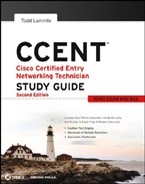Written Lab 5
You can find the answers in Appendix A.
In this section, you'll complete the following labs to make sure you have the information and concepts contained within them fully dialed in:
Lab 5.1: IOS Management
Lab 5.2: Router Memory
(The answers to the written labs can be found in Appendix A.)
Written Lab 5.1
Write the answers to the following questions:
- What is the command to copy a Cisco IOS to a TFTP server?
- What is the command to copy a Cisco startup-config file to a TFTP server?
- What is the command to copy the startup-config file to DRAM?
- What is an older command that you can use to copy the startup-config file to DRAM?
- What command can you use to see the neighbor router's IP address from your router prompt?
- What command can you use to see the hostname, local interface, platform, and remote port of a neighbor router?
- What command is used to suspend a telnet session rather than disconnect it?
- What command will show you your active Telnet connections to neighbor and remote devices?
- What command can you use to upgrade a Cisco IOS?
- What command can you use to merge a backup configuration with the configuration in RAM?
Written Lab 5.2
Identify the location in a router where each of the following files is stored by default.
- Cisco IOS
- Bootstrap
- Startup configuration
- POST routine
- Running configuration
- ARP cache
- Mini-IOS
- ROM monitor
- Routing tables
- Packet buffers
..................Content has been hidden....................
You can't read the all page of ebook, please click here login for view all page.