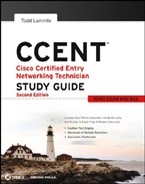The Router Boot Sequence
When a router boots up, it performs a series of steps, called the boot sequence, to test the hardware and load the necessary software. The boot sequence consists of the following steps:
- The router performs a POST.
The POST tests the hardware to verify that all components of the device are operational and present. For example, the POST checks for the different interfaces on the router. The POST is stored in and run from read-only memory (ROM).
- The bootstrap then looks for and loads the Cisco IOS software.
The bootstrap is a program in ROM that is used to execute programs. The bootstrap program is responsible for finding where each IOS program is located and then loading the file. By default, the IOS software is loaded from flash memory in all Cisco routers.
 The default order of an IOS loading from a router is flash, then TFTP server, and then ROM.
The default order of an IOS loading from a router is flash, then TFTP server, and then ROM.
3. The IOS software looks for a valid configuration file stored in NVRAM.
This file is called startup-config and is there only if an administrator copies the running-config file into NVRAM. (As you already know, the new ISR routers have a small startup-config file preloaded.)
4. If a startup-config file is in NVRAM, the router will copy this file and place it in RAM and call the file running-config.
The router will use this file to run the router. The router should now be operational. If a startup-config file is not in NVRAM, the router will broadcast any interface that detects carrier detect (CD) for a TFTP host looking for a configuration, and when that fails (typically it will fail—most people won't even realize the router has attempted this process), it will start the setup mode configuration process.