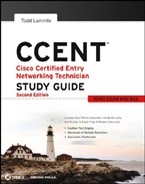The 802.11 Standards
Taking off from what you learned in Chapter 1, “Internetworking,” wireless networking has its own 802 standards group—remember, Ethernet's committee is 802.3. Wireless starts with 802.11, and there are various other up-and-coming standard groups as well, like 802.16 and 802.20. And there's no doubt that cellular networks will become huge players in our wireless future. But for now, we're going to concentrate on the 802.11 standards committee and subcommittees.
IEEE 802.11 was the first, original standardized WLAN, operating at 1Mbps and 2Mbps. It runs in the 2.4GHz radio frequency and was ratified in 1997 even though we didn't see many products pop up until around 1999 when 802.11b was introduced. All the committees listed in Table 8.2 created amendments to the original 802.11 standard except for 802.11F and 802.11T, both of which created stand-alone documents.
TABLE 8.2 802.11 Committees and subcommittees
Okay, now let's discuss some important specifics of the most popular 802.11 WLANs.
2.4GHz (802.11b)
First on the menu is the 802.11b standard. It was the most widely deployed wireless standard, and it operates in the 2.4GHz unlicensed radio band that delivers a maximum data rate of 11Mbps. The 802.11b standard has been widely adopted by both vendors and customers who found that its 11Mbps data rate worked pretty well for most applications. But now that 802.11b has a big brother (802.11g), no one goes out and just buys an 802.11b card or access point anymore because why, for example, would you buy a 10Mbps Ethernet card when you can score a 10/100 Ethernet card for the same price?
An interesting thing about all Cisco 802.11 WLAN products is that they have the ability to data-rate-shift while moving. This allows the person operating at 11Mbps to shift to 5.5Mbps, to 2Mbps, and finally still communicate farthest from the access point at 1Mbps. And furthermore, this rate shifting happens without losing the connection and with no interaction from the user. Rate shifting also occurs on a transmission-by-transmission basis. This is important because it means that the access point can support multiple clients at varying speeds depending upon the location of each client.
 Cordless phones and microwave ovens can cause interference in the 2.4GHz range. Also, keep your access points away from devices that contain metal.
Cordless phones and microwave ovens can cause interference in the 2.4GHz range. Also, keep your access points away from devices that contain metal.
The problem with 802.11b lies in how the Data Link layer is dealt with. To solve problems in the RF spectrum and compensate for the half-duplex nature of wireless communication, a type of Ethernet collision detection was created called Carrier Sense Multiple Access with Collision Avoidance (CSMA/CA). Check this out in Figure 8.2.
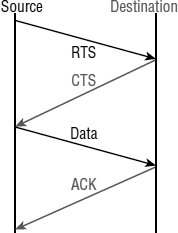
CSMA/CA is sometimes referred to as a request to send, clear to send (RTS/CTS) because of the way it requires hosts to communicate to the access point (AP). For every packet sent, an RTS/CTS and acknowledgment must be received, which doesn't exactly meet present-day networking demands efficiently!
2.4GHz (802.11g)
The 802.11g standard was ratified in June 2003 and is backward compatible to 802.11b. The 802.11g standard delivers the same 54Mbps maximum data rate as 802.11a but runs in the 2.4GHz range—the same as 802.11b.
Because 802.11b/g operates in the same 2.4GHz unlicensed band, migrating to 802.11g is an affordable choice for organizations with existing 802.11b wireless infrastructures. Just keep in mind that 802.11b products can't be “software upgraded” to 802.11g. This limitation is because 802.11g radios use a different chipset to deliver the higher data rate.
But still, much like Ethernet and Fast Ethernet, 802.11g products can be commingled with 802.11b products in the same network. Yet, for example, completely unlike Ethernet, if you have four users running 802.11g cards and one user starts using an 802.11b card, everyone connected to the same access point is then forced to run the 802.11b's encoding and modulation method—an ugly fact that really makes throughput suffer. So, to optimize performance, it's recommended that you disable the 802.11b-only mode on all your access points.
To explain this further, 802.11b uses a modulation technique called Direct Sequence Spread Spectrum (DSSS) that's just not as robust as the Orthogonal Frequency Division Multiplexing (OFDM) modulation used by both 802.11g and 802.11a. 802.11g clients using OFDM enjoy much better performance at the same ranges as 802.11b clients do, but—and remember this—when 802.11g clients are operating at the 802.11b rates (11Mbps, 5.5Mbps, 2Mbps, and 1Mbps), they're actually using the same modulation 802.11b does.
Figure 8.3 shows the 14 different channels (each 22MHz wide) that the FCC released in the 2.4GHz range.
FIGURE 8.3 ISM 2.4GHz channels
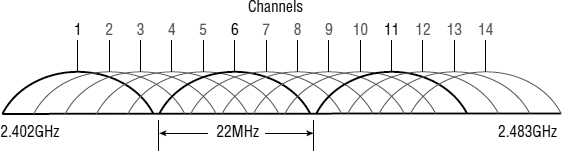
In the United States, only 11 channels are configurable, with channels 1, 6, and 11 being non-overlapping when using three APs in the same area. This allows you to have three access points in the same area without experiencing interference.
5GHz (802.11a)
The IEEE ratified the 802.11a standard in 1999, but the first 802.11a products didn't begin appearing on the market until late 2001. And, boy, could these hot new commodities seriously set you back! The 802.11a standard delivers a maximum data rate of 54Mbps with up to 28 non-overlapping frequency channels—a whopping 23 of them are available in the United States. Figure 8.4 shows the UNII bands.
FIGURE 8.4 UNII 5GHz band has 12 non-overlapping channels (U.S.).
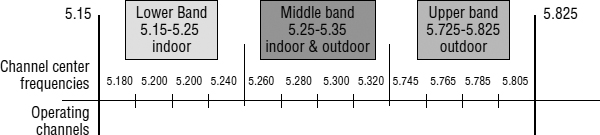
Another 802.11a/g benefit when operating in the 5GHz radio band is that it's immune to interference from devices that operate in the 2.4GHz band, such as microwave ovens, cordless phones, and Bluetooth devices. As you probably guessed, 802.11a isn't backward compatible with 802.11b because they operate at different frequencies, so you don't get to just “upgrade” pieces and parts of your network and expect everything to sing in perfect harmony. But no worries—there are plenty of dual-radio devices that will work in both types of networks. Oh, and another definite plus for 802.11a is that it can work in the same physical environment without having to take measures to avoid interference from 802.11b users.
Like 802.11b/g radios, all 802.11a products also have the ability to data-rate-shift while moving. The difference is that 802.11a products allow someone moving at 54Mbps to shift to 48Mbps, 36Mbps, 24Mbps, 18Mbps, 12Mbps, and 9Mbps, and finally still communicate farthest from the AP way down at 6Mbps.
Comparing 802.11
Before I move on to Cisco-specific products, take a look at Table 8.3, which lists the characteristics of 802.11a, b, and g.
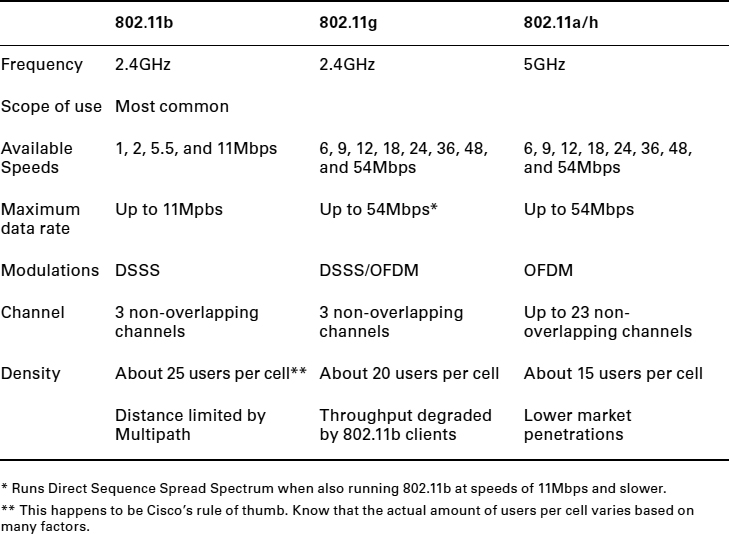
All good, but there's one more IEEE 802.11 standard I want to cover that you'll use to get even higher speeds at greater distances.
You Won't Use 802.11b in My Network!
By now you should get the idea that you really shouldn't be using IEEE 802.11b clients or APs in your wireless networks, and since most laptops and other wireless devices all run a/b/g, you should be able to disable the 802.11b capabilities on your APs.
A few years back when I was installing a wireless network at a client, I disabled all the 802.11b capabilities on all access points. The next day a woman working in sales came up to me and said her wireless laptop stopped working. She had an older laptop with an external PCMIA wireless card, so I pretty much figured out the problem right away. Once I pulled the card out, I showed her that it was old and defective and that she needed to get a new wireless card. (It really wasn't defective, but it was defective in my network!) The next day she came back with a new wireless card in hand. Since it is impossible these days to buy an 802.11b card, except maybe a used one from eBay, I wasn't worried that the card was a “b-only” card. However, after looking at the card, sure enough, it was a new 802.11b card. I was stunned! Where would she get a new 802.11b card? She said that CompUSA was going out of business and she found this new card for only four bucks in a clearance bin! Perfect.
2.4GHz/5GHz (802.11n)
802.11n builds on previous 802.11 standards by adding MIMO, which uses multiple transmitters and receiver antennas to increase data throughput and range. 802.11n can allow up to eight antennas, but most of today's APs use only four to six. This setup permits considerably higher data rates than 802.11a/b/g does.
The following three vital items are combined in 802.11n to enhance performance:
- At the Physical layer, the way a signal is sent is changed, enabling reflections and interferences to become an advantage instead of a source of degradation.
- Two 20MHz-wide channels are combined to increase throughput.
- At the MAC layer, a different way of managing packet transmission is used.
It's important to know that 802.11n isn't truly compatible with 802.11b, 802.11g, or even 802.11a, but it is designed to be backward compatible with them. How 802.11n achieves backward compatibility is by changing the way frames are sent so they can be understood by 802.11a/b/g.
Here's a list of some of the primary components of 802.11n that together sum up why people claim 802.11n is more reliable and predictable:
40MHz Channels 802.11g and 802.11a use 20MHz channels and employ tones on the sides of each channel that are not used in order to protect the main carrier. This means that 11Mbps go unused and are basically wasted. 802.11n aggregates two carriers to double the speed from 54Mbps to more than 108. Add those wasted 11Mbps rescued from the side tones, and you get a grand total of 119Mbps!
MAC Efficiency 802.11 protocols require acknowledgment of each and every frame. 802.11n can pass many packets before an acknowledgment is required, which saves you a huge amount of overhead. This is called block acknowledgment.
Multiple-Input Multiple-Output Several frames are sent by several antennae over several paths and are then recombined by another set of antennae to optimize throughput and multipath resistance. This is called spatial multiplexing.
Now that you've nailed down the a/b/g/n networks, it's time to move on and get into some detail about how wireless frames are actually sent, about frame shapes and speeds, and about the management frame used to discover and connect to the wireless network.