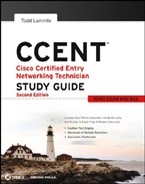Basic Service Sets
With a range of products that support IEEE 802.11a/b/g/n technologies, Cisco really does offer a pretty complete and impressive line of indoor and outdoor wireless LAN solutions. These products include access points, wireless controllers, wireless LAN client adapters, security and management servers, wireless management devices, wireless integrated switches and routers, and even antennas and accessories. Did I say impressive or what?
Since about the year 2000, a lot of corporations have relied upon simple-to-manage access points (autonomous) as their main wireless networks and connected them into an infrastructure (wired network), which allowed users to roam within their complete network.
Let's discuss service sets in a little more detail.
There are typically three types of wireless networks that you can create with wireless networks:
- Ad hoc (IBSS)
- Basic service set (BSS)
- Extended service set (ESS)
Ad hoc, or independent basic service set, is just a term for connecting two or three wireless hosts together without an AP. This is helpful for home, or very, very small office transfers of data. Ad hoc would not typically be used in today's corporate networks.
BSS and ESS networks define what is called a Service Set ID (SSID) that's used to advertise your wireless network so hosts can connect to the access point. An example of a BSS is one access point at home with one SSID. You can have multiple SSIDs configured on an access point for security reasons; typically this will be found in a corporate environment. For example, you can designate that one SSID is open access for a public hot spot, while another SSID can use WEP or WPA2 for the employees that work at this public hot spot. The SSID name is broadcast by default from the AP so the clients can find the AP and connect to the wireless network, and of course you can turn this SSID broadcast feature off for security reasons.
BSS/IBSS
A BSS involves only a single access point. You create a BSS by bringing up an AP and creating a name for the service set ID. Users can then connect to and use this SSID to access the wireless network, which may provide connectivity to wired resources. When hosts communicate with each other, they must go through the AP.
When the AP connects to a wired network, it then becomes known as a basic service set. Keep in mind that if you have a BSS/IBSS, users won't be able to maintain network connectivity when roaming from AP to AP because each AP is configured with a different SSID name.
BSS wireless networks are also really helpful if you happen to have a couple of hosts that need to establish wireless communication directly between just them, for example, a home network. You can also make this happen through the ad hoc network I already mentioned, but if you have an AP between the hosts, it's just called a BSS.
Figure 8.5 shows a basic service set using one SSID and not connecting to an infrastructure.

ESS
Mobile wireless clients can roam from AP to AP within the same network if you set all your access points to the same Service Set ID. Doing this creates an extended service set. Figure 8.6 shows four APs configured with the same SSID in an office, thereby creating the ESS network.
FIGURE 8.6 Extended service set
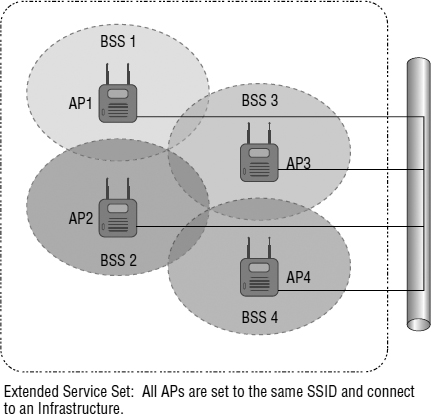
For users to be able to roam throughout the wireless network—from AP to AP without losing their connection to the network—all APs cells must overlap by at least 10 percent or more, and the channels on each AP shouldn't be set the same, either. And remember, in an 802.11b/g network, there are only three non-overlapping channels (1, 6, and 11) if you have access points in the same area, so design is super important here!