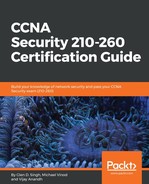The Cisco ASA can use its local AAA service to assign user accounts special privileges and keep track of the activities.
Let's create a new user account with a username of Admin, an encrypted password of class123, and assign the account the highest privilege, using 15:
ASA-1(config)# username Admin password class123 privilege 15
Let's verify the local user accounts on the ASA:
ASA-1(config)# show running-config user
username Admin password lDWc9Yty0R9.LaJt encrypted privilege 15