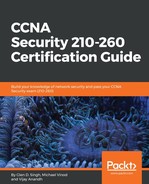Enhanced Interior Gateway Routing Protocol (EIGRP) is a distance-vector routing protocol and was proprietary to Cisco devices until 2013. Now EIGRP is a multi-vendor routing protocol like Open Shortest Path First (OSPF) and Routing Information Protocol (RIP). In this section we are going to take a look at how to configure EIGRP using the ASDM.
Let's begin!
First, navigate to Configuration | Device Setup | Routing | EIGRP | Setup on the ASDM.
The following screen should be presented on the ASDM, there are three tabs: Process Instances, Networks, and Passive Interfaces. We will take a look at the features within each of these tabs.
Let's begin by first enabling the EIGRP process on the ASA:
- Simply click on the checkbox that says Enable this EIGRP Process. Then, we need to assign an EIGRP Process value, we can use 1:

- Click on Advanced....
- We are presented with the five metrics of EIGRP. Each can be modified. As good practice, ensure Auto-Summary is disabled:

Although the EIGRP process is enabled, the networks are not being advertised.
- To advertise networks using the EIGRP protocol, click the Networks tab then click on Add:

EIGRP can have multiple instances running on a single device since we are using autonomous system 1, we can see it appears in the following window by default. Let's say the ASA was running multiple instances of EIGRP, by clicking the dropdown on EIGRP AS, all the other instances would be present. This allows specific networks to be advertised through another process. For this example, we are using EIGRP AS 1:

- Once you've entered the network-ID and its subnet mask, click on OK.
The following screen displays that the 192.168.2.0/24 network has been added to the EIGRP Process 1 instance:

As mentioned previously, a good security practice is to disable routing packets going out on interfaces that do not have a routing protocol enabled, such as EIGRP (in this instance), like the LAN interface and the internet Interface (Outside) do. Routing packets should always be kept between routers and the ASA with the specific protocol enabled.
- To configure passive interfaces for EIGRP on the ASA, click on the Passive Interface tab, then click on Add. A new window will appear, providing options to select the autonomous system and which interface should be the passive interface:

- Be sure to click on Apply and save your configurations.