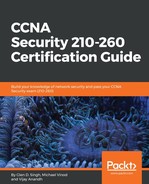Service Groups are similar to Network Objects/Groups, but the difference is that they only contain protocols, such as HTTP, HTTPS, IP, ICMP, SMTP, and FTP, and not network/IP information.
To access the service group configuration on the ASDM, navigate to Configuration | Firewall | Objects | Service Groups:

To add a new service group, click on Add. You'll be presented with a few options:

These options will help categorize the services for you. An example, the TCP Service Group... will only display the TCP services supported by the ASA:

The same concept would apply for the other options as well.
The Service Group... option contains all the services the ASA currently supports. As mentioned previously, the TCP Service Group... would contain only the TCP services. The UDP Service Group... contains only UDP services. The TCP-UGP Service Group... contain services that use both TCP and UDP for their transportation, such as DNS. The following window shows the services that are the TCP-UDP type on the ASA:

The ICMP Group... contains all the ICMP-type messages:

Finally, the protocol group contains all the protocols the ASA currently supports: