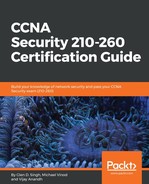Use the policy-map type inspect policy-name format to create a new policy.
The class type inspect class-map-name command specifies the traffic class to apply to an action:
R1(config)#policy-map type inspect ccp-inspect
R1(config-pmap)#class type inspect ccp-insp-traffic
R1(config-pmap-c)#inspect
R1(config-pmap)#exit
R1(config)#policy-map type inspect ccp-permit-dmzservice
R1(config-pmap)#class type inspect ccp-dmz-traffic
R1(config-pmap-c)#inspect
R1(config-pmap-c)#exit
R1(config-pmap)#exit
R1(config)#policy-map type inspect ccp-permit-icmpreply
R1(config-pmap)#class type inspect ccp-icmp-access
R1(config-pmap-c)#inspect
R1(config-pmap-c)#class class-default
R1(config-pmap-c)#pass
R1(config-pmap-c)#exit
R1(config-pmap)#exit