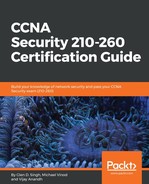As mentioned in the previous chapter, a default route is usually needed to forward packets destined for a network or host outside of the corporate network, such as the internet. Adding a default route is very similar to adding a static route on the ASDM.
Once again, navigate to Configuration | Device Setup | Routing | Static Routes on the ASDM. Click on Add.
The following configurations should be used:
- Interface: Outside
- Network: any
- Gateway IP: Your ISP gateway IP address (verify with your ISP):

Once you're finished, click on OK.
The default route will be added to your list of Static Routes and to your routing table on the ASA:

Once you are finished, click on Apply and save your configurations.